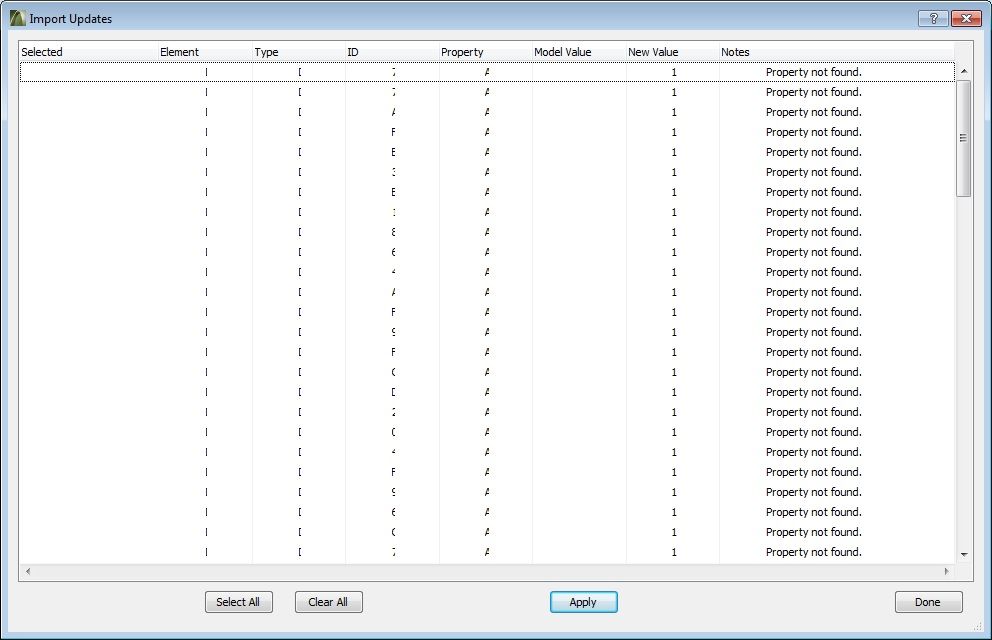Turn on suggestions
Auto-suggest helps you quickly narrow down your search results by suggesting possible matches as you type.
Showing results for
Turn on suggestions
Auto-suggest helps you quickly narrow down your search results by suggesting possible matches as you type.
Showing results for
BIM Coordinator Program (INT) April 22, 2024
Find the next step in your career as a Graphisoft Certified BIM Coordinator!
Archicad C++ API
About Archicad add-on development using the C++ API.
- Graphisoft Community (INT)
- :
- Developer Hub
- :
- Archicad C++ API
- :
- Peculiar effect displaying a multi column listbox
Options
- Subscribe to RSS Feed
- Mark Topic as New
- Mark Topic as Read
- Pin this post for me
- Bookmark
- Subscribe to Topic
- Mute
- Printer Friendly Page
Peculiar effect displaying a multi column listbox
Anonymous
Not applicable
Options
- Mark as New
- Bookmark
- Subscribe
- Mute
- Subscribe to RSS Feed
- Permalink
- Report Inappropriate Content
2013-04-26
09:57 PM
- last edited on
2023-08-02
02:40 PM
by
Doreena Deng
I am creating a modal dialog with a listbox with a number of columns in it. Here is how I initialize the listbox:
DGListDisableDraw(dialogID, UpdatesList);
w = DGListGetItemWidth(dialogID, UpdatesList);
cw = w / NoteColumn;
DGListSetTabFieldCount (dialogID, UpdatesList, NoteColumn); //number columns in the data
// The headers
DGListSetHeaderItemCount(dialogID, UpdatesList, NoteColumn);
DGListSetHeaderFlags(dialogID, UpdatesList, true, false, false);
char ch[256];
short lc;
for (short i=1; i<=NoteColumn; i++)
{
lc = i==NoteColumn ? w : cw*i-1;
DGListSetTabFieldData(dialogID, UpdatesList, i, (cw-1)*i, lc, DG_IS_LEFT, DG_IS_NOTRUNC, true, true);
DGListSetHeaderItemFlags(dialogID, UpdatesList, i, DG_IS_LEFT|DG_IS_NOTRUNC, true);
ACAPI_Resource_GetLocStr (ch, 32501, i);
DGListSetHeaderItemText(dialogID, UpdatesList, i, ch);
}
...
fill in the data into the columns
...
DGListEnableDraw(dialogID, UpdatesList);
DGInvalidateItem (dialogID, UpdatesList);
The dialog is getting built correctly but when it displays it looks like the image here. As you can see
a) the first column of text is not shown.
b) the remaining columns (except the last) are center justified when they should be left justified.
c) Only about 1/2 of the first letter of each value is visible.
All I have to do it resize any of the columns by any amount and suddenly everything is redisplayed and shown properly.
Any ideas why?
DGListDisableDraw(dialogID, UpdatesList);
w = DGListGetItemWidth(dialogID, UpdatesList);
cw = w / NoteColumn;
DGListSetTabFieldCount (dialogID, UpdatesList, NoteColumn); //number columns in the data
// The headers
DGListSetHeaderItemCount(dialogID, UpdatesList, NoteColumn);
DGListSetHeaderFlags(dialogID, UpdatesList, true, false, false);
char ch[256];
short lc;
for (short i=1; i<=NoteColumn; i++)
{
lc = i==NoteColumn ? w : cw*i-1;
DGListSetTabFieldData(dialogID, UpdatesList, i, (cw-1)*i, lc, DG_IS_LEFT, DG_IS_NOTRUNC, true, true);
DGListSetHeaderItemFlags(dialogID, UpdatesList, i, DG_IS_LEFT|DG_IS_NOTRUNC, true);
ACAPI_Resource_GetLocStr (ch, 32501, i);
DGListSetHeaderItemText(dialogID, UpdatesList, i, ch);
}
...
fill in the data into the columns
...
DGListEnableDraw(dialogID, UpdatesList);
DGInvalidateItem (dialogID, UpdatesList);
The dialog is getting built correctly but when it displays it looks like the image here. As you can see
a) the first column of text is not shown.
b) the remaining columns (except the last) are center justified when they should be left justified.
c) Only about 1/2 of the first letter of each value is visible.
All I have to do it resize any of the columns by any amount and suddenly everything is redisplayed and shown properly.
Any ideas why?
1 REPLY 1
Anonymous
Not applicable
Options
- Mark as New
- Bookmark
- Subscribe
- Mute
- Subscribe to RSS Feed
- Permalink
- Report Inappropriate Content
2013-05-22 03:53 PM
OK. I went back to this and discovered my error. Just a simple coding mistake.
Thanks anyway
Les
Thanks anyway
Les