Find the next step in your career as a Graphisoft Certified BIM Coordinator!
- Graphisoft Community (INT)
- :
- Developer Hub
- :
- Archicad Python API
- :
- Re: Python Palette not showing
- Subscribe to RSS Feed
- Mark Topic as New
- Mark Topic as Read
- Pin this post for me
- Bookmark
- Subscribe to Topic
- Mute
- Printer Friendly Page
Python Palette not showing
- Mark as New
- Bookmark
- Subscribe
- Mute
- Subscribe to RSS Feed
- Permalink
- Report Inappropriate Content
2023-01-23 05:47 AM
As per the link below, I have installed the latest version of python.
I've then opened Archicad 26 (also 25), gone into the Work Environment > More options and enabled the python palette under experimental features.
When I navigate to Window > Palettes, the Python palette does not show.
Have closed and opened AC but get same result.
Any suggestions?
GRAPHISOFT CERTIFIED ARCHICAD BIM MANAGER
ARCHICAD 18-27 | BIMcloud Basic | CI Tools | Grasshopper - Rhino | CloudCompare | Bluebeam
LinkedIn | www.creativespace.co.nz | Tauranga, New Zealand
Windows 10 Pro | Intel Core i9-9900K @3.60GHZ | 32Gb RAM | 2xSamsung S27F350 1920x1080 60Hz | Nvidia Quadro P2200 (5Gb)
Solved! Go to Solution.
- Labels:
-
Automation (Python or JSON)
Accepted Solutions
- Mark as New
- Bookmark
- Subscribe
- Mute
- Subscribe to RSS Feed
- Permalink
- Report Inappropriate Content
2023-05-16 04:18 PM
I am had the same problem with AC 25 and AC26.
To show the palette I had to add it manually in the Work Environment / Management - Pallets. See screenshot below (Swiss version):
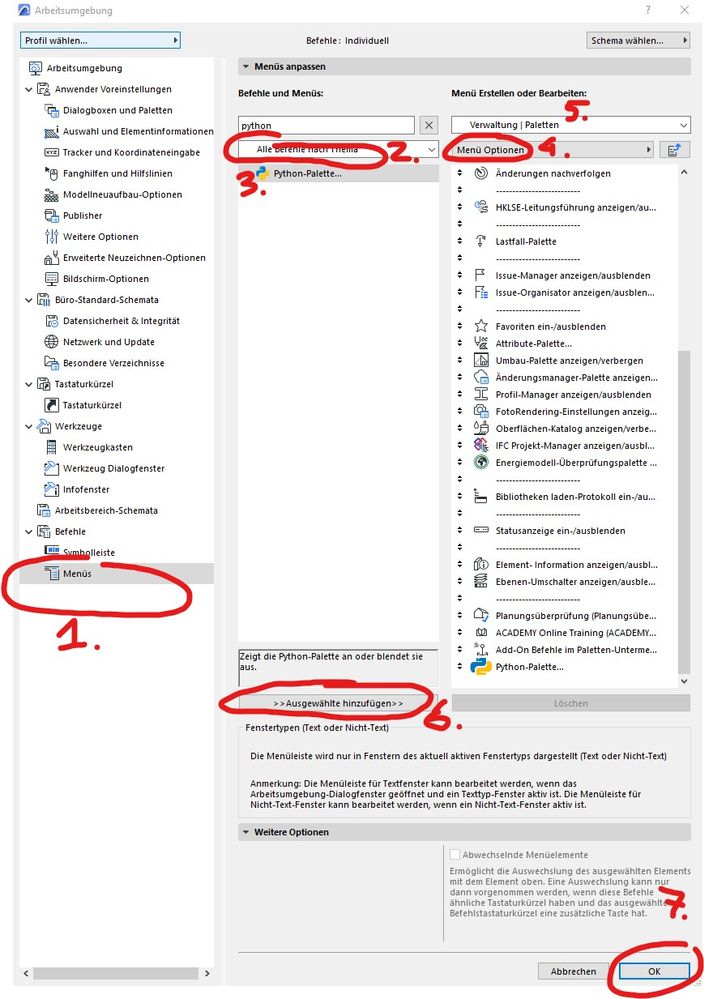
- Mark as New
- Bookmark
- Subscribe
- Mute
- Subscribe to RSS Feed
- Permalink
- Report Inappropriate Content
2023-01-23 12:36 PM
check your Work Environment
ArchiCAD since 4.55 ... 1995
HP Omen
- Mark as New
- Bookmark
- Subscribe
- Mute
- Subscribe to RSS Feed
- Permalink
- Report Inappropriate Content
2023-01-23 12:59 PM
Python palette is usually at the very bottom of the list . Did you double check that it hasn't scrolled off the screen? Also check that Python,exe is in your Path?
Windows 11 - Visual Studio 2022; ArchiCAD 27
- Mark as New
- Bookmark
- Subscribe
- Mute
- Subscribe to RSS Feed
- Permalink
- Report Inappropriate Content
2023-01-31 01:40 PM
Do you have SSA/Forward? This page says it is feature that is part of the Forward offering:
https://graphisoft.com/forward
AMD Ryzen9 5900X CPU, 64 GB RAM 3600 MHz, Nvidia GTX 1060 6GB, 500 GB NVMe SSD
2x28" (2560x1440), Windows 10 PRO ENG, Ac20-Ac27
- Mark as New
- Bookmark
- Subscribe
- Mute
- Subscribe to RSS Feed
- Permalink
- Report Inappropriate Content
2023-05-16 04:18 PM
I am had the same problem with AC 25 and AC26.
To show the palette I had to add it manually in the Work Environment / Management - Pallets. See screenshot below (Swiss version):
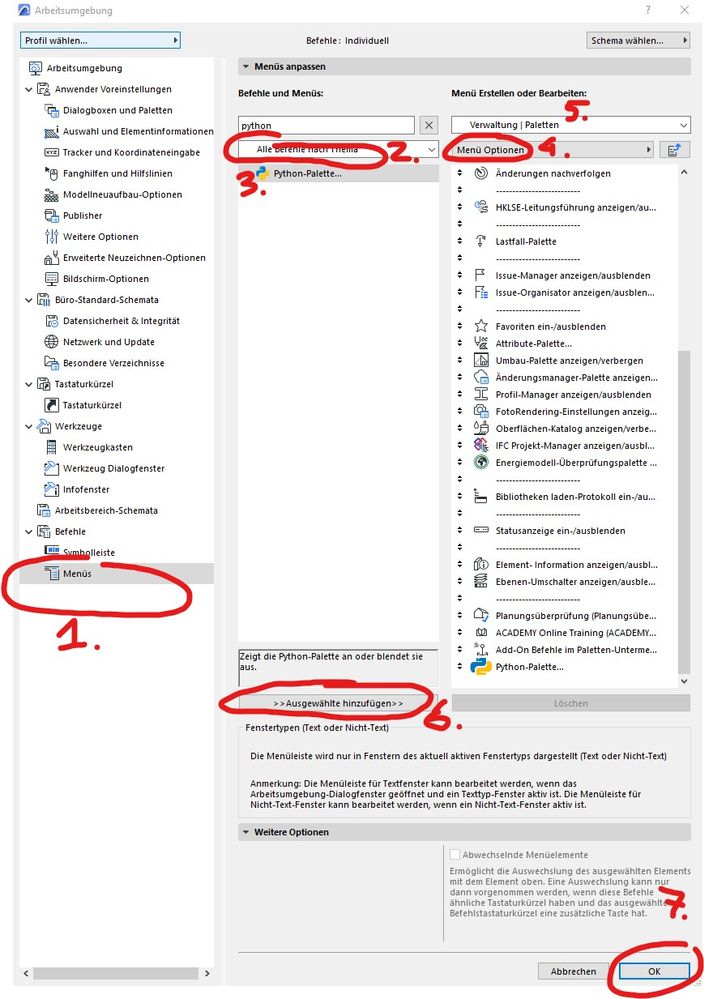
- Mark as New
- Bookmark
- Subscribe
- Mute
- Subscribe to RSS Feed
- Permalink
- Report Inappropriate Content
2 weeks ago
I must have put the above on the back burner and forgot about it.
I tried again today in AC27 and got same issue (Enabled palette under experimental features).
Manually adding the Python Palette option to the Menu worked thou.
GRAPHISOFT CERTIFIED ARCHICAD BIM MANAGER
ARCHICAD 18-27 | BIMcloud Basic | CI Tools | Grasshopper - Rhino | CloudCompare | Bluebeam
LinkedIn | www.creativespace.co.nz | Tauranga, New Zealand
Windows 10 Pro | Intel Core i9-9900K @3.60GHZ | 32Gb RAM | 2xSamsung S27F350 1920x1080 60Hz | Nvidia Quadro P2200 (5Gb)
- How to set up Anaconda Python Environment on a Mac for Archicad? in Archicad Python API
- Python in Archicad 27 in Archicad Python API
- Getting "Show On Renovation Filter" parameter in Python in Archicad Python API
- Cannot Open Python file with Python Palette in Archicad in Archicad Python API
- Python Palette not showing in Archicad Python API

