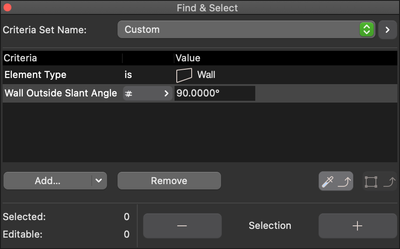- Graphisoft Community (INT)
- :
- Developer Hub
- :
- Archicad C++ API
- :
- Using AddOn in 3D
- Subscribe to RSS Feed
- Mark Topic as New
- Mark Topic as Read
- Pin this post for me
- Bookmark
- Subscribe to Topic
- Mute
- Printer Friendly Page
Using AddOn in 3D
- Mark as New
- Bookmark
- Subscribe
- Mute
- Subscribe to RSS Feed
- Permalink
- Report Inappropriate Content
2022-11-21 05:15 PM
Hello everyone!
I'm currently trying to write an AddOn which selects all tilted Walls in a project.
I managed to get the functionality running, but i'm only able to use the AddOn in 2D view, but as soon as i go in 3D, (e.g.: 3D Generic Perspective), the AddOn is greyed out.
Is this the general behavior or is there something I'm missing? Our architects need it in 3D view.
Thanks for any help!
Kind Regards
Dayiz
Solved! Go to Solution.
- Labels:
-
Add-On (C++)
Accepted Solutions
- Mark as New
- Bookmark
- Subscribe
- Mute
- Subscribe to RSS Feed
- Permalink
- Report Inappropriate Content
2022-11-22 08:40 AM
Hi Dayiz,
Are you talking about the menu item becoming gray?
Then I think you are looking for the menu control codes. For 3D views you can use "^E3" like in this example:
'STR#' 32500 "Menu string" { /* [ 1] */ "This would be enabled also in 3D views^E3" }
You can find more details about it on this documentation page: https://archicadapi.Graphisoft.com/documentation/required-resources
Or in case you are creating a palette, you will need something like this
GSErrCode err = ACAPI_RegisterModelessWindow (paletteRefId, PaletteAPIControlCallBack, API_PalEnabled_FloorPlan + API_PalEnabled_3D
+ API_PalEnabled_DocumentFrom3D,
GSGuid2APIGuid (paletteGuid));
(Details here: https://archicadapi.Graphisoft.com/documentation/acapi_registermodelesswindow)
Best,
Bernd
- Mark as New
- Bookmark
- Subscribe
- Mute
- Subscribe to RSS Feed
- Permalink
- Report Inappropriate Content
2022-11-22 12:04 AM
You do know you can use Find & Select for this?
- Mark as New
- Bookmark
- Subscribe
- Mute
- Subscribe to RSS Feed
- Permalink
- Report Inappropriate Content
2022-11-22 08:40 AM
Hi Dayiz,
Are you talking about the menu item becoming gray?
Then I think you are looking for the menu control codes. For 3D views you can use "^E3" like in this example:
'STR#' 32500 "Menu string" { /* [ 1] */ "This would be enabled also in 3D views^E3" }
You can find more details about it on this documentation page: https://archicadapi.Graphisoft.com/documentation/required-resources
Or in case you are creating a palette, you will need something like this
GSErrCode err = ACAPI_RegisterModelessWindow (paletteRefId, PaletteAPIControlCallBack, API_PalEnabled_FloorPlan + API_PalEnabled_3D
+ API_PalEnabled_DocumentFrom3D,
GSGuid2APIGuid (paletteGuid));
(Details here: https://archicadapi.Graphisoft.com/documentation/acapi_registermodelesswindow)
Best,
Bernd
- Mark as New
- Bookmark
- Subscribe
- Mute
- Subscribe to RSS Feed
- Permalink
- Report Inappropriate Content
2022-11-22 10:44 AM
Thank you very much, this is what I was looking for 🙂
- Mark as New
- Bookmark
- Subscribe
- Mute
- Subscribe to RSS Feed
- Permalink
- Report Inappropriate Content
2022-11-22 10:48 AM
Honestly no, I didnt. But I'm not an architect, just a developer 😄
But I think that tool wouldn't suffice. We also want to check for all multiples of 90° or 45° and also have the option to enter a project offset. While you could manually put in all those values, it would be easier to solve this problem with an addon.
But thanks for your input 🙂
- APIERR_BADINDEX error when creating element using GDL object library index in Archicad C++ API
- How to get and set data for schedule in ArchiCAD API? in Archicad C++ API
- CMake Issue | New solution linked to the source file. in Archicad C++ API
- How to display profile attribute image images on DG items? in Archicad C++ API
- VOLUME3D() in Property Script in GDL