Find the next step in your career as a Graphisoft Certified BIM Coordinator!
- Graphisoft Community (INT)
- :
- Forum
- :
- Visualization
- :
- Re: 3d model rising out of architectural floor pla...
- Subscribe to RSS Feed
- Mark Topic as New
- Mark Topic as Read
- Pin this post for me
- Bookmark
- Subscribe to Topic
- Mute
- Printer Friendly Page
3d model rising out of architectural floor plan.....
- Mark as New
- Bookmark
- Subscribe
- Mute
- Subscribe to RSS Feed
- Permalink
- Report Inappropriate Content
2008-11-04
10:56 PM
- last edited on
2023-05-11
02:42 PM
by
Noemi Balogh
Has anyone had any success in doing this.
Would they like to share the end result and how they did it?
Thanks again.
- Mark as New
- Bookmark
- Subscribe
- Mute
- Subscribe to RSS Feed
- Permalink
- Report Inappropriate Content
2008-11-05 07:09 AM
Not sure which object you're referring to.... but
1. Save BUILDING model as GSM (BINARY will work better)
2. Add Parameter | Real Number | FrameGrowth
3. Insert into 3d Script at the beginning.
IF GLOB_FRAME_NR > .00001 THEN mulz (GLOB_FRAME_NR-GLOB_START_FRAME)*FrameGrowth
Should be that simple...
Visual Frontiers
AC25 :|: AC26 :|: AC27
:|: Enscape3.4:|:TwinMotion
DellXPS 4.7ghz i7:|: 8gb GPU 1070ti / Alienware M18 Laptop
- Mark as New
- Bookmark
- Subscribe
- Mute
- Subscribe to RSS Feed
- Permalink
- Report Inappropriate Content
2008-11-05 09:10 PM
Here's the old thread just to link it to this one:
Cheers,
Karl
AC 27 USA and earlier • macOS Ventura 13.6.6, MacBook Pro M2 Max 12CPU/30GPU cores, 32GB
- Mark as New
- Bookmark
- Subscribe
- Mute
- Subscribe to RSS Feed
- Permalink
- Report Inappropriate Content
2008-11-07 04:09 PM
2 VFRONTIERS: could u please give some more explanations on the technique for "not so pro" who tried annimation just once... What is "multiplier" and what makes invisible object move up?
Thnx a lot.
- Mark as New
- Bookmark
- Subscribe
- Mute
- Subscribe to RSS Feed
- Permalink
- Report Inappropriate Content
2008-11-07 08:48 PM
The object becomes INVISIBLE by placing it on a LAYER that has been set to WIREFRAME. This is done in the LAYER DIALOG box by checking the the extruded polygon looking icon. It will change from filled in to empty showing that it is wireframe. You will be able to see the objects on this layer in the 3d window, but NOT in the rendering.
Hope this helps...
Visual Frontiers
AC25 :|: AC26 :|: AC27
:|: Enscape3.4:|:TwinMotion
DellXPS 4.7ghz i7:|: 8gb GPU 1070ti / Alienware M18 Laptop
- Mark as New
- Bookmark
- Subscribe
- Mute
- Subscribe to RSS Feed
- Permalink
- Report Inappropriate Content
2008-11-11 08:28 PM
- Mark as New
- Bookmark
- Subscribe
- Mute
- Subscribe to RSS Feed
- Permalink
- Report Inappropriate Content
2008-11-11 11:08 PM
Visual Frontiers
AC25 :|: AC26 :|: AC27
:|: Enscape3.4:|:TwinMotion
DellXPS 4.7ghz i7:|: 8gb GPU 1070ti / Alienware M18 Laptop
- Mark as New
- Bookmark
- Subscribe
- Mute
- Subscribe to RSS Feed
- Permalink
- Report Inappropriate Content
2008-11-12 01:07 AM
It has three settings - shown below is "rubber" - also "Growth" and "Construction"
The original file is SO_Animation.PLA containing several useful animated objects. It dates from 1999.
Whose is it? Is it commercial? Can we distribute it?
Click the image to see the animation....
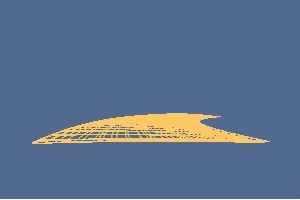
- Mark as New
- Bookmark
- Subscribe
- Mute
- Subscribe to RSS Feed
- Permalink
- Report Inappropriate Content
2008-11-12 06:19 PM
Dwight wrote:I have a vague memory that it was DNC's. Not sure at all though.
Whose is it?
Karl
AC 27 USA and earlier • macOS Ventura 13.6.6, MacBook Pro M2 Max 12CPU/30GPU cores, 32GB
- « Previous
-
- 1
- 2
- Next »
- « Previous
-
- 1
- 2
- Next »
- [ LONG POST ] - I'm a new user, hoping to ask if ArchiCAD is the best program for my use-case. in General discussions
- Teaching hours necessary for students to produce some presentation drawings in General discussions
- Dedicated Archicad Development Team Specifically for Low Rise Residential Architecture in Wishes
- modeling furniture and preparing documentation in Modeling
- How to deal with the phenomenon that appears on the lower structural wall? in Modeling

