Turn on suggestions
Auto-suggest helps you quickly narrow down your search results by suggesting possible matches as you type.
Showing results for
Turn on suggestions
Auto-suggest helps you quickly narrow down your search results by suggesting possible matches as you type.
Showing results for
BIM Coordinator Program (INT) April 22, 2024
Find the next step in your career as a Graphisoft Certified BIM Coordinator!
Documentation
About Archicad's documenting tools, views, model filtering, layouts, publishing, etc.
- Graphisoft Community (INT)
- :
- Forum
- :
- Documentation
- :
- AC21 - specifications
Options
- Subscribe to RSS Feed
- Mark Topic as New
- Mark Topic as Read
- Pin this post for me
- Bookmark
- Subscribe to Topic
- Mute
- Printer Friendly Page
AC21 - specifications
Options
- Mark as New
- Bookmark
- Subscribe
- Mute
- Subscribe to RSS Feed
- Permalink
- Report Inappropriate Content
2017-11-09 10:14 AM
I would like to have your suggestions on how to manage specifications (according to Masterformat) in AC21.
Is it better to define a set of properties or build a classification system? Or combine the two?
What are the advantages of using the first rather the 2nd once?
Classification system is more limited?
What about the translation to IFC file for sharing?
What are the limits in the schedule arranging?
AC 19 and AC21 latest hotfix
Win 10 Pro 64bit
Double XEON 14 CORES (tot 28 physical cores)
32GB RAM - SSD 256GB - Nvidia Quadro K620
Display DELL 25'' 2560x1440
www.almadw.it
Win 10 Pro 64bit
Double XEON 14 CORES (tot 28 physical cores)
32GB RAM - SSD 256GB - Nvidia Quadro K620
Display DELL 25'' 2560x1440
www.almadw.it
Labels:
- Labels:
-
Construction
-
Documentation
6 REPLIES 6
Options
- Mark as New
- Bookmark
- Subscribe
- Mute
- Subscribe to RSS Feed
- Permalink
- Report Inappropriate Content
2017-11-09 11:29 AM
I have set up my whole specification using customised properties. So I have specification notes embedded in every element, object and some 2D icon objects where its just text needed. All of course linked to favourites.
The properties information is accessible to labels, schedules and in the BIMX info button.
It works really well for me, and whilst it does take time to set up, once you have it running its a real time saver. I am running a course that deals with just this kind of advanced use with Eric Bobrow at the moment, just search for Masters Of Archicad. There is a video giving an outline on my practice websitehttp://www.jhdarchitects.co.uk/building-information-modelling-bim/3d-design-client-benefits/
If you want to export the properties to IFC, you can edit the export translator to include properties as image attached
The properties information is accessible to labels, schedules and in the BIMX info button.
It works really well for me, and whilst it does take time to set up, once you have it running its a real time saver. I am running a course that deals with just this kind of advanced use with Eric Bobrow at the moment, just search for Masters Of Archicad. There is a video giving an outline on my practice website
If you want to export the properties to IFC, you can edit the export translator to include properties as image attached
Tim Ball
AC26, iMac
User since V5
AC26, iMac
User since V5
Options
- Mark as New
- Bookmark
- Subscribe
- Mute
- Subscribe to RSS Feed
- Permalink
- Report Inappropriate Content
2017-11-09 04:15 PM
So you use properties and not classification. Right?
AC 19 and AC21 latest hotfix
Win 10 Pro 64bit
Double XEON 14 CORES (tot 28 physical cores)
32GB RAM - SSD 256GB - Nvidia Quadro K620
Display DELL 25'' 2560x1440
www.almadw.it
Win 10 Pro 64bit
Double XEON 14 CORES (tot 28 physical cores)
32GB RAM - SSD 256GB - Nvidia Quadro K620
Display DELL 25'' 2560x1440
www.almadw.it
Options
- Mark as New
- Bookmark
- Subscribe
- Mute
- Subscribe to RSS Feed
- Permalink
- Report Inappropriate Content
2017-11-09 04:40 PM
You really need to use both.
Basic classification gets you to the right starting point for setting up the properties. If you need to output fully compliant IFC files, which I don't need to do, then you need to follow the full classification system applicable to your projects. That should be driven by your clients needs.
However classification doesn't include the kind of specification information I need for my projects. Whilst many people think the specification belongs outside the model, given that AC is really just a database with a nice 3D interface, why not use it to its full advantage.
Basic classification gets you to the right starting point for setting up the properties. If you need to output fully compliant IFC files, which I don't need to do, then you need to follow the full classification system applicable to your projects. That should be driven by your clients needs.
However classification doesn't include the kind of specification information I need for my projects. Whilst many people think the specification belongs outside the model, given that AC is really just a database with a nice 3D interface, why not use it to its full advantage.
Tim Ball
AC26, iMac
User since V5
AC26, iMac
User since V5
Options
- Mark as New
- Bookmark
- Subscribe
- Mute
- Subscribe to RSS Feed
- Permalink
- Report Inappropriate Content
2017-11-09 05:21 PM
Tim wrote:I agree 100%
...
Whilst many people think the specification belongs outside the model, given that AC is really just a database with a nice 3D interface, why not use it to its full advantage.
Before, in AC19, I set up a "classification system" using IFC properties so I had my specifications (I use masterformat for my projects abroad) fully coordinated with each element (or groups of elements) of my BIM model.
Using IFC mapping I've been able to have a also a fully coordinated BOQ.
Now I passed to AC21 and I was testing classification systems and properties also to understand which of the two systems is more smooth.
What I like of calssification system is the ability to choose from a preset list. This cannot be done with properties.
On the other hand, with properties you are more free to add the parameters you need in order to build the schedule. For example it would be possible to have chapters (materials, submittals, preparation, execution, etc) in single properties so that by IFC mapping you can "mount" together them in order to get the full text of the specification.
AC 19 and AC21 latest hotfix
Win 10 Pro 64bit
Double XEON 14 CORES (tot 28 physical cores)
32GB RAM - SSD 256GB - Nvidia Quadro K620
Display DELL 25'' 2560x1440
www.almadw.it
Win 10 Pro 64bit
Double XEON 14 CORES (tot 28 physical cores)
32GB RAM - SSD 256GB - Nvidia Quadro K620
Display DELL 25'' 2560x1440
www.almadw.it
Options
- Mark as New
- Bookmark
- Subscribe
- Mute
- Subscribe to RSS Feed
- Permalink
- Report Inappropriate Content
2017-11-09 05:28 PM
IFC properties, in case of medium size propject (for me around 150 MByte), are not so fast to handle.
That's why I would like to change.
Can I expect properties to be handled much faster?
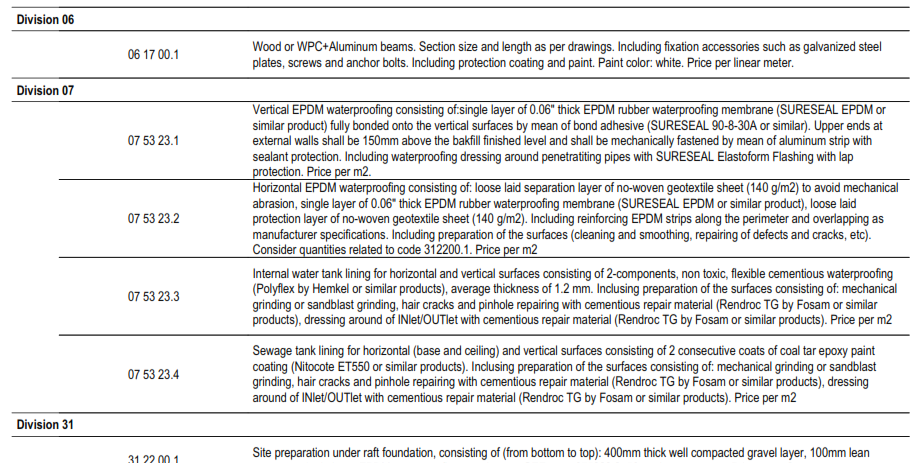
That's why I would like to change.
Can I expect properties to be handled much faster?
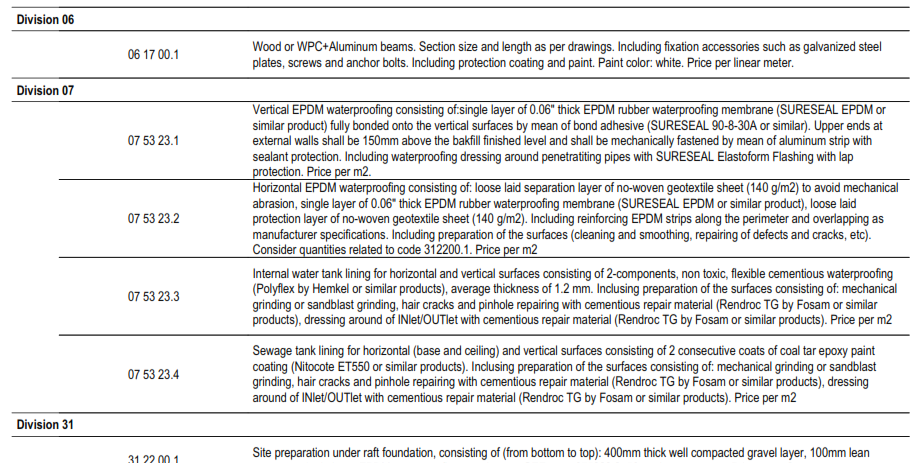
AC 19 and AC21 latest hotfix
Win 10 Pro 64bit
Double XEON 14 CORES (tot 28 physical cores)
32GB RAM - SSD 256GB - Nvidia Quadro K620
Display DELL 25'' 2560x1440
www.almadw.it
Win 10 Pro 64bit
Double XEON 14 CORES (tot 28 physical cores)
32GB RAM - SSD 256GB - Nvidia Quadro K620
Display DELL 25'' 2560x1440
www.almadw.it
Options
- Mark as New
- Bookmark
- Subscribe
- Mute
- Subscribe to RSS Feed
- Permalink
- Report Inappropriate Content
2017-11-09 05:42 PM
You get the same in 21. I find both properties ad IFc are faster in 21, indeed with each release.
Don't forget that you can pick from a lost in properties as well. You can set a field with your own list to pick from
Don't forget that you can pick from a lost in properties as well. You can set a field with your own list to pick from
Tim Ball
AC26, iMac
User since V5
AC26, iMac
User since V5
Related articles
- Export IFC surface colors in Collaboration with other software
- More complex objects in Wishes
- Schedule with specific zone numbers in Project data & BIM
- Automated Sequencing Using Property Manager in Project data & BIM
- Adding additional product specific information to an object, morph or item in Documentation

