- Graphisoft Community (INT)
- :
- Forum
- :
- Visualization
- :
- Align view camera problem
- Subscribe to RSS Feed
- Mark Topic as New
- Mark Topic as Read
- Pin this post for me
- Bookmark
- Subscribe to Topic
- Mute
- Printer Friendly Page
Align view camera problem
- Mark as New
- Bookmark
- Subscribe
- Mute
- Subscribe to RSS Feed
- Permalink
- Report Inappropriate Content
2013-02-19
12:10 AM
- last edited on
2023-05-11
01:17 PM
by
Noemi Balogh
Have tried it a couple of different times starting from different plan points, but camera always shows up on one of the plan references.
Any clues why camera is not placed correctly? Seems pretty simple and not a lot of roof for error but I guess I'm wrong about that too.
Thank, Tom
- Mark as New
- Bookmark
- Subscribe
- Mute
- Subscribe to RSS Feed
- Permalink
- Report Inappropriate Content
2013-02-19 01:02 AM
Plan point, then base point in photo, then elevated point on photo, then second plan point…
For users just learning this trick, it is best to use a rendering of a simple rectangular wall as an image reference, not a site photo.
- Mark as New
- Bookmark
- Subscribe
- Mute
- Subscribe to RSS Feed
- Permalink
- Report Inappropriate Content
2013-02-19 01:07 AM
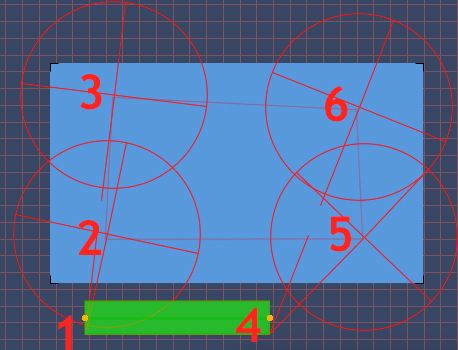
- Mark as New
- Bookmark
- Subscribe
- Mute
- Subscribe to RSS Feed
- Permalink
- Report Inappropriate Content
2013-02-19 01:14 AM
- Mark as New
- Bookmark
- Subscribe
- Mute
- Subscribe to RSS Feed
- Permalink
- Report Inappropriate Content
2013-02-19 01:17 AM
- Mark as New
- Bookmark
- Subscribe
- Mute
- Subscribe to RSS Feed
- Permalink
- Report Inappropriate Content
2013-02-19 01:35 AM
TK.
- Mark as New
- Bookmark
- Subscribe
- Mute
- Subscribe to RSS Feed
- Permalink
- Report Inappropriate Content
2013-02-19 05:08 AM
If you search the old threads here for 'align view' you'll find a lot of discussion about the issue of lens distortion when wide angle lenses are uses for the site photo. This can NOT be correctly interpretted by 'align view'. It is essential that as undistorted an image as possible is used. That may require a neutral lens and stitching multiple images together and/or various Photoshop corrections for things such as lens barrel distortion.
Good luck - this isn't an easy thing, and often better results are obtained via trial and error.
K
AC 27 USA and earlier • macOS Ventura 13.6.6, MacBook Pro M2 Max 12CPU/30GPU cores, 32GB
- Mark as New
- Bookmark
- Subscribe
- Mute
- Subscribe to RSS Feed
- Permalink
- Report Inappropriate Content
2013-02-19 05:40 AM
- Mark as New
- Bookmark
- Subscribe
- Mute
- Subscribe to RSS Feed
- Permalink
- Report Inappropriate Content
2013-02-19 02:40 PM
TK.
- Mark as New
- Bookmark
- Subscribe
- Mute
- Subscribe to RSS Feed
- Permalink
- Report Inappropriate Content
2013-02-19 08:13 PM
So what did Support say?
- Opening ifc file places objects in the wrong location on the plan in Collaboration with other software
- Text alignment problem in Documentation
- A few words after using Door & WindowSchedule. in Wishes
- Relative Construction Methods - A Problem with Using Aligning to Surface in 3D in Modeling
- cover fill foreground in objects in Modeling

