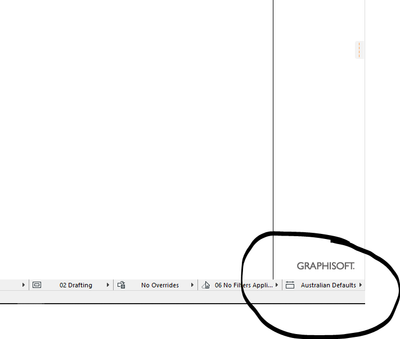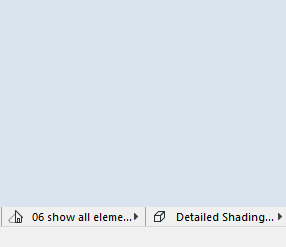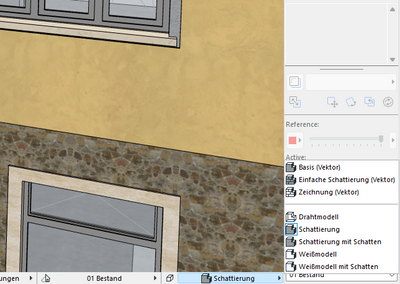Find the next step in your career as a Graphisoft Certified BIM Coordinator!
- Graphisoft Community (INT)
- :
- Forum
- :
- Visualization
- :
- Archicad Quick Options Bar and how to set 3D style...
- Subscribe to RSS Feed
- Mark Topic as New
- Mark Topic as Read
- Pin this post for me
- Bookmark
- Subscribe to Topic
- Mute
- Printer Friendly Page
Archicad Quick Options Bar and how to set 3D styles at the bottom as default?
- Mark as New
- Bookmark
- Subscribe
- Mute
- Subscribe to RSS Feed
- Permalink
- Report Inappropriate Content
2022-11-25
06:55 AM
- last edited on
2023-05-11
11:25 AM
by
Noemi Balogh
Hi everyone,
Wondering if anyone would be able to help me on setting 3D styles at the bottom of my Quick Options bar as a default for my templates rather than dimensions? I have seen it on youtube videos where others have managed to do so but can't figure it out.
Solved! Go to Solution.
Accepted Solutions
- Mark as New
- Bookmark
- Subscribe
- Mute
- Subscribe to RSS Feed
- Permalink
- Report Inappropriate Content
2022-11-25
08:32 AM
- last edited on
2022-11-28
01:20 AM
by
Laszlo Nagy
I think this 3D Styles selection becomes available in the 3D Viewpoint only and is not present elsewhere.
| Archicad 4.55 - 27
| HP Z840 | 2× E5-2643 v4 | 64 GB RAM | Quadro M5000 | Windows 10 Pro x64
| HP Z4 G4 | W-2245 | 64 GB RAM | RTX A4000 | Windows 11
- Mark as New
- Bookmark
- Subscribe
- Mute
- Subscribe to RSS Feed
- Permalink
- Report Inappropriate Content
2022-11-25 07:41 AM
I have amended your post to say "Quick Options Bar" rather than "Status Bar" as that is what it is called.
I was not aware that this can be edited.
Mine shows the dimension style like yours rather than the 3D style.
In the Help reference it mentions 3D style but does not show it in the image.
And in the Quick Options Palette, Help also shows 3D style but mine is dimension style.
Maybe the INT or other language versions are different.
I am AUS the same as it appears you are.
Barry.
Versions 6.5 to 27
Dell XPS- i7-6700 @ 3.4Ghz, 16GB ram, GeForce GTX 960 (2GB), Windows 10
Lenovo Thinkpad - i7-1270P 2.20 GHz, 32GB RAM, Nvidia T550, Windows 11
- Mark as New
- Bookmark
- Subscribe
- Mute
- Subscribe to RSS Feed
- Permalink
- Report Inappropriate Content
2022-11-25 08:06 AM
Some
options disappear off the Quick Options Bar when other palettes are docked to the right so the quick options bar cannot be long enough to contain all of the buttons.
ArchiCAD 4.5 - Archicad 27UKI Apple Silicon 27.2.0
macOS Sonoma (14.4.1)
- Mark as New
- Bookmark
- Subscribe
- Mute
- Subscribe to RSS Feed
- Permalink
- Report Inappropriate Content
2022-11-25 08:26 AM
Yes, I checked that.
I turned off all other palettes and tool bars but still no 3D styles.
The scroll bar gets bigger so I know there is space for it.
Barry.
Versions 6.5 to 27
Dell XPS- i7-6700 @ 3.4Ghz, 16GB ram, GeForce GTX 960 (2GB), Windows 10
Lenovo Thinkpad - i7-1270P 2.20 GHz, 32GB RAM, Nvidia T550, Windows 11
- Mark as New
- Bookmark
- Subscribe
- Mute
- Subscribe to RSS Feed
- Permalink
- Report Inappropriate Content
2022-11-25
08:32 AM
- last edited on
2022-11-28
01:20 AM
by
Laszlo Nagy
I think this 3D Styles selection becomes available in the 3D Viewpoint only and is not present elsewhere.
| Archicad 4.55 - 27
| HP Z840 | 2× E5-2643 v4 | 64 GB RAM | Quadro M5000 | Windows 10 Pro x64
| HP Z4 G4 | W-2245 | 64 GB RAM | RTX A4000 | Windows 11
- Mark as New
- Bookmark
- Subscribe
- Mute
- Subscribe to RSS Feed
- Permalink
- Report Inappropriate Content
2022-11-25 09:22 AM
Of course, that makes perfect sense and is in fact what happens. 😊
3d styles are not needed in plan and dimension styles are not needed in 3D.
Barry.
Versions 6.5 to 27
Dell XPS- i7-6700 @ 3.4Ghz, 16GB ram, GeForce GTX 960 (2GB), Windows 10
Lenovo Thinkpad - i7-1270P 2.20 GHz, 32GB RAM, Nvidia T550, Windows 11
- Mark as New
- Bookmark
- Subscribe
- Mute
- Subscribe to RSS Feed
- Permalink
- Report Inappropriate Content
2022-11-26 03:18 AM
Oh, Thank you very much for clearing that up. I research everywhere to change it but that ultimately makes sense.
- Mark as New
- Bookmark
- Subscribe
- Mute
- Subscribe to RSS Feed
- Permalink
- Report Inappropriate Content
2022-11-26 03:19 AM
I am from Aus as well but thank you for the help.