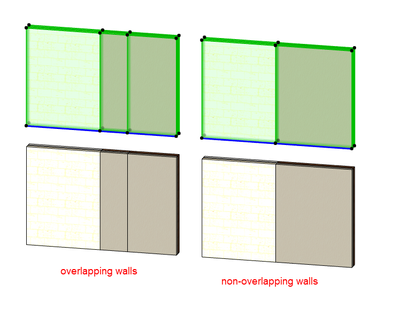Find the next step in your career as a Graphisoft Certified BIM Coordinator!
- Graphisoft Community (INT)
- :
- Forum
- :
- Documentation
- :
- Archicad Schedule (Components) volumes for overlap...
- Subscribe to RSS Feed
- Mark Topic as New
- Mark Topic as Read
- Pin this post for me
- Bookmark
- Subscribe to Topic
- Mute
- Printer Friendly Page
Archicad Schedule (Components) volumes for overlapping walls with different Intersection Priorities
- Mark as New
- Bookmark
- Subscribe
- Mute
- Subscribe to RSS Feed
- Permalink
- Report Inappropriate Content
2022-04-28 03:54 PM
I have noticed that overlapping walls made of different materials with different Intersection Priorities will show up full volumes in the Components Schedules, as if they did NOT overlap.
However, when a column made of a material with a higher Intersection Priority is overlapping a wall with a lower Intersection Priority, the overlapped wall volume will be deducted in the Components Schedule. I expected this to be normal software behavior and I think it should also apply with overlapping walls made of different materials with different Intersection Priorities. Can this be changed? What is the logic behind the current situation?
- Mark as New
- Bookmark
- Subscribe
- Mute
- Subscribe to RSS Feed
- Permalink
- Report Inappropriate Content
2022-04-28 04:14 PM
Yes columns will cut wall and therefore the quantities will be correct.
Walls trim to other walls but not when they are parallel to each other.
Therefore overlapping walls will give the full quantities of the wall as you have discovered.
What you see is what you get.
If you see the walls overlapping (you can see both walls), you will get quantities for both walls.
Model as it is built and you can't go wrong (most of the time any way!).
The walls do not overlap in real life, so don't overlap them in your model.
Then the quantities will be correct.
Barry.
Versions 6.5 to 27
Dell XPS- i7-6700 @ 3.4Ghz, 16GB ram, GeForce GTX 960 (2GB), Windows 10
Lenovo Thinkpad - i7-1270P 2.20 GHz, 32GB RAM, Nvidia T550, Windows 11
- Mark as New
- Bookmark
- Subscribe
- Mute
- Subscribe to RSS Feed
- Permalink
- Report Inappropriate Content
2022-04-28 05:18 PM
What you see is what you get - Not really, that was the point.
You only see the wall (or wall layer) with a higher Intersection Priority, but you get both walls in the quantities.
This could have saved time on big projects, where you otherwise need to create a countless number of wall composites (with different types of plasterboard, standard / fire / water resistant, with or without sound insulation, switch wall cladding off behind services ducts, etc.) and therefore split your walls accordingly into many pieces.
- Mark as New
- Bookmark
- Subscribe
- Mute
- Subscribe to RSS Feed
- Permalink
- Report Inappropriate Content
2022-04-29 02:59 AM
@ovt wrote:
What you see is what you get - Not really, that was the point.
Maybe I don't understand your problem.
Can you show an image where your overlapping walls don't show?
If I have overlapping walls, I can see them actually overlapping.
Even when set to the same materials and composites.
It's not so easy to spot them in plan unless you select them - then you will see they overlap (if end to end - not so if overlapping in height).
Barry.
Versions 6.5 to 27
Dell XPS- i7-6700 @ 3.4Ghz, 16GB ram, GeForce GTX 960 (2GB), Windows 10
Lenovo Thinkpad - i7-1270P 2.20 GHz, 32GB RAM, Nvidia T550, Windows 11