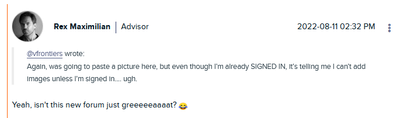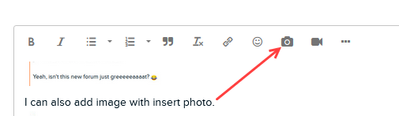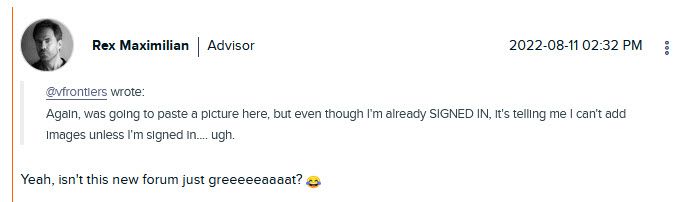- Graphisoft Community (INT)
- :
- Forum
- :
- Documentation
- :
- Auto Text Suggestions
- Subscribe to RSS Feed
- Mark Topic as New
- Mark Topic as Read
- Pin this post for me
- Bookmark
- Subscribe to Topic
- Mute
- Printer Friendly Page
Auto Text Suggestions
- Mark as New
- Bookmark
- Subscribe
- Mute
- Subscribe to RSS Feed
- Permalink
- Report Inappropriate Content
2022-08-10
10:45 PM
- last edited on
2023-05-09
03:18 PM
by
Gordana Radonic
Would love to have ALTITUDE and NORTH Rotation available as not only AUTO TEXT, but also for calculations, etc.. (Glob Variable?)
Again, was going to paste a picture here, but even though I'm already SIGNED IN, it's telling me I can't add images unless I'm signed in.... ugh.
Visual Frontiers
AC25 :|: AC26 :|: AC27
:|: Enscape3.4:|:TwinMotion
DellXPS 4.7ghz i7:|: 8gb GPU 1070ti / Alienware M18 Laptop
- Mark as New
- Bookmark
- Subscribe
- Mute
- Subscribe to RSS Feed
- Permalink
- Report Inappropriate Content
2022-08-11 08:32 AM
@vfrontiers wrote:Again, was going to paste a picture here, but even though I'm already SIGNED IN, it's telling me I can't add images unless I'm signed in.... ugh.
Yeah, isn't this new forum just greeeeeaaaat? 😂
ArchiCAD 27 (user since 3.4, 1991)
16" MacBook Pro; M1 Max (2021), 32GB RAM, 1 TB SSD, 32-Core GPU
Apple Vision Pro w/ BIMx
Creator of the Maximilian ArchiCAD Template System
- Mark as New
- Bookmark
- Subscribe
- Mute
- Subscribe to RSS Feed
- Permalink
- Report Inappropriate Content
2022-08-11 09:20 AM
I have no trouble just pasting a screen capture.
I can also add a saved image with insert photo.
And I can use Drag & Drop area which results in a link to the image (I prefer not to use that as you have to click to see the image).
Are you both saying that you can not use any of these methods?
Maybe try logging out and signing in again?
Barry.
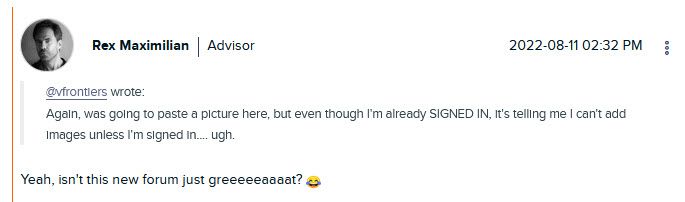
Versions 6.5 to 27
Dell XPS- i7-6700 @ 3.4Ghz, 16GB ram, GeForce GTX 960 (2GB), Windows 10
Lenovo Thinkpad - i7-1270P 2.20 GHz, 32GB RAM, Nvidia T550, Windows 11
- Mark as New
- Bookmark
- Subscribe
- Mute
- Subscribe to RSS Feed
- Permalink
- Report Inappropriate Content
2022-08-11 09:31 AM - edited 2022-08-11 09:33 AM
I think Duane is referring to an anomaly with it saying he needs to be signed in, when he already is.
For me, a lot of things don't work well in Safari (difficulty using the Edit Reply feature), so I need to use Chrome for Post or Reply editing. There are times when things work right in Safari, but they usually revert back to not.
ArchiCAD 27 (user since 3.4, 1991)
16" MacBook Pro; M1 Max (2021), 32GB RAM, 1 TB SSD, 32-Core GPU
Apple Vision Pro w/ BIMx
Creator of the Maximilian ArchiCAD Template System
- Mark as New
- Bookmark
- Subscribe
- Mute
- Subscribe to RSS Feed
- Permalink
- Report Inappropriate Content
2022-08-11 09:37 AM - edited 2022-08-11 09:38 AM
@Barry Kelly wrote:
Are you both saying that you can not use any of these methods?
Maybe try logging out and signing in again?
@vfrontiers , I see in another post you have tried logging out/in already.
Is there any chance you can try a different browser.
I hear Safari on a Mac can be problematic (I know you are not on a Mac).
I use Firefox.
I also see Duane has not posted an image since 30/11/2021.
Rex posted one just 5 days ago, so maybe he is not having trouble - just sympathising with your frustration?
I have had a look n settings and I can't see anything that would stop you attaching images.
If a different browser doesn't work, let me know and I will see if the admin of the forum can help.
Barry.
Versions 6.5 to 27
Dell XPS- i7-6700 @ 3.4Ghz, 16GB ram, GeForce GTX 960 (2GB), Windows 10
Lenovo Thinkpad - i7-1270P 2.20 GHz, 32GB RAM, Nvidia T550, Windows 11
- Mark as New
- Bookmark
- Subscribe
- Mute
- Subscribe to RSS Feed
- Permalink
- Report Inappropriate Content
2022-08-31 04:31 PM
Just signed OUT and signed back in...
Shows my pix in the corner and recognizes me as vfrontiers and shows I have mail and notifications...
but below this window it says "You must be signed in to add attachments"
I believe this has been the case since the whole reworking of the website... but don't quote me on that.
Using Microsoft EDGE
Visual Frontiers
AC25 :|: AC26 :|: AC27
:|: Enscape3.4:|:TwinMotion
DellXPS 4.7ghz i7:|: 8gb GPU 1070ti / Alienware M18 Laptop
- Mark as New
- Bookmark
- Subscribe
- Mute
- Subscribe to RSS Feed
- Permalink
- Report Inappropriate Content
2022-08-31 04:37 PM
Just changed to CHROME... same
Visual Frontiers
AC25 :|: AC26 :|: AC27
:|: Enscape3.4:|:TwinMotion
DellXPS 4.7ghz i7:|: 8gb GPU 1070ti / Alienware M18 Laptop
- Mark as New
- Bookmark
- Subscribe
- Mute
- Subscribe to RSS Feed
- Permalink
- Report Inappropriate Content
2022-09-01 03:41 AM
Hi Duane,
You have attached images in the past, but not since late last year.
I have checked all the settings I can see for you, and I don't see anything out of the ordinary.
So have you tried all methods to attach an image.
Copy a screen capture and paste directly into the message text.
Use the insert photo icon to browse for and attach a saved file.
Drag & drop a saved file to the drag & drop area.
I would ask you to attach an image of the message you are seeing - but obviously that is not going to happen. 🙄
@Noemi Balogh , do you have any idea why Duane would not be able to attach images?
And why he would say he has to sign in to add attachments when he is signed in?
Barry.
Versions 6.5 to 27
Dell XPS- i7-6700 @ 3.4Ghz, 16GB ram, GeForce GTX 960 (2GB), Windows 10
Lenovo Thinkpad - i7-1270P 2.20 GHz, 32GB RAM, Nvidia T550, Windows 11
- Mark as New
- Bookmark
- Subscribe
- Mute
- Subscribe to RSS Feed
- Permalink
- Report Inappropriate Content
2022-09-01 10:55 AM
Strange behaviour. I couldn't replicate this issue with my dummy account and I see no reason based on the settings why this is happening. I have to discuss this with the platform engineers, will get back to you once I know how to sort this out. Meanwhile I believe placing images into your message (not as an attachment) should work. See Karl's post: https://community.graphisoft.com/t5/What-s-new/Please-insert-screenshots-images-in-line-when-you-pos...
Noémi Balogh
Community Expert, Admin