Find the next step in your career as a Graphisoft Certified BIM Coordinator!
- Graphisoft Community (INT)
- :
- Forum
- :
- Visualization
- :
- Banded photo rendering again
- Subscribe to RSS Feed
- Mark Topic as New
- Mark Topic as Read
- Pin this post for me
- Bookmark
- Subscribe to Topic
- Mute
- Printer Friendly Page
Banded photo rendering again
- Mark as New
- Bookmark
- Subscribe
- Mute
- Subscribe to RSS Feed
- Permalink
- Report Inappropriate Content
2006-01-05
04:34 PM
- last edited on
2023-05-11
12:34 PM
by
Noemi Balogh
Thanks,
Scott
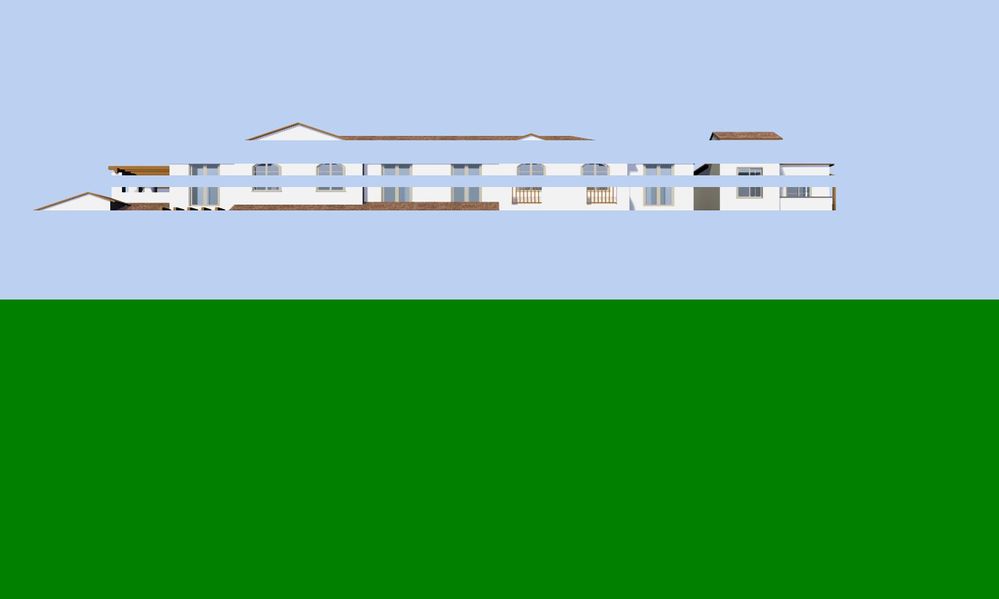
- Mark as New
- Bookmark
- Subscribe
- Mute
- Subscribe to RSS Feed
- Permalink
- Report Inappropriate Content
2006-01-10 03:14 AM
Using WinXP and a 16MB PLN, we are able to render in LW up to a point. Using the marquee for portions of the building, renderings are OK. But through experimentation, continuing to enlarge the marquee area eventually causes the resulting image to break down into horizontal banding. Further, if higher quality image selections are made, the banding becomes worse.
On a positive note however, we have been able to complete renderings from the same file using the LW engine on an old Power PC G4 867 MHz w/ 640 MB ram. The only downside is that it takes approximately 40 minutes, but comes through. Upgrading the ram would most likely help speed things up, I think or hope. Note: we can get about 90% of the same model with XP in about two minutes. More than 90% gets banding.
So the end result of all this is that, I guess there is some type of memory limitation to WinXP that OS X does not have. Maybe it’s the difference between 32 and 64 bit processing (which I don’t pretend to understand), but have been told is the main difference between the two architectures. Perhaps someone knowledgeable on this topic could share some “Light.” That’s all I have for now as I believe the problem's solved.
- Mark as New
- Bookmark
- Subscribe
- Mute
- Subscribe to RSS Feed
- Permalink
- Report Inappropriate Content
2006-01-10 05:03 AM
There would be plenty of whining if a common operating system failed to allow a render.
Can it really be a software issue?
- Mark as New
- Bookmark
- Subscribe
- Mute
- Subscribe to RSS Feed
- Permalink
- Report Inappropriate Content
2006-01-10 05:21 AM
I have had similar experiences but the whole render disappears in XP while the mac continues on it's merry way, only in LW though. If I use the internal rendering engine it will render on XP but again it takes forever.
I do know that a 'problem/error' in the file can create blank renders but seems strange that the same file can produce 2 different results on 2 different systems, maybe that's just it though!
One product, 2 systems, many rendering solutions!
is it is in HK:
One Country, 2 government systems, many dining choices!
- Mark as New
- Bookmark
- Subscribe
- Mute
- Subscribe to RSS Feed
- Permalink
- Report Inappropriate Content
2006-01-10 08:56 AM
Dwight wrote:Nope, the same was reported by Kim some time ago ...
You seem to be the only guy in the universe with this problem.
... so this is not an isolated case.
ArchiCAD since 4.55 ... 1995
HP Omen
- Mark as New
- Bookmark
- Subscribe
- Mute
- Subscribe to RSS Feed
- Permalink
- Report Inappropriate Content
2006-01-10 09:03 AM
I can see that I am no match for your archive skills.
What is common between their systems?
- Mark as New
- Bookmark
- Subscribe
- Mute
- Subscribe to RSS Feed
- Permalink
- Report Inappropriate Content
2006-01-10 10:36 PM
Are you using roof tiles by any chance? I don't know if the add-on is the problem or just the large number of polygons of the roof tiles throwing the proverbial spanner into the works.
"The simplification of anything is always sensational" GKC
AC 25-4013 USA, CadImage Tools
2019 MacBook Pro 16" w/ AMD Radeon Pro 5600M GPU
OS X 11.6
2.4 Ghz 8 core i9, 64 GB RAM
27" LG 5K Monitor
- Mark as New
- Bookmark
- Subscribe
- Mute
- Subscribe to RSS Feed
- Permalink
- Report Inappropriate Content
2006-01-11 02:48 AM
Are you using roof tiles by any chance?When this first became an issue several months ago, we were using the 'Roof Surfacer' that came with AC. After eliminating the RS objects, the model began to render fine again and we thought that was the end of it. Now however, the model has grown a little and the problem's back as I've described below. I guess for XP users, don't place too many curving shapes or objects with detail in your model as they will chew up memory as it relates to LW when using the Sun/Sky objects. OS X users, party on.
Scott
- Mark as New
- Bookmark
- Subscribe
- Mute
- Subscribe to RSS Feed
- Permalink
- Report Inappropriate Content
2006-01-11 03:04 AM
Post your sun object and sky object settings - you can easily overdo it with these objects.....
- Mark as New
- Bookmark
- Subscribe
- Mute
- Subscribe to RSS Feed
- Permalink
- Report Inappropriate Content
2006-01-11 05:48 AM
Over sun sources = 6
DA = 45
Shadows = on
Under sun sources = 4
DA = 45
Shadows = off
Sky object
Lat = 3
Lon = 6
Shadow = on
Soft = off
S Quality = 2

