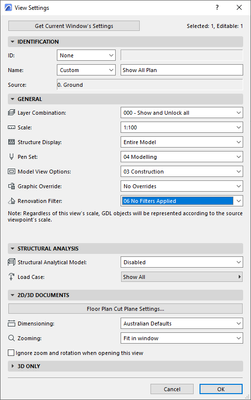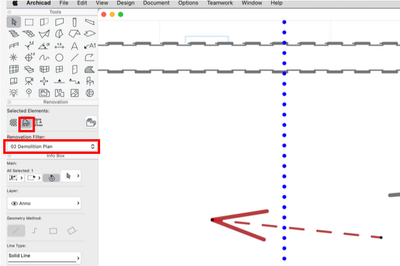- Graphisoft Community (INT)
- :
- Forum
- :
- Documentation
- :
- Re: Buggy file, line type stuck, spinning beachbal...
- Subscribe to RSS Feed
- Mark Topic as New
- Mark Topic as Read
- Pin this post for me
- Bookmark
- Subscribe to Topic
- Mute
- Printer Friendly Page
Buggy file, line type stuck, spinning beachball hangup
- Mark as New
- Bookmark
- Subscribe
- Mute
- Subscribe to RSS Feed
- Permalink
- Report Inappropriate Content
2022-10-25
08:14 PM
- last edited on
2023-05-16
11:55 PM
by
Gordana Radonic
My line type is stuck on one dash type, for any tool. This just started--I've been working on this file for over a month. It started when I clicked on a favorite. It's only for this file--other files are ok. Quit AC, restarted, same.
Also recently, on occasion I get a spinning beachball until I move the cursor outside the 2D Plan window frame. This will happen with every action I take till I switch to 3D or other, then back to 2D. Kind of annoying.
There have been a handful of other bugs since upgrading to AC 26, but I haven't been writing them down. Guess I'd better start before GS releases the native M-chip version.
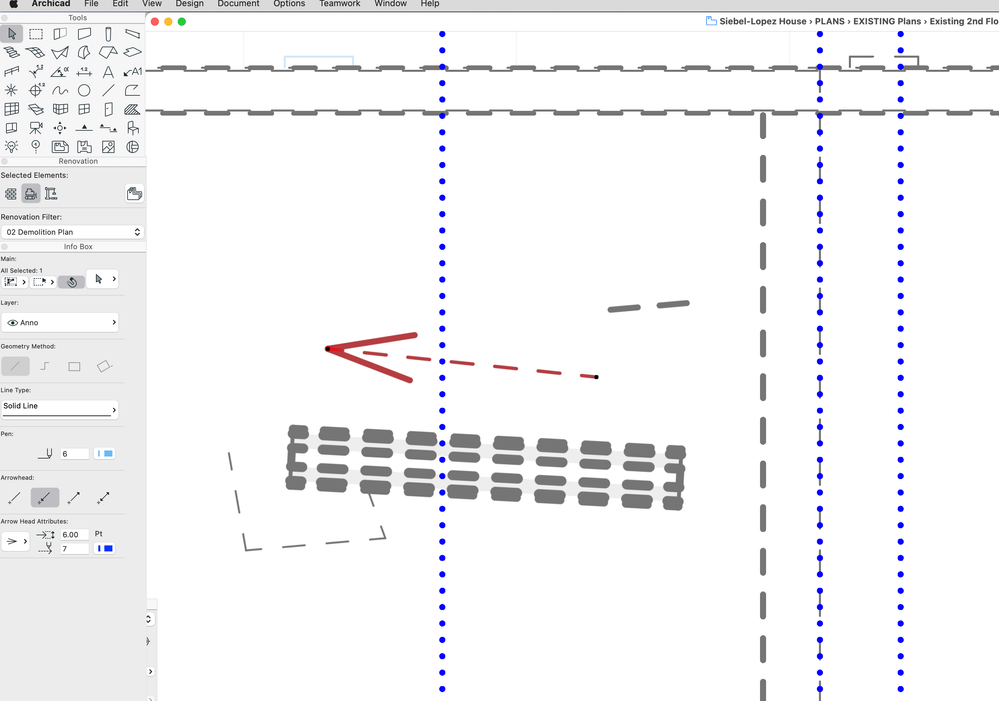
- Labels:
-
Lines & Arcs & Circles
- Mark as New
- Bookmark
- Subscribe
- Mute
- Subscribe to RSS Feed
- Permalink
- Report Inappropriate Content
2022-10-26 01:41 AM - edited 2022-10-26 05:42 AM
You are in a demolition renovation filter.
Are your elements Status set to "to be demolished" on purpose?
that will make everything dashed.
if you change the renovation filter to "06 No filters applied" that will fix it.
you will also need to update view sets if they have incorrect settings
OR
if you don't want these objects to be "to be demolished"(bulldozer), changeto existing(brick wall) or proposed(crane)
Member of Architalk since 2003, but missed the migration to Graphisoft.
(where have all my original posts gone?)
- Mark as New
- Bookmark
- Subscribe
- Mute
- Subscribe to RSS Feed
- Permalink
- Report Inappropriate Content
2022-10-28 05:10 PM
Scratch that--didn't realize I had a dashed graphic override on demo.
But the spinning beachball is still vexing me! I've restarted the computer, no luck. Seems to be just this file.
- Buggy file, line type stuck, spinning beachball hangup in Documentation
- HELP! 2d plan performance is SO SLOW!!!! in Installation & update
- 2d plan performance in Installation & update
- AC 23 4006 Mac: slow application launch, Startup Dialog unresponsive in Installation & update
- AC19: constant prompts to connect to file server in Installation & update