Find the next step in your career as a Graphisoft Certified BIM Coordinator!
- Graphisoft Community (INT)
- :
- Forum
- :
- Visualization
- :
- C4D Import with Editable Materials
- Subscribe to RSS Feed
- Mark Topic as New
- Mark Topic as Read
- Pin this post for me
- Bookmark
- Subscribe to Topic
- Mute
- Printer Friendly Page
C4D Import with Editable Materials
- Mark as New
- Bookmark
- Subscribe
- Mute
- Subscribe to RSS Feed
- Permalink
- Report Inappropriate Content
2017-09-15
02:58 PM
- last edited on
2023-05-11
12:49 PM
by
Noemi Balogh
I can use C4D to create the materials and have them hard coded upon import (which is what I've been doing), but there are often times where I need to change a surface.
Is it possible to create a model in C4D and have it create the GDL object with the ability to select the surfaces in the settings of that new object? I am not interested in turning it into a morph and manually selecting the polygons in AC in order to assign a surface. That would take forever.
12-Core Mac Pro (2 x 3.46 6-Core Xeon, 64GB DDR3)
OS X 11.2.3
AMD Sapphire Pulse Radeon 5700 XT (8gb)
- Mark as New
- Bookmark
- Subscribe
- Mute
- Subscribe to RSS Feed
- Permalink
- Report Inappropriate Content
2017-09-18 12:22 AM
Btw, a heads up to anyone creating objects in C4D and importing them, remember that for every object in Cinema that uses the same material, run a connect and delete so that they appear to AC as a single polygonal object. Otherwise, you'll get tons of the same materials being created.
I would love to hear from anyone else who has a better solution as this is really cumbersome.
12-Core Mac Pro (2 x 3.46 6-Core Xeon, 64GB DDR3)
OS X 11.2.3
AMD Sapphire Pulse Radeon 5700 XT (8gb)
- Mark as New
- Bookmark
- Subscribe
- Mute
- Subscribe to RSS Feed
- Permalink
- Report Inappropriate Content
2017-09-18 03:13 PM
a looooong time ago there used to be an add-on for AC 9-10 called MaxonForm that would do exactly what you're asking for.
You could import several file formats, edit them with pretty much all of C4D modelling tools available at the time, and then convert them to editable (in terms of materials) AC objects. You could also create new objects from scratch.
If you ask me, it was the best addition to AC of all times.
Unfortunately it has never been updated for subsequent versions of AC, even though Nemetschek has acquired Graphisoft. A real pity.
I still have a legacy mac running 10.6.8 (last version with Rosetta) and AC 9 just to be able to use MaxonForm.
I know that doesn't help you that much, but every now and then I try to bring MF back in the discussions hoping that someone would be brave enough to revive it
Cheers
Francois
Worldwide Digital Imaging
Formerly posting as RanXerox
"A little bump will help blur your reflections"
- Mark as New
- Bookmark
- Subscribe
- Mute
- Subscribe to RSS Feed
- Permalink
- Report Inappropriate Content
2017-09-19 03:15 PM
I think it's a little ridiculous that creating an object in Cinema and bringing it into AC is so limiting, considering how tightly integrated Graphisoft is with Maxon. You would think Maxon would have a vested interest in ensuring that it's as flexible as possible to use their software in conjunction with AC, and vice versa. It only serves to sell more copies and further gain new customers who may use one platform or the other right now, but haven't experienced the synergy of using them together.
12-Core Mac Pro (2 x 3.46 6-Core Xeon, 64GB DDR3)
OS X 11.2.3
AMD Sapphire Pulse Radeon 5700 XT (8gb)
- Mark as New
- Bookmark
- Subscribe
- Mute
- Subscribe to RSS Feed
- Permalink
- Report Inappropriate Content
2017-09-20 01:22 AM
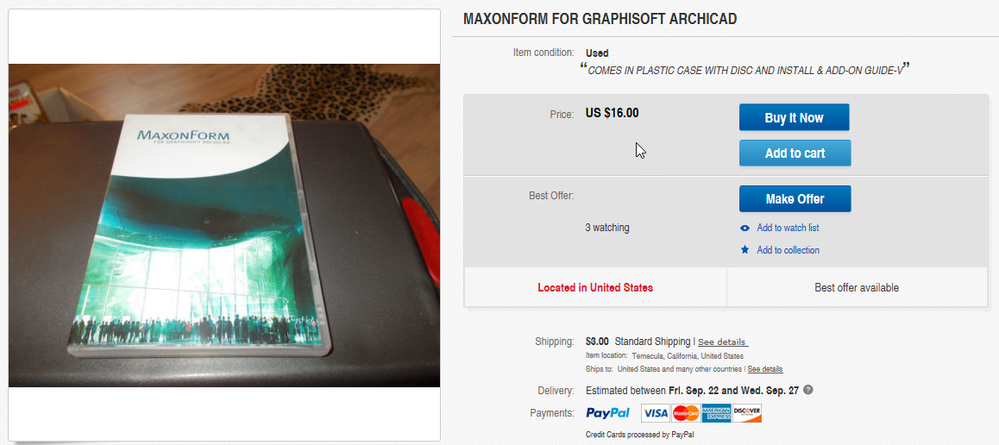
ArchiCAD 25 7000 USA - Windows 10 Pro 64x - Dell 7720 64 GB 2400MHz ECC - Xeon E3 1535M v6 4.20GHz - (2) 1TB M.2 PCIe Class 50 SSD's - 17.3" UHD IPS (3840x2160) - Nvidia Quadro P5000 16GB GDDR5 - Maxwell Studio/Render 5.2.1.49- Multilight 2 - Adobe Acrobat Pro - ArchiCAD 6 -25
- How to import Revit objects into Archicad Start Edition 2022? in Libraries & objects
- Importing a Lumion 11 Collada file back into Archicad 26 in Collaboration with other software
- Can I edit material catalog? in Sustainable design
- Trimming Shells Problem in Modeling
- Import PLN, MOD or IFC file to Archicad 25 and keeping hotlinks original attrbutes in Project data & BIM

