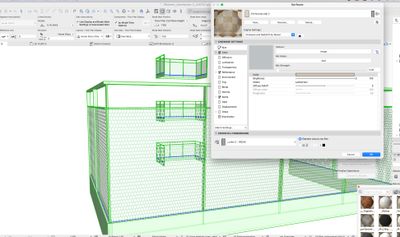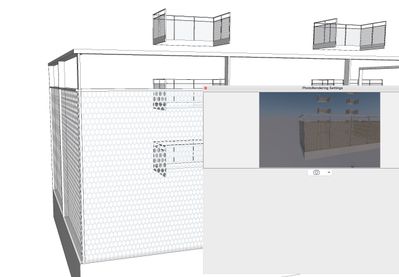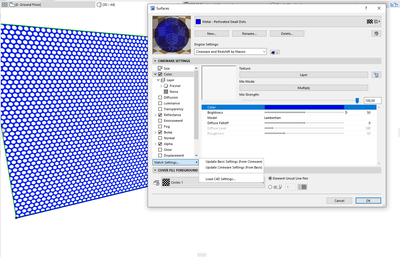Find the next step in your career as a Graphisoft Certified BIM Coordinator!
- Graphisoft Community (INT)
- :
- Forum
- :
- Documentation
- :
- Changing Texture also for preview
- Subscribe to RSS Feed
- Mark Topic as New
- Mark Topic as Read
- Pin this post for me
- Bookmark
- Subscribe to Topic
- Mute
- Printer Friendly Page
Changing Texture also for preview
- Mark as New
- Bookmark
- Subscribe
- Mute
- Subscribe to RSS Feed
- Permalink
- Report Inappropriate Content
2022-07-08 02:20 PM
Hi, I have ordinary problem. How can I change color of textur with out using photoshop or other programs.
I have perforated metal It's white and I would like to change color to "brownish".
I need to see in preview.
How can I reach this ?
If I can change for Cinenama renderis it possible to load to Preview
- I know I can make in photoshop. Load library and load new texture. But this is quite anoying when you wanna just test how it looks.
- I need to work just in Archicad I don't wanna linking to Twinmotion or other rendering programs.
I'm looking for advice: How can I do suggestion of colors and show how it look.
Nothing fancy just easy and fast preview;-)
This is made in AC25
iMac (Retina 5K, 27-inch, 2020),
3,6 GHz 10-Core intel Core i9, 64 GB 2667 MHz DDR4, AMD Radeon Pro 5700 XT 16 GB
Solved! Go to Solution.
Accepted Solutions
- Mark as New
- Bookmark
- Subscribe
- Mute
- Subscribe to RSS Feed
- Permalink
- Report Inappropriate Content
2022-07-11 10:45 AM - edited 2022-07-11 10:46 AM
Okay but then doesn't the issue just has to do with the fact that the 3D window uses the basic engine and you seem to make changes to cineware - you have to use the match settings functionality (update basic from cineware) for the changes to show in the 3D window.
Given that you use a standard perforated metal surface (without image in color channel): just change the RGB of the cineware color channel and match settings and you will see the color in the 3D window. Or am I missing your goal?
- Mark as New
- Bookmark
- Subscribe
- Mute
- Subscribe to RSS Feed
- Permalink
- Report Inappropriate Content
2022-07-08 02:34 PM
It depends if your surface is using a texture image or just colours in various layers and filters.
If your surface is using a texture image file (jpg, png, tif, etc.), then you will need to edit that image file to change its appearance.
I would duplicate the image file, change the duplicate colour in photoshop, load it into your library and then duplicate the surface and switch to the new texture image.
I like to deal with duplicates so I always have the original to go back to.
If you amend the original, you have to amend it back if you don't like it.
You can apply extra filters in the Cinerender settings over the top of that texture file, but unless you know what you are doing, it can get quite frustrating.
If your surface is not using a texture image (hard to say from your screen shot but that looks like just a simple colour), then of course you can just manipulate the colours used in the settings.
Again I would work on a duplicate of the original surface.
Barry.
Versions 6.5 to 27
Dell XPS- i7-6700 @ 3.4Ghz, 16GB ram, GeForce GTX 960 (2GB), Windows 10
Lenovo Thinkpad - i7-1270P 2.20 GHz, 32GB RAM, Nvidia T550, Windows 11
- Mark as New
- Bookmark
- Subscribe
- Mute
- Subscribe to RSS Feed
- Permalink
- Report Inappropriate Content
2022-07-08 03:48 PM
I understand and thank Barry
I used white .png metal and I applied from Maxwel layer with brown color. It's working for render but not for prieview.
Archicad cannot change color like so many renders programs where is RGB slider and I change Image color "tone" isn't it ?
I know Photoshop version solution of this issue ... I'm trying to figured out if I can work better for next time.
Is there some faster way how to uppload library than.
1. click Library manager
2. load and applay .....wait... wait ...
3. OK
4. Texture and change texture
5. Change render Engine Setting to Cinewere
6. Match Setting -> Select -> from Basic
7. OK
It seems to many steps just for change texture
+ When I need some change go to Photoshop - save and this circle repeat
Or is there some easy way ?
iMac (Retina 5K, 27-inch, 2020),
3,6 GHz 10-Core intel Core i9, 64 GB 2667 MHz DDR4, AMD Radeon Pro 5700 XT 16 GB
- Mark as New
- Bookmark
- Subscribe
- Mute
- Subscribe to RSS Feed
- Permalink
- Report Inappropriate Content
2022-07-08 03:51 PM
I see that I'm not only one who is thinking that this Maxwell engine is not user friendly.
iMac (Retina 5K, 27-inch, 2020),
3,6 GHz 10-Core intel Core i9, 64 GB 2667 MHz DDR4, AMD Radeon Pro 5700 XT 16 GB
- Mark as New
- Bookmark
- Subscribe
- Mute
- Subscribe to RSS Feed
- Permalink
- Report Inappropriate Content
2022-07-08 03:55 PM
This is the fastest way other than a direct link with another rendering software.
This would take seconds in twinmotion to test any color assuming your base image is white.
To me twinmotion is the easier way but that's obviously not the answer you are after.
- Mark as New
- Bookmark
- Subscribe
- Mute
- Subscribe to RSS Feed
- Permalink
- Report Inappropriate Content
2022-07-08 04:16 PM
TM is not solution because I would like to change some size of Railing,Walls, Windows and apply material more precise. TM is also pain when you wanna work with this details.
Just in AC model and do ScreenShoot thats enough and fastest for me.
iMac (Retina 5K, 27-inch, 2020),
3,6 GHz 10-Core intel Core i9, 64 GB 2667 MHz DDR4, AMD Radeon Pro 5700 XT 16 GB
- Mark as New
- Bookmark
- Subscribe
- Mute
- Subscribe to RSS Feed
- Permalink
- Report Inappropriate Content
2022-07-08 04:23 PM
The data smith direct link if do e right automatically changes the twin motion model when you make a change in Archicad it's basically like having an extra high detailed 3d window.
- Mark as New
- Bookmark
- Subscribe
- Mute
- Subscribe to RSS Feed
- Permalink
- Report Inappropriate Content
2022-07-08 04:31 PM
@Vojtech Slavik wrote:I used white .png metal and I applied from Maxwel layer with brown color. It's working for render but not for prieview.
Just to clarify as you also talk about using screenshot- what do you mean with preview? Is it the render preview or the actual 3D window?
- Mark as New
- Bookmark
- Subscribe
- Mute
- Subscribe to RSS Feed
- Permalink
- Report Inappropriate Content
2022-07-11 09:17 AM
Its's never ending story how AC showing Preview and how is Showing 3D Window in drawings.
Preview = 3D perspektiv
I don't wanna render this. I just wanna change colors and see how it looks like
After I do screenshot and save it in dokument ( on Mac ) is going very well.
I have to do Screenshot of Preview because quality of it is so much better and faster for me
iMac (Retina 5K, 27-inch, 2020),
3,6 GHz 10-Core intel Core i9, 64 GB 2667 MHz DDR4, AMD Radeon Pro 5700 XT 16 GB
- Mark as New
- Bookmark
- Subscribe
- Mute
- Subscribe to RSS Feed
- Permalink
- Report Inappropriate Content
2022-07-11 10:45 AM - edited 2022-07-11 10:46 AM
Okay but then doesn't the issue just has to do with the fact that the 3D window uses the basic engine and you seem to make changes to cineware - you have to use the match settings functionality (update basic from cineware) for the changes to show in the 3D window.
Given that you use a standard perforated metal surface (without image in color channel): just change the RGB of the cineware color channel and match settings and you will see the color in the 3D window. Or am I missing your goal?