Find the next step in your career as a Graphisoft Certified BIM Coordinator!
- Graphisoft Community (INT)
- :
- Forum
- :
- Visualization
- :
- Cine4d Strip Light
- Subscribe to RSS Feed
- Mark Topic as New
- Mark Topic as Read
- Pin this post for me
- Bookmark
- Subscribe to Topic
- Mute
- Printer Friendly Page
Cine4d Strip Light
- Mark as New
- Bookmark
- Subscribe
- Mute
- Subscribe to RSS Feed
- Permalink
- Report Inappropriate Content
2014-10-08
09:41 PM
- last edited on
2023-05-11
02:15 PM
by
Noemi Balogh
I am trying to replicate the look of a long LED strip light in my model, and while initially, it looks pretty good, there is always a center blow-out. I see no option to turn this off or move it or control it? Any ideas?
Does anyone have a different method for creating a long strip light like this in Cine4d? I've tried just using illuminating surfaces, but they don't have the ability to 'glow' and the light seems very difficult to refine.
Thanks,
Dave

- Mark as New
- Bookmark
- Subscribe
- Mute
- Subscribe to RSS Feed
- Permalink
- Report Inappropriate Content
2014-10-09 03:24 AM
This video give a few tips about its use:
AMD Ryzen9 5900X CPU, 64 GB RAM 3600 MHz, Nvidia GTX 1060 6GB, 500 GB NVMe SSD
2x28" (2560x1440), Windows 10 PRO ENG, Ac20-Ac27
- Mark as New
- Bookmark
- Subscribe
- Mute
- Subscribe to RSS Feed
- Permalink
- Report Inappropriate Content
2014-10-09 03:40 AM
I have viewed that video several times, unfortunately other than announcing the existence of the line light in area light settings, it offers no understanding of control.
If I duplicate the process, I am able to create a line light but as soon as it is near a surface (as would be the case for an LED or fluorescent fixture of this type) it reveals this blow out at the very center.
I wish I could find away to turn it off or at least have it run the length of the light consistently.
Do you know if another way to create strip lights with 'glow' like this?
Thanks,
Dave
- Mark as New
- Bookmark
- Subscribe
- Mute
- Subscribe to RSS Feed
- Permalink
- Report Inappropriate Content
2014-10-09 08:36 AM
Wait for the GURUS of Cinerender ...
Win 10 Pro 64bit
Double XEON 14 CORES (tot 28 physical cores)
32GB RAM - SSD 256GB - Nvidia Quadro K620
Display DELL 25'' 2560x1440
www.almadw.it
- Mark as New
- Bookmark
- Subscribe
- Mute
- Subscribe to RSS Feed
- Permalink
- Report Inappropriate Content
2014-10-09 06:51 PM
True, I may have to wait for the gurus.....any idea of idea how to summon them from on high?
Dave
- Mark as New
- Bookmark
- Subscribe
- Mute
- Subscribe to RSS Feed
- Permalink
- Report Inappropriate Content
2014-10-09 09:28 PM
Using Morphs with a Illuminated surface and Glow on.
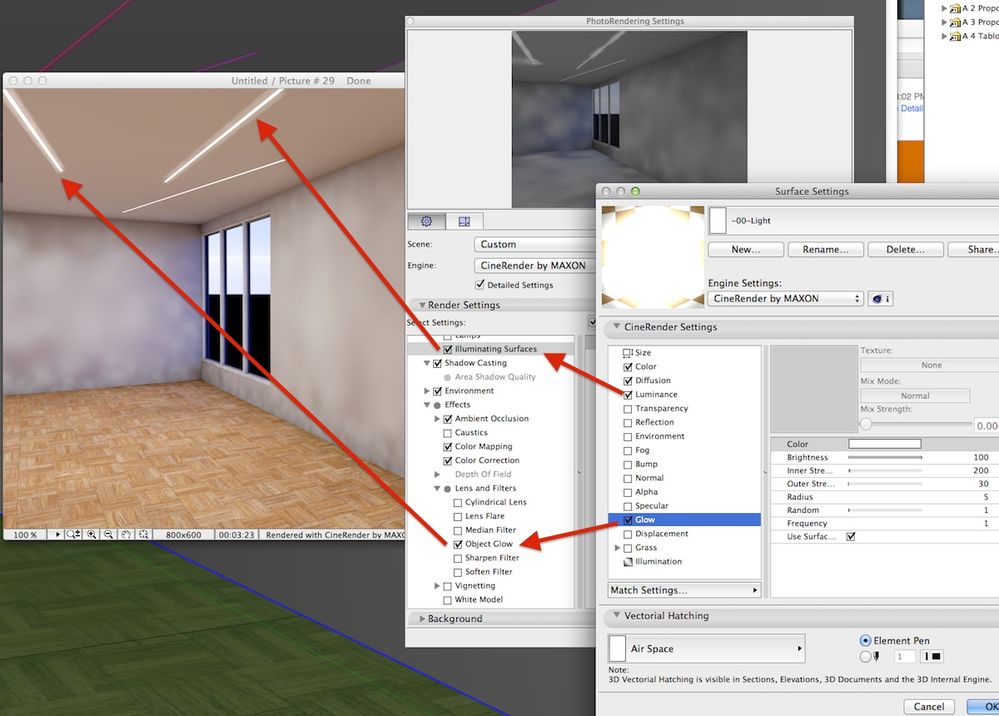
AC27 US/INT -> AC08
Macbook Pro M1 Max 64GB ram, OS X 10.XX latest
another Moderator
- Mark as New
- Bookmark
- Subscribe
- Mute
- Subscribe to RSS Feed
- Permalink
- Report Inappropriate Content
2014-10-09 10:25 PM
What are the settings to obtain an acceptable result without artifacts in an acceptable time?
Win 10 Pro 64bit
Double XEON 14 CORES (tot 28 physical cores)
32GB RAM - SSD 256GB - Nvidia Quadro K620
Display DELL 25'' 2560x1440
www.almadw.it
- Mark as New
- Bookmark
- Subscribe
- Mute
- Subscribe to RSS Feed
- Permalink
- Report Inappropriate Content
2014-10-10 12:13 AM
• Sampling -> Stochastic -> Custom Sample Count -> 1280
• Discrete Area Sampling -> 1280
• General Options -> Global Brightness to 110
• and turn on Ambient Occlusion
-----
• For the Lights the settings are in the screenshot

AC27 US/INT -> AC08
Macbook Pro M1 Max 64GB ram, OS X 10.XX latest
another Moderator
- Mark as New
- Bookmark
- Subscribe
- Mute
- Subscribe to RSS Feed
- Permalink
- Report Inappropriate Content
2014-10-10 01:13 AM
Yes, I have tried that method as well, but the quality of light is so poor, that in order to make it look good render time becomes an issue, especially when lighting an entire house. Since this is a visualization for a client and for publication as well good lighting is important. I don't mind creating glow and effect post process, but it seems odd that there inst a reliable way to create a LED or fluorescent light, particularly with IES data. I cant imagine why those lights are limited to squares or circles.
Regardless, I believe the line light could work, if only it had some level of control.
The difference between the two is pretty great. I attached a quick mock up using a similar rig and surfaces.
Illuminated surface on the left, light on the right. Getting decent light throw and washing the surface of the ceiling becomes difficult with the glow surface, as well the overall quality and look is poor.
Dave

- Mark as New
- Bookmark
- Subscribe
- Mute
- Subscribe to RSS Feed
- Permalink
- Report Inappropriate Content
2014-10-10 09:20 AM
I'm new with Cinerender.
I tried and the results for me are acceptable. I need to improve wih Cinerender.
Up to now I made my rendering with Maxwell and/or Artlantis depending on the final purpose of the rendering.
One of the reason I upgraded to AC18 is cinerender. I hope to get similar results I can get with maxwell and artlantis in the same render times. The big advantage is to work always inside archicad.
One question more.
Is there any way to control the intesity of the illuminating surfaces in terms of watts/lumen? This would be great.
Win 10 Pro 64bit
Double XEON 14 CORES (tot 28 physical cores)
32GB RAM - SSD 256GB - Nvidia Quadro K620
Display DELL 25'' 2560x1440
www.almadw.it

