Turn on suggestions
Auto-suggest helps you quickly narrow down your search results by suggesting possible matches as you type.
Showing results for
Turn on suggestions
Auto-suggest helps you quickly narrow down your search results by suggesting possible matches as you type.
Showing results for
BIM Coordinator Program (INT) April 22, 2024
Find the next step in your career as a Graphisoft Certified BIM Coordinator!
Visualization
About built-in and 3rd party, classic and real-time rendering solutions, settings, workflows, etc.
- Graphisoft Community (INT)
- :
- Forum
- :
- Visualization
- :
- Re: CineRender problem! emergency
Options
- Subscribe to RSS Feed
- Mark Topic as New
- Mark Topic as Read
- Pin this post for me
- Bookmark
- Subscribe to Topic
- Mute
- Printer Friendly Page
CineRender problem! emergency
Anonymous
Not applicable
Options
- Mark as New
- Bookmark
- Subscribe
- Mute
- Subscribe to RSS Feed
- Permalink
- Report Inappropriate Content
2014-10-17
06:49 PM
- last edited on
2023-05-11
11:45 AM
by
Noemi Balogh
I am trying to render my project with CineRender and I keep failing, I don't know if it's me or it's Archicad. The problem is that after I click the projection button, the rendering screen shows up, but nothing happens, it just stays white, I have even left it for 20 minutes like that, and still nothing. I doubt that it's a PC problem, as I have a pretty high-end configuration, and a good graphics card (with latest drivers). It might be my projects fault, i am new with archicad. Oh, and internal engine rendering and sketch rendering work.. I am attaching photos below. I am desperately looking for a way to fix this!!!
here's a photo of my project

and here's the problem

23 REPLIES 23
Options
- Mark as New
- Bookmark
- Subscribe
- Mute
- Subscribe to RSS Feed
- Permalink
- Report Inappropriate Content
2015-02-13 11:08 PM
you've heard of the term "voodoo economics"....well, this is "voodoo bim".
Jere wrote:
I'm having the exact same issue.
My colleague on can do renderings on the same teamwork file on her computer, but nothing happens on mine in either the preview window or the rendering window.
I was able to render in the past with CineRender. I'm not sure what changed.
...Bobby Hollywood live from...
i>u
Edgewater, FL!
SOFTWARE VERSION:
Archicad 22, Archicad 23
Windows7 -OS, MAC Maverick OS
i>u
Edgewater, FL!
SOFTWARE VERSION:
Archicad 22, Archicad 23
Windows7 -OS, MAC Maverick OS
Options
- Mark as New
- Bookmark
- Subscribe
- Mute
- Subscribe to RSS Feed
- Permalink
- Report Inappropriate Content
2015-02-16 03:51 PM
Hi all! The issue happens because the installation of Cinerender folder remained incomplete while running the 4020 update.
It is caused by a stucked MAXON related process in the task manager, called ‘qtguiagent.exe’. (This process starts with the Cinerender64.exe but in some cases it might get stuck in the task manager even after closing ArchiCAD. When installing Update 4020, this stucked process prevents the installer from updating the CineRender folder properly.)
There are two workarounds:
1.
- run the 3006 installer repair on ArchiCAD 18
- go to the task manager and make sure that the process qtguiagent.exe is not stuck, if it is stuck, end the process
- run the 4020 update
2.
copy the full cinerender folder from another computer where the update ran through without a problem or was not yet installed
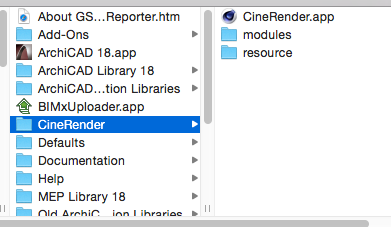
It is caused by a stucked MAXON related process in the task manager, called ‘qtguiagent.exe’. (This process starts with the Cinerender64.exe but in some cases it might get stuck in the task manager even after closing ArchiCAD. When installing Update 4020, this stucked process prevents the installer from updating the CineRender folder properly.)
There are two workarounds:
1.
- run the 3006 installer repair on ArchiCAD 18
- go to the task manager and make sure that the process qtguiagent.exe is not stuck, if it is stuck, end the process
- run the 4020 update
2.
copy the full cinerender folder from another computer where the update ran through without a problem or was not yet installed
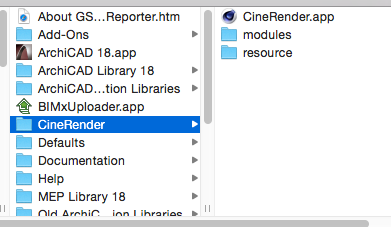
Katalin Borszeki
Implementation Specialist
GRAPHISOFT
http://helpcenter.graphisoft.com - the ArchiCAD knowledge base
Implementation Specialist
GRAPHISOFT
http://helpcenter.graphisoft.com - the ArchiCAD knowledge base
Anonymous
Not applicable
Options
- Mark as New
- Bookmark
- Subscribe
- Mute
- Subscribe to RSS Feed
- Permalink
- Report Inappropriate Content
2016-02-17 09:06 PM
I have the same problem on Archicad 19 any solutions ??
Anonymous
Not applicable
Options
- Mark as New
- Bookmark
- Subscribe
- Mute
- Subscribe to RSS Feed
- Permalink
- Report Inappropriate Content
2016-09-13 08:30 PM
Solved - the black screen problem with cinerender was caused by faulty setup of displacement map in some material, so I only switch off displacement..
So..if you have problem with black screen, try render with "White model"..if everything works, there is some collision in material setting.
So..if you have problem with black screen, try render with "White model"..if everything works, there is some collision in material setting.
- « Previous
- Next »
- « Previous
- Next »
Related articles
- Archicad license not found after install of update on Hardware Key and BIMCloud in Licensing
- Cinerender Surface Materials problem in Collaboration with other software
- Real-time software/plugin visualization for Archicad macOS in Visualization
- Surfaces Editing Window Issues - Mac in Wishes
- Cinerender Surfaces Problem in Documentation

