Turn on suggestions
Auto-suggest helps you quickly narrow down your search results by suggesting possible matches as you type.
Showing results for
Turn on suggestions
Auto-suggest helps you quickly narrow down your search results by suggesting possible matches as you type.
Showing results for
BIM Coordinator Program (INT) April 22, 2024
Find the next step in your career as a Graphisoft Certified BIM Coordinator!
Documentation
About Archicad's documenting tools, views, model filtering, layouts, publishing, etc.
- Graphisoft Community (INT)
- :
- Forum
- :
- Documentation
- :
- Re: Cutting a Wall from a Morph
Options
- Subscribe to RSS Feed
- Mark Topic as New
- Mark Topic as Read
- Pin this post for me
- Bookmark
- Subscribe to Topic
- Mute
- Printer Friendly Page
Cutting a Wall from a Morph
Anonymous
Not applicable
Options
- Mark as New
- Bookmark
- Subscribe
- Mute
- Subscribe to RSS Feed
- Permalink
- Report Inappropriate Content
2015-09-13 01:28 AM
I´m having a problem with my model. I´ve modeled an element using the morph tools and now i´m having problems to subtract a wall from it, or better, to cut the top of the wall to the bottom face of my element.
The element is the green one in the image and you can also see the wall. I´ve tried the Solid Elements Operations tool and the Design > Morph > Subtract. None worked.
I was thinking if there´s a way to convert a morph to shell, or do you guys suggest another strategy?
thanks!
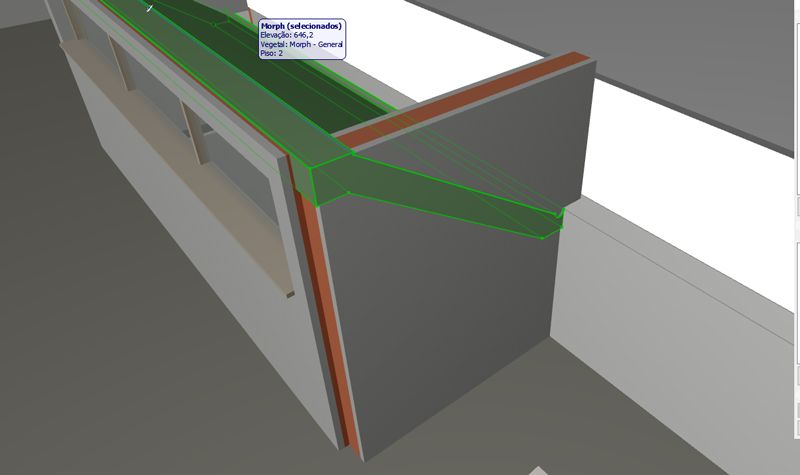
Labels:
- Labels:
-
Construction
-
Documentation
3 REPLIES 3
Anonymous
Not applicable
Options
- Mark as New
- Bookmark
- Subscribe
- Mute
- Subscribe to RSS Feed
- Permalink
- Report Inappropriate Content
2015-09-13 04:20 AM
Just checking that you are using the SEO tool correctly.
Select the wall >Get target Elements >select the morpth> Get Operator Elements> Subtraction with upward extrusion.
Select the wall >Get target Elements >select the morpth> Get Operator Elements> Subtraction with upward extrusion.
Options
- Mark as New
- Bookmark
- Subscribe
- Mute
- Subscribe to RSS Feed
- Permalink
- Report Inappropriate Content
2015-09-14 10:28 PM
Is the Morph Solid? If it is not, neither method works because both need solid elements to work.
You can select the Morph element and use the Design\Modify Morph\Check Solidity command.
You can select the Morph element and use the Design\Modify Morph\Check Solidity command.
Loving Archicad since 1995 - Find Archicad Tips at x.com/laszlonagy
AMD Ryzen9 5900X CPU, 64 GB RAM 3600 MHz, Nvidia GTX 1060 6GB, 500 GB NVMe SSD
2x28" (2560x1440), Windows 10 PRO ENG, Ac20-Ac27
AMD Ryzen9 5900X CPU, 64 GB RAM 3600 MHz, Nvidia GTX 1060 6GB, 500 GB NVMe SSD
2x28" (2560x1440), Windows 10 PRO ENG, Ac20-Ac27
Anonymous
Not applicable
Options
- Mark as New
- Bookmark
- Subscribe
- Mute
- Subscribe to RSS Feed
- Permalink
- Report Inappropriate Content
2015-09-17 07:02 PM
The morph is an elemental unique tool made from prism, it can be applied to resolve an intricate challenges , but one of the limitations with the morph is it does not accommodate doors and windows.

