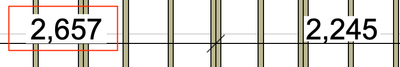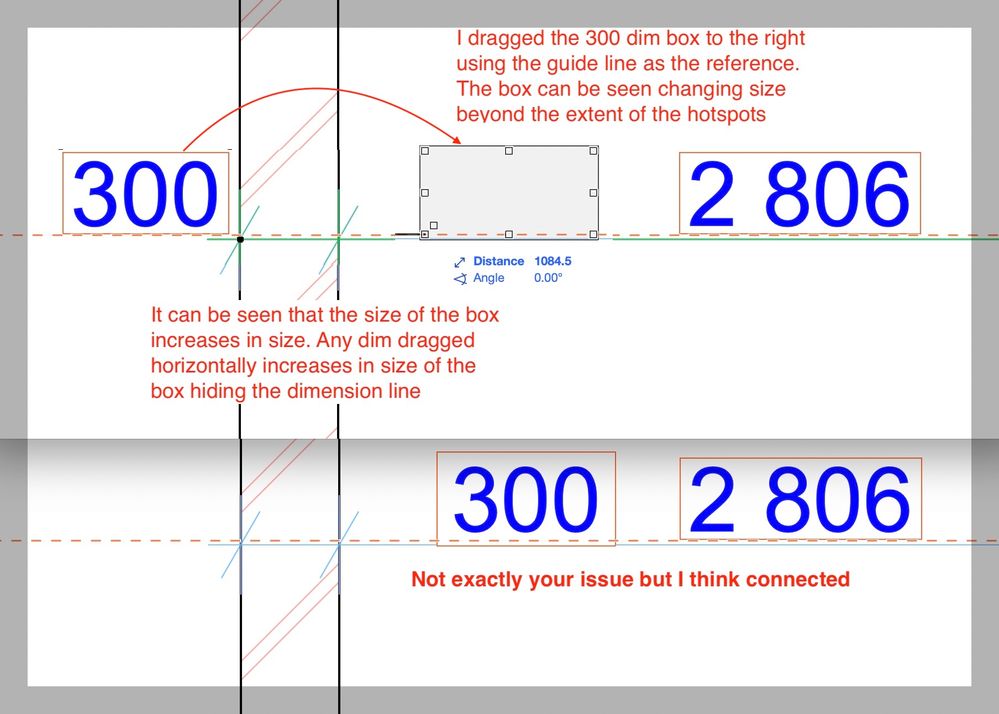Find the next step in your career as a Graphisoft Certified BIM Coordinator!
- Graphisoft Community (INT)
- :
- Forum
- :
- Documentation
- :
- Re: Dimensioning Graphic Bug
- Subscribe to RSS Feed
- Mark Topic as New
- Mark Topic as Read
- Pin this post for me
- Bookmark
- Subscribe to Topic
- Mute
- Printer Friendly Page
Dimensioning Graphic Bug
- Mark as New
- Bookmark
- Subscribe
- Mute
- Subscribe to RSS Feed
- Permalink
- Report Inappropriate Content
2022-08-18 10:17 AM
Anyone else noticing that where an opaque value is applied to the dimension string at some point the first dimension masking drops and wipes out the dimension line?
It can be fixed with "Revert to Automatic Position", but there is no easy way to apply that to all dimensions and you may not want to anyway if text has been moved to a custom position.
Not a disaster but definitely not a good reflection on our presentation skills. ☹️
- Mark as New
- Bookmark
- Subscribe
- Mute
- Subscribe to RSS Feed
- Permalink
- Report Inappropriate Content
2022-08-18 11:38 AM
Has been criticized for years. Shame!
Don't know why that is so hard to fix.
«Furthermore, I consider that Carth... yearly releases must be destroyed»
- Mark as New
- Bookmark
- Subscribe
- Mute
- Subscribe to RSS Feed
- Permalink
- Report Inappropriate Content
2022-08-19 01:55 PM
@DGSketcher Slightly different but similar. The first dim on the string was OK until I dragged it.
Then even though it was moved horizontally the box enlarged enough to cover the line
you can't build a line
Mac Studio
iPad Pro
iPhone
- Mark as New
- Bookmark
- Subscribe
- Mute
- Subscribe to RSS Feed
- Permalink
- Report Inappropriate Content
2022-08-19 01:58 PM
@David Shorter That one has bugged me for years. You drag a text parallel to the dimension line but it still repositions itself when placed.
- Mark as New
- Bookmark
- Subscribe
- Mute
- Subscribe to RSS Feed
- Permalink
- Report Inappropriate Content
2022-08-19 02:01 PM - edited 2022-08-19 02:02 PM
@DGSketcher the text doesn't move the box gets bigger as far as I can see. Note the angle in my image above
you can't build a line
Mac Studio
iPad Pro
iPhone
- Issue with Generating Sections/Elevations and 3D Marked Zones in Archicad 27 in Visualization
- Open View on Layout has a random graphic override applied in Documentation
- line drawing dimension off in Documentation
- Overview of the relationship between Model Views, Graphic Overrides, etc. I lost my wall fills in Documentation
- Section marker Pen color is wrong in Layouts in Documentation