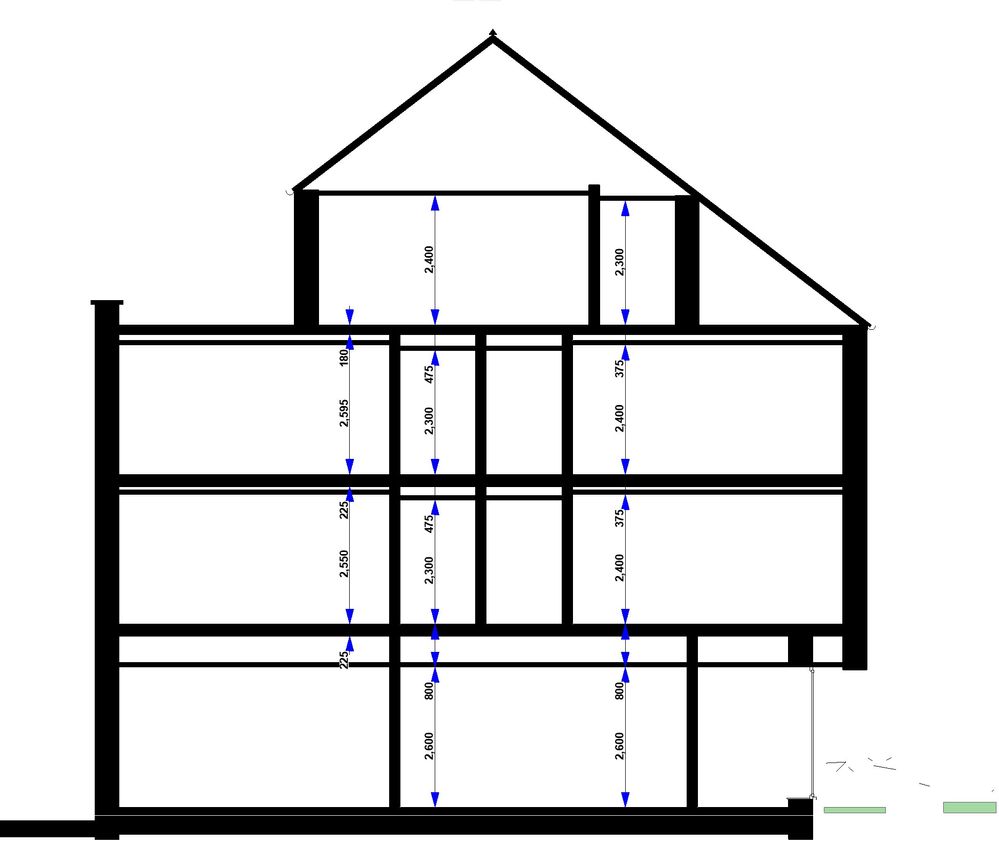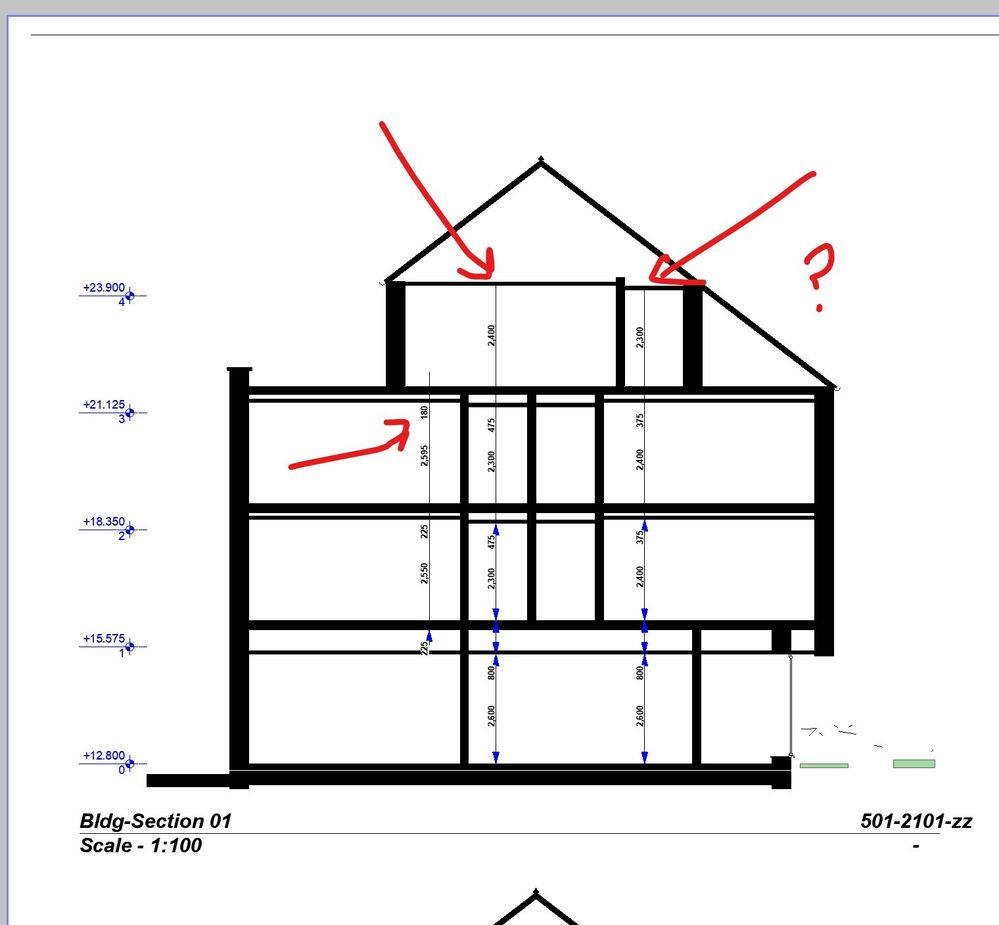Find the next step in your career as a Graphisoft Certified BIM Coordinator!
- Graphisoft Community (INT)
- :
- Forum
- :
- Documentation
- :
- Re: Dimensions disappearing in section on saved vi...
- Subscribe to RSS Feed
- Mark Topic as New
- Mark Topic as Read
- Pin this post for me
- Bookmark
- Subscribe to Topic
- Mute
- Printer Friendly Page
Dimensions disappearing in section on saved view on layout
- Mark as New
- Bookmark
- Subscribe
- Mute
- Subscribe to RSS Feed
- Permalink
- Report Inappropriate Content
2021-11-16
12:48 PM
- last edited on
2022-10-04
02:03 PM
by
Oleksandra Vakariuk
Hello AC community,
We have created a very simple section through a building.
The saved model view (image can be seen below) we have included a string dimension for the floors / ceilings etc. When placing the view on the layout the dimension arrows aren't appearing correctly and on some sections disappear altogether.
Has anyone seen this bug or have any suggestions / work around to get the arrows & dimensions appearing correctly.
Many thanks for reading.
Chris S
CSP Architects
Archicad 25 (4013 UKI FULL)
Windows 10 Pro
Processor Intel(R) Core(TM) i7-6700K CPU @ 4.00GHz 4.00 GHz
RAM 32.0 GB
Regards,
Chris S
Version: Archicad 25 (6000 UKI FULL)
- - - - - -
Operating System: Windows 10 Pro
Processor: Intel(R) Core(TM) i7-6700K CPU @ 4.00GHz 4.00 GHz
RAM: 32.0 GB
- - - - - -
CSP Architects
www.csparchitects.co.uk
Solved! Go to Solution.
- Labels:
-
Annotation
-
Drawings
Accepted Solutions
- Mark as New
- Bookmark
- Subscribe
- Mute
- Subscribe to RSS Feed
- Permalink
- Report Inappropriate Content
2021-11-17 12:41 PM
Hi Noemi,
I think it is a different topic... we have had a solution for our particular query thankfully.
Arrow size was the problem as described in the article below.
Regards,
Chris S
Version: Archicad 25 (6000 UKI FULL)
- - - - - -
Operating System: Windows 10 Pro
Processor: Intel(R) Core(TM) i7-6700K CPU @ 4.00GHz 4.00 GHz
RAM: 32.0 GB
- - - - - -
CSP Architects
www.csparchitects.co.uk
- Mark as New
- Bookmark
- Subscribe
- Mute
- Subscribe to RSS Feed
- Permalink
- Report Inappropriate Content
2021-11-17 08:10 AM
Chris, can you check if this is what you experience? https://community.graphisoft.com/t5/Teamwork-articles/Dimensions-Display-Inconsistently-Among-Teamwo...
Might give you useful tips how to workaround the problem.
Noémi Balogh
Community Expert, Admin
- Mark as New
- Bookmark
- Subscribe
- Mute
- Subscribe to RSS Feed
- Permalink
- Report Inappropriate Content
2021-11-17 11:47 AM
Thanks for the reply Noemi really appreciated.
I have tried runnning through the options on th article with no joy i'm afraid. There is another article linked below which suggests there is a known bug which the developers are aware off the issue.
I have contacted Graphisoft support as it is a big problem for us.
Thanks again.
Regards,
Chris S
Version: Archicad 25 (6000 UKI FULL)
- - - - - -
Operating System: Windows 10 Pro
Processor: Intel(R) Core(TM) i7-6700K CPU @ 4.00GHz 4.00 GHz
RAM: 32.0 GB
- - - - - -
CSP Architects
www.csparchitects.co.uk
- Mark as New
- Bookmark
- Subscribe
- Mute
- Subscribe to RSS Feed
- Permalink
- Report Inappropriate Content
2021-11-17 12:41 PM
Hi Noemi,
I think it is a different topic... we have had a solution for our particular query thankfully.
Arrow size was the problem as described in the article below.
Regards,
Chris S
Version: Archicad 25 (6000 UKI FULL)
- - - - - -
Operating System: Windows 10 Pro
Processor: Intel(R) Core(TM) i7-6700K CPU @ 4.00GHz 4.00 GHz
RAM: 32.0 GB
- - - - - -
CSP Architects
www.csparchitects.co.uk
- GDL object can have 'own' views in ProjectMap / ViewMap in Wishes
- Placed hotlink disappears without being deleted (AC23) in Project data & BIM
- [ LONG POST ] - I'm a new user, hoping to ask if ArchiCAD is the best program for my use-case. in General discussions
- Display Order ...disorder in Documentation
- GDL objects - Materials vs surfaces in Libraries & objects