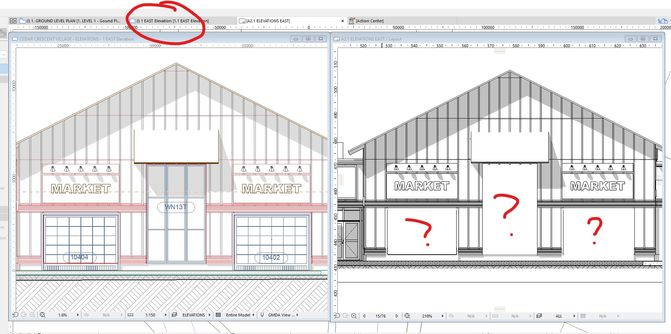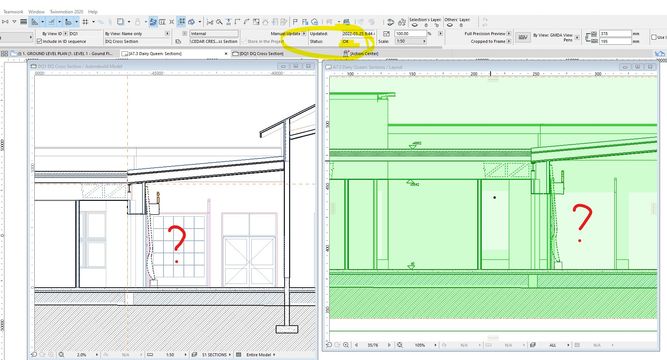Find the next step in your career as a Graphisoft Certified BIM Coordinator!
- Graphisoft Community (INT)
- :
- Forum
- :
- Documentation
- :
- Doors and Windows dont publish on elevation & sect...
- Subscribe to RSS Feed
- Mark Topic as New
- Mark Topic as Read
- Pin this post for me
- Bookmark
- Subscribe to Topic
- Mute
- Printer Friendly Page
Doors and Windows dont publish on elevation & section
- Mark as New
- Bookmark
- Subscribe
- Mute
- Subscribe to RSS Feed
- Permalink
- Report Inappropriate Content
2022-03-23 09:22 PM
I have spoken about this before and the response was "its a glitch", but it is becoming a real PITA.
When I have a tab of a section or elevation open, the windows and doors from the particular tab disappears when I publish.
This happens every time.
This really is a problem considering I have to now remember to always close the tab, or risk issuing drawings without windows and doors.
How do I fix it?
Revit - 2005 to 2020
Windows 10 Pro
2 screens: nvidia quadro RTX 4000
Solved! Go to Solution.
Accepted Solutions
- Mark as New
- Bookmark
- Subscribe
- Mute
- Subscribe to RSS Feed
- Permalink
- Report Inappropriate Content
2022-03-29 03:59 PM
Thanks for all the suggestions.
I was in contact with Graphisoft (and find their support really good)
Seems I was missing some updates.
I downloaded Build 7000 for Archicad 24 and it seems the windows & doors are working and displaying correctly.
👍
Revit - 2005 to 2020
Windows 10 Pro
2 screens: nvidia quadro RTX 4000
- Mark as New
- Bookmark
- Subscribe
- Mute
- Subscribe to RSS Feed
- Permalink
- Report Inappropriate Content
2022-03-23 10:55 PM
I haven't tried to reproduce your issue but at first glance it seems as it can be related to this.
- Mark as New
- Bookmark
- Subscribe
- Mute
- Subscribe to RSS Feed
- Permalink
- Report Inappropriate Content
2022-03-24 01:52 PM
@Johann_P Your elevation view has an exclamation mark in the tab, this is an indicator that the displayed and stored view settings are different. I have just opened up a template file and noticed that despite selecting a view from navigator and not making any changes the tab still has the exclamation mark. The only way I have seen to fix it it to select the failing view tab > rt-clk > Redefine with current view settings. Clicking in Navigator will then properly update the view settings. Looks like another view update bug to me... 🙄
[ @Minh Nguyen ]
- Mark as New
- Bookmark
- Subscribe
- Mute
- Subscribe to RSS Feed
- Permalink
- Report Inappropriate Content
2022-03-25 01:49 PM
@thesleepofreason
Thanks, but your topic seems related to 25. I'm still using 24.
Also it doesn't seem related between plans at all, it just seems windows & doors disappear.
Thanks, I tried your suggestion:
Firstly:
I opened a layout with 2 different sections.
I then right-clicked on the sections one at a time and clicked "open source view"
Both sections have disappearing windows/doors.
Then, with the source view in the View Map open on my screen, I open the view in the Project Map, then right-click in the View Map and click "redefine with current window settings".
But the windows / doors are still missing.
Next, I deleted the particular view from the Layout, then went to the View Map and deleted it there too.
So now, as I understand, the particular view with any corrupt info etc no longer exists.
Next, just to be sure, I right-click in the view in the project map and click both Rebuild Model & Rebuild.
Then I right-click again and choose "Save view and place on layout" and the windows gone again.
Below is a screenshot.
There are no exclamation marks showing that the views are different, and even the status says its OK.
The screenshot shows the view set to "manual update" but there is no change when I change it to "Auto update"
Revit - 2005 to 2020
Windows 10 Pro
2 screens: nvidia quadro RTX 4000
- Mark as New
- Bookmark
- Subscribe
- Mute
- Subscribe to RSS Feed
- Permalink
- Report Inappropriate Content
2022-03-25 03:36 PM
@Johann_P I don't usually use Save & Place, but that shouldn't be a reason for the problem. Couple of things to check then...
1. So we can eliminate 3rd party problems are you using standard AC24 windows?
2. This does look like an MVO setting problem. Just check the MVO used in the Project Map where the windows are visible is the same as the one saved for the new View in the View Map.
3. Check in the MVO used in the View settings aren't hiding the doors & windows.
- Mark as New
- Bookmark
- Subscribe
- Mute
- Subscribe to RSS Feed
- Permalink
- Report Inappropriate Content
2022-03-29 03:59 PM
Thanks for all the suggestions.
I was in contact with Graphisoft (and find their support really good)
Seems I was missing some updates.
I downloaded Build 7000 for Archicad 24 and it seems the windows & doors are working and displaying correctly.
👍
Revit - 2005 to 2020
Windows 10 Pro
2 screens: nvidia quadro RTX 4000
- Issue with Generating Sections/Elevations and 3D Marked Zones in Archicad 27 in Visualization
- Semi-Transparent Wall in Section/Interior Elevation in Documentation
- AC27, a memory hog? in Installation & update
- GDL object can have 'own' views in ProjectMap / ViewMap in Wishes
- Group Hotspots? in Documentation