Turn on suggestions
Auto-suggest helps you quickly narrow down your search results by suggesting possible matches as you type.
Showing results for
Turn on suggestions
Auto-suggest helps you quickly narrow down your search results by suggesting possible matches as you type.
Showing results for
BIM Coordinator Program (INT) April 22, 2024
Find the next step in your career as a Graphisoft Certified BIM Coordinator!
Visualization
About built-in and 3rd party, classic and real-time rendering solutions, settings, workflows, etc.
- Graphisoft Community (INT)
- :
- Forum
- :
- Visualization
- :
- Estimated Rendering Time Window- v.16
Options
- Subscribe to RSS Feed
- Mark Topic as New
- Mark Topic as Read
- Pin this post for me
- Bookmark
- Subscribe to Topic
- Mute
- Printer Friendly Page
Estimated Rendering Time Window- v.16
Anonymous
Not applicable
Options
- Mark as New
- Bookmark
- Subscribe
- Mute
- Subscribe to RSS Feed
- Permalink
- Report Inappropriate Content
2013-02-17
05:58 PM
- last edited on
2023-05-11
12:05 PM
by
Noemi Balogh
I'm now in v.16 and there is no estimated rendering time window any more. Is it still available but I need to turn it on somewhere?
Side question, my renderings seem to be taking wayyyyy longer in v.16 than a comparably complex rendering might have taken in the past. Is something up with lightworks in v.16? should I be using something else? I know about artlantis and such but I just can't afford an aftermarket product right now so keep that in mind if you answer that part of the question.
4 REPLIES 4
Options
- Mark as New
- Bookmark
- Subscribe
- Mute
- Subscribe to RSS Feed
- Permalink
- Report Inappropriate Content
2013-02-17 07:06 PM
I can only speculate that you have engaged a higher rendering quality than before. The attached shows the current optimal rendering quality. Archicad runs into two productivity walls:
Rendering Method defines the number of transparent surfaces it can calculate. If you don't have enough, things like partially open patio sliders turn to plywood, and Supreme quality anti-aliasing is limited to one processor. [Or it was.]
Imaging and Calculation under Work Environment for estimate box, altho it is crap.
However, it remains sad and tiresome to see colleagues struggle with ill-implemented software like LightWorks. Personally, I consider any Archicad user, regardless of financial situation, an idiot for not exploring Artlantis for its quality, speed, accurate preview, and ease-of-work, altho those French, they have a different dialog box for everything!
Try this Artlantis demo
demo
and you WILL find a way to pay for it. Perhaps you have an heirloom watch to sell. If you have any paying rendering work at all, you need Artlantis.
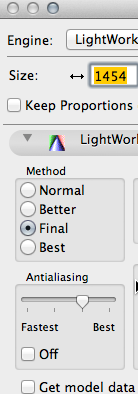
Rendering Method defines the number of transparent surfaces it can calculate. If you don't have enough, things like partially open patio sliders turn to plywood, and Supreme quality anti-aliasing is limited to one processor. [Or it was.]
Imaging and Calculation under Work Environment for estimate box, altho it is crap.
However, it remains sad and tiresome to see colleagues struggle with ill-implemented software like LightWorks. Personally, I consider any Archicad user, regardless of financial situation, an idiot for not exploring Artlantis for its quality, speed, accurate preview, and ease-of-work, altho those French, they have a different dialog box for everything!
Try this Artlantis demo
demo
and you WILL find a way to pay for it. Perhaps you have an heirloom watch to sell. If you have any paying rendering work at all, you need Artlantis.
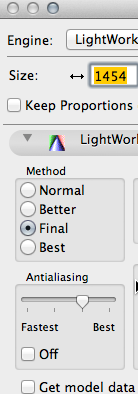
Dwight Atkinson
Anonymous
Not applicable
Options
- Mark as New
- Bookmark
- Subscribe
- Mute
- Subscribe to RSS Feed
- Permalink
- Report Inappropriate Content
2013-02-18 12:30 AM
wow. it's almost like you've got a personal financial interest in convincing people learning artlantis.
Options
- Mark as New
- Bookmark
- Subscribe
- Mute
- Subscribe to RSS Feed
- Permalink
- Report Inappropriate Content
2013-02-18 12:51 AM
Right. I can see how you might feel that way since people sharing strong, knowledgeable opinions are often suspected of subversion by the obstinate. At least you can feel your way through to a successful rendering with Artlantis. It takes hours of experimentation with LightWorks just to get started and you still get bad results.
Try and get over your resentment about being given a bad renderer and save yourself hours of lousy work, now. Of course, many users can't appreciate soft shadows, glowing surfaces, background calculation and fast rendering with instant previews, so they should definitely stay with LightWorks.
However, i think that even you can produce more quality work in an hour with Artlantis than in a month with LightWorks. Invest an afternoon and see for yourself if I am giving bad advice or not. Let me know.
Try and get over your resentment about being given a bad renderer and save yourself hours of lousy work, now. Of course, many users can't appreciate soft shadows, glowing surfaces, background calculation and fast rendering with instant previews, so they should definitely stay with LightWorks.
However, i think that even you can produce more quality work in an hour with Artlantis than in a month with LightWorks. Invest an afternoon and see for yourself if I am giving bad advice or not. Let me know.
Dwight Atkinson
Anonymous
Not applicable
Options
- Mark as New
- Bookmark
- Subscribe
- Mute
- Subscribe to RSS Feed
- Permalink
- Report Inappropriate Content
2013-02-19 06:28 PM
Dwight wrote:I have to agree with Dwight here. I have been using LightWorks religiously since AC9, it may have all the tools necessary to create generally good renderings.... but the time consumption to produce outputs attempting to get even close to Artlantis quality is ridiculous. It had it's time. One of the many reasons I end up using LW+sketchy outputs+Photoshop was to reduce the amount of time spent tweaking materials and the amount of time the computer took doing the actual renderings by reducing quality - an attempt to increase production speed. This method completely eliminated the need to get higher quality LW outputs. So using LW in that way is still tolerable (if LW was your only choice).
However, i think that even you can produce more quality work in an hour with Artlantis than in a month with LightWorks. Invest an afternoon and see for yourself if I am giving bad advice or not. Let me know.
Regarding the 'estimated rendering time' thing.... I find it to be inaccurate and completely ignore it.
Arlouper wrote:This answers my annual question about LW being updated. Looks like that's a big fat NO. At this point, there are many alternatives to LightWorks with varying prices, Artlantis being one of them. It's a matter of verifying export/import workflow and then choosing something that fits your budget should you decide to retire LW.
Side question, my renderings seem to be taking wayyyyy longer in v.16 than a comparably complex rendering might have taken in the past. Is something up with lightworks in v.16? should I be using something else?

