Find the next step in your career as a Graphisoft Certified BIM Coordinator!
- Graphisoft Community (INT)
- :
- Forum
- :
- Documentation
- :
- Finicky Master Layout Setting
- Subscribe to RSS Feed
- Mark Topic as New
- Mark Topic as Read
- Pin this post for me
- Bookmark
- Subscribe to Topic
- Mute
- Printer Friendly Page
Finicky Master Layout Setting
- Mark as New
- Bookmark
- Subscribe
- Mute
- Subscribe to RSS Feed
- Permalink
- Report Inappropriate Content
2014-04-30
02:41 AM
- last edited on
2023-05-26
02:27 AM
by
Gordana Radonic
Thanks.
- Mark as New
- Bookmark
- Subscribe
- Mute
- Subscribe to RSS Feed
- Permalink
- Report Inappropriate Content
2014-04-30 03:44 AM
Can you possibly post a screen shot of what you are seeing?
A layout page can only have one master - the master being the actual page size with any common info like page border lines, title blocks and logos - or it can be a completely blank page.
You can have many layout pages all using the same or different masters.
You can place as many drawings (views) as you want on each layout.
The master on a layout page can be changed at any time affecting just the page size and the common info on it - does not affect the placed drawings.
You can delete a mater if you don't want it any more but there is no need - just don't use it.
You can also delete layout pages that you don't need or you can set up a publisher list that simply ignores them and will only print the pages you want.
Barry.
Versions 6.5 to 27
Dell XPS- i7-6700 @ 3.4Ghz, 16GB ram, GeForce GTX 960 (2GB), Windows 10
Lenovo Thinkpad - i7-1270P 2.20 GHz, 32GB RAM, Nvidia T550, Windows 11
- Mark as New
- Bookmark
- Subscribe
- Mute
- Subscribe to RSS Feed
- Permalink
- Report Inappropriate Content
2014-04-30 05:05 AM
- Mark as New
- Bookmark
- Subscribe
- Mute
- Subscribe to RSS Feed
- Permalink
- Report Inappropriate Content
2014-04-30 05:06 AM
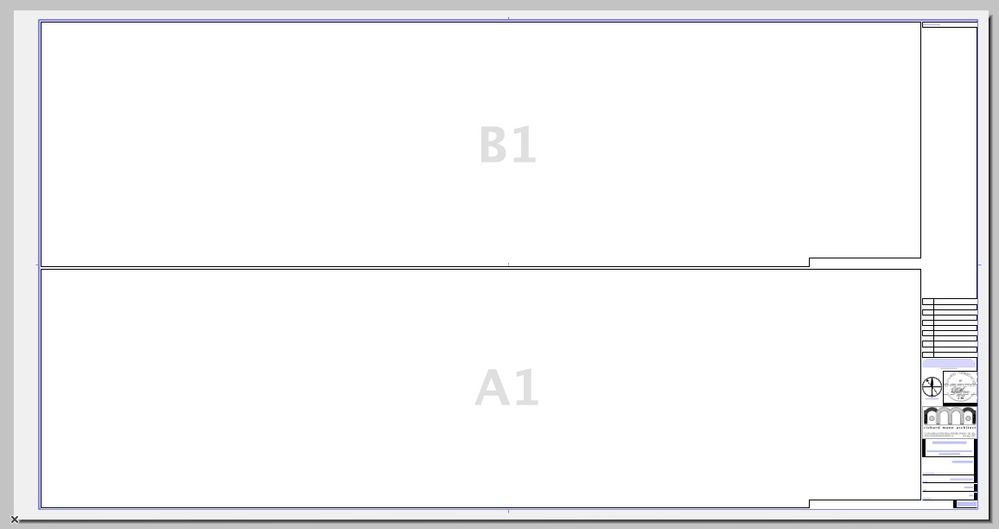
- Mark as New
- Bookmark
- Subscribe
- Mute
- Subscribe to RSS Feed
- Permalink
- Report Inappropriate Content
2014-04-30 05:29 AM
The only way I can replicate anything like it is to set a second master as a trace reference - but then it appears with different colours and not the background master colour.
In your layout page swap the master for the short one.
Then change it back to the long one.
Other than that I am at a loss.
Barry.
Versions 6.5 to 27
Dell XPS- i7-6700 @ 3.4Ghz, 16GB ram, GeForce GTX 960 (2GB), Windows 10
Lenovo Thinkpad - i7-1270P 2.20 GHz, 32GB RAM, Nvidia T550, Windows 11
- Mark as New
- Bookmark
- Subscribe
- Mute
- Subscribe to RSS Feed
- Permalink
- Report Inappropriate Content
2014-04-30 06:04 AM
The ghost master remains even if the file is closed and reopend
- Mark as New
- Bookmark
- Subscribe
- Mute
- Subscribe to RSS Feed
- Permalink
- Report Inappropriate Content
2014-05-06 06:15 PM
I will PM you so we can take a more detailed look into the matter. Once we determine the cause I will post any relevant findings here.
Best regards,
Technical Support Team - GRAPHISOFT North America
Tutorials
GRAPHISOFT Help Center
- Mark as New
- Bookmark
- Subscribe
- Mute
- Subscribe to RSS Feed
- Permalink
- Report Inappropriate Content
2014-07-12 04:07 AM
NCornia wrote:Did you find a cause/solution to this problem? I have had the same problem since upgrading to v17. Creating new layouts with the chosen new master is a work around but extremely annoying when working on documents with large numbers of layouts.
Ridgebacks,
I will PM you so we can take a more detailed look into the matter. Once we determine the cause I will post any relevant findings here.
Best regards,
A solution would be great!
Thanks.
- Mark as New
- Bookmark
- Subscribe
- Mute
- Subscribe to RSS Feed
- Permalink
- Report Inappropriate Content
2014-07-12 04:13 AM
still no answer from Graphisoft even though they said they would look at it.
- Mark as New
- Bookmark
- Subscribe
- Mute
- Subscribe to RSS Feed
- Permalink
- Report Inappropriate Content
2014-07-12 04:17 AM
- technical issue archicad won't save print setting macOS in Documentation
- Drawing Index: Fine for layout book but what about publish set? in Documentation
- Layout - Grey color setting ? in Documentation
- How to enable the multiple drawings that are part of the Layout book? in Modeling
- Archicad fills layout unmanageable in Modeling

