Turn on suggestions
Auto-suggest helps you quickly narrow down your search results by suggesting possible matches as you type.
Showing results for
Turn on suggestions
Auto-suggest helps you quickly narrow down your search results by suggesting possible matches as you type.
Showing results for
BIM Coordinator Program (INT) April 22, 2024
Find the next step in your career as a Graphisoft Certified BIM Coordinator!
Documentation
About Archicad's documenting tools, views, model filtering, layouts, publishing, etc.
- Graphisoft Community (INT)
- :
- Forum
- :
- Documentation
- :
- Graphical override question with white poché
Options
- Subscribe to RSS Feed
- Mark Topic as New
- Mark Topic as Read
- Pin this post for me
- Bookmark
- Subscribe to Topic
- Mute
- Printer Friendly Page
Graphical override question with white poché
Anonymous
Not applicable
Options
- Mark as New
- Bookmark
- Subscribe
- Mute
- Subscribe to RSS Feed
- Permalink
- Report Inappropriate Content
2017-12-19
03:10 PM
- last edited on
2023-05-19
03:22 PM
by
Gordana Radonic
I've been struggling for a while to produce a nice and presentable white poché to present 1:50 sections in a simplified way (with a graphical override that basically turns cut surfaces into a white surface).
The opening lines that are not cut, and which should stay thin lines, are changed by the graphical override and I can't find a way to prevent this to happen.
(the images attached should help you understand my issue).
Does someone have a solution for this?
PS : I know that doing a black poché solves this issue.
Thanks for your time!
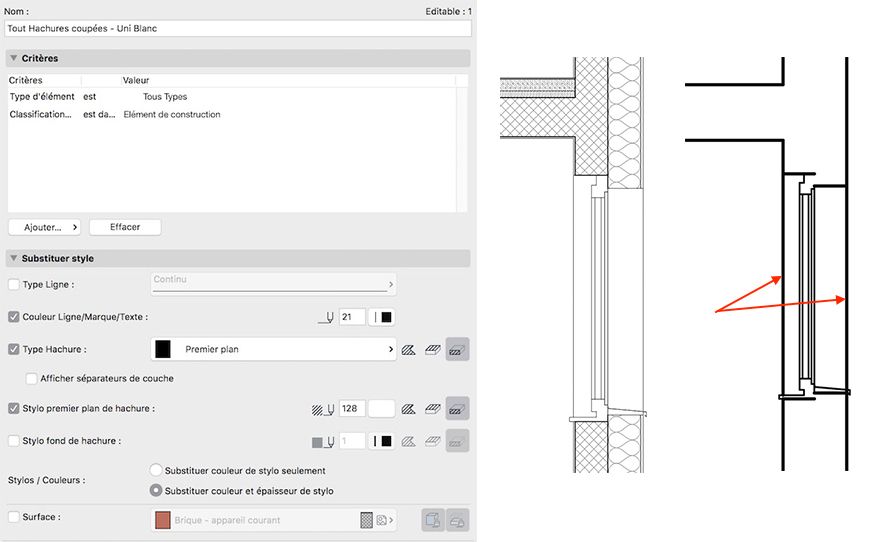
Labels:
- Labels:
-
Graphic Overrides
1 REPLY 1
Options
- Mark as New
- Bookmark
- Subscribe
- Mute
- Subscribe to RSS Feed
- Permalink
- Report Inappropriate Content
2017-12-19 03:55 PM
Go for the option to override pen color only or in my bestest French 'couleur seulement'. This will keep all original line thickness, but make them have the selected pen colour.
Erwin Edel, Project Lead, Leloup Architecten
www.leloup.nl
ArchiCAD 9-26NED FULL
Windows 10 Pro
Adobe Design Premium CS5
www.leloup.nl
ArchiCAD 9-26NED FULL
Windows 10 Pro
Adobe Design Premium CS5
Related articles
- Open View on Layout has a random graphic override applied in Documentation
- Overview of the relationship between Model Views, Graphic Overrides, etc. I lost my wall fills in Documentation
- Auto-Sort Graphic Override Rules in Wishes
- Please add folder management for graphic overrides in Wishes
- Graphic Override Rules Combination Defaults Metric Template in Documentation

