- Graphisoft Community (INT)
- :
- Forum
- :
- Documentation
- :
- Grid tool and section marker display in section wi...
- Subscribe to RSS Feed
- Mark Topic as New
- Mark Topic as Read
- Pin this post for me
- Bookmark
- Subscribe to Topic
- Mute
- Printer Friendly Page
Grid tool and section marker display in section windows
- Mark as New
- Bookmark
- Subscribe
- Mute
- Subscribe to RSS Feed
- Permalink
- Report Inappropriate Content
2006-06-05
09:40 PM
- last edited on
2023-05-30
10:09 AM
by
Rubia Torres
In addition I have tried to find the control which will allow me to see my section markers in the sect/elev window but have been unsuccessful. A search of the help menu and the manual has not helped. I recall that this was supposedly implemented in 10 and am excited about the feature. Thanks for any help you can provide.
- Labels:
-
Lines & Arcs & Circles
- Mark as New
- Bookmark
- Subscribe
- Mute
- Subscribe to RSS Feed
- Permalink
- Report Inappropriate Content
2006-06-07 10:00 AM
The attached grid is done entirely with this tool .. although most of the grid arrays had to be ungrouped and extensively modified. Different grid lines are set to display on the 7 storeys, split into basement, ground and apartment levels (this in itself was very frustrating as for example some lines just didn't want to listen to what story i set in
Anyway so i finally get it working and everything appearing correctly in plan and 3D windows (again things didn't want to appear at the elevation I set for them). Time to module this grid into the structural, fitout, envelope PLN's ...
Yet if merged the same grid file into the model and everything appears fine
Any ideas? I'm weighing up wether to keep the merged 3D grid and have to delete/remerge any changes into each file (shouldn't be minimal) or go back to the old 2D grid which I can at least hotlink.
- Mark as New
- Bookmark
- Subscribe
- Mute
- Subscribe to RSS Feed
- Permalink
- Report Inappropriate Content
2006-06-07 10:54 AM
Anyway you can adjust or delete just through grid in section and elevation.
I must test many times in section window to adjust the gridline.
It is for me also very confused.
I want to master this tool, because it saves much time and work (and sure workprocess).
- Mark as New
- Bookmark
- Subscribe
- Mute
- Subscribe to RSS Feed
- Permalink
- Report Inappropriate Content
2006-06-07 11:39 AM
It would be much easier if you could simply draw lines/arcs in plan, group and convert them to gridlines - the Grid System is pretty much useless for anything but the most standard grids IMHO.
Edit: I just realise the elements placed using the Grid Element tool are GDL objects so I will have to look into this a bit more ... i guess it is possible to place curved grids using this and not the Grid System menu
- Mark as New
- Bookmark
- Subscribe
- Mute
- Subscribe to RSS Feed
- Permalink
- Report Inappropriate Content
2006-06-07 12:11 PM
Now this grid tool with AC 10 is better to adjust it.
If we are used to use this tool, than it is very useful.
Adjusting the length of grid-ine is very nervures...
- Mark as New
- Bookmark
- Subscribe
- Mute
- Subscribe to RSS Feed
- Permalink
- Report Inappropriate Content
2006-06-08 03:44 PM
g.h.design wrote:Your Grid Element dialog should look like the one below.
Here are windows 'Grid Setting'...
If not, please go to the work environment and adjust panel visibility of the Grid tool as the other screenshot shows (in the next post. 1 attachment /post)
Users should not see the GDL parameters of the Grid Element objects.
- Mark as New
- Bookmark
- Subscribe
- Mute
- Subscribe to RSS Feed
- Permalink
- Report Inappropriate Content
2006-06-08 03:46 PM
- Mark as New
- Bookmark
- Subscribe
- Mute
- Subscribe to RSS Feed
- Permalink
- Report Inappropriate Content
2006-06-08 03:53 PM
Mike wrote:This is an unfortunate situation, which will be fixed later in the GDL object:
Here is an image of the grids as I have been able to have them display in section views, but I am having trouble adjusting the vertical position of the grid marker as shown in the attached image.
There are two editable hotspots above each other.
The top one controls staggering, while the bottom one controls the length.
If you drag the Staggering hotpost away you will be able to adjust the length with the other hotspot.
You only have staggering hotspot, if the Marker is switched on for that end.
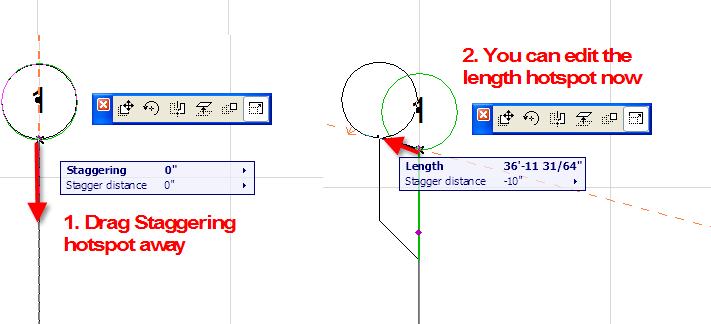
- Mark as New
- Bookmark
- Subscribe
- Mute
- Subscribe to RSS Feed
- Permalink
- Report Inappropriate Content
2006-06-08 04:17 PM
Turning everything on in panel visibility helps things immensely.
I was wondering what was going on... Now they seem to be working well.
- Mark as New
- Bookmark
- Subscribe
- Mute
- Subscribe to RSS Feed
- Permalink
- Report Inappropriate Content
2006-06-08 04:51 PM
Lew Bishop
AC10
OSX 10.4.6
g5dual2.0 4GB nVidia6800
1.5PB15" 1.5GB
- Mark as New
- Bookmark
- Subscribe
- Mute
- Subscribe to RSS Feed
- Permalink
- Report Inappropriate Content
2006-06-09 05:33 AM

