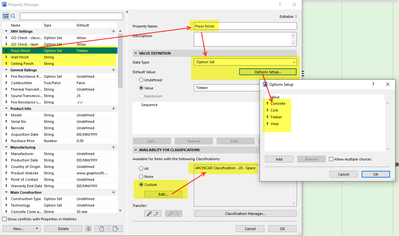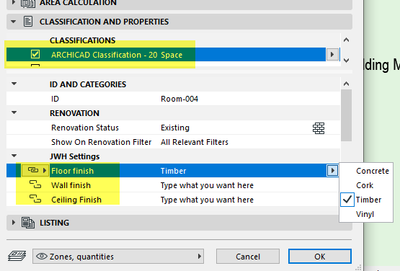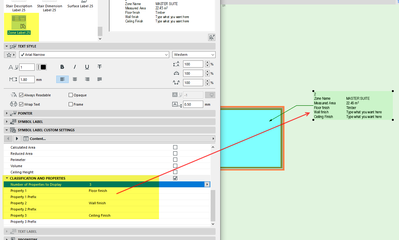Find the next step in your career as a Graphisoft Certified BIM Coordinator!
- Graphisoft Community (INT)
- :
- Forum
- :
- Documentation
- :
- How can I use zone stamp on a section? I want to u...
- Subscribe to RSS Feed
- Mark Topic as New
- Mark Topic as Read
- Pin this post for me
- Bookmark
- Subscribe to Topic
- Mute
- Printer Friendly Page
How can I use zone stamp on a section? I want to use the zone's finish in the section.
- Mark as New
- Bookmark
- Subscribe
- Mute
- Subscribe to RSS Feed
- Permalink
- Report Inappropriate Content
2022-07-11
04:04 AM
- last edited on
2023-05-30
12:24 PM
by
Rubia Torres
How can I use zone stamp on a section?
I want to use the zone's finish in the section.
Solved! Go to Solution.
Accepted Solutions
- Mark as New
- Bookmark
- Subscribe
- Mute
- Subscribe to RSS Feed
- Permalink
- Report Inappropriate Content
2022-07-11 05:57 AM
I just looked at a zone stamp that has finishes, and it looks to me that the stamp does not automatically read the finishes from the elements surrounding the zone.
You set the finishes manually in the zone stamp settings.
So you would need to create a label that does the same.
Or maybe use Properties, which the default zone label can use already.
Create a property for floor finish, wall finish, ceiling finish, and then use these in the label.
Barry.
Versions 6.5 to 27
Dell XPS- i7-6700 @ 3.4Ghz, 16GB ram, GeForce GTX 960 (2GB), Windows 10
Lenovo Thinkpad - i7-1270P 2.20 GHz, 32GB RAM, Nvidia T550, Windows 11
- Mark as New
- Bookmark
- Subscribe
- Mute
- Subscribe to RSS Feed
- Permalink
- Report Inappropriate Content
2022-07-11 04:07 AM
You can't use zone stamps in section.
As of version 25 you can now use zone labels though.
Barry.
Versions 6.5 to 27
Dell XPS- i7-6700 @ 3.4Ghz, 16GB ram, GeForce GTX 960 (2GB), Windows 10
Lenovo Thinkpad - i7-1270P 2.20 GHz, 32GB RAM, Nvidia T550, Windows 11
- Mark as New
- Bookmark
- Subscribe
- Mute
- Subscribe to RSS Feed
- Permalink
- Report Inappropriate Content
2022-07-11 04:40 AM - edited 2022-07-11 04:40 AM
So can I use Finish in the zone label?
- Mark as New
- Bookmark
- Subscribe
- Mute
- Subscribe to RSS Feed
- Permalink
- Report Inappropriate Content
2022-07-11 05:45 AM
I am not sure.
I rarely use zones and when I do, I am not concerned with their finishes.
But I would assume if a zone stamp can show you a finish, then a zone label can too.
I don't see any options in the default zone label, but then I don't see any options for finishes in the zone stamp I use either.
Labels are just GDL objects, so maybe you can take the script from a stamp and incorporate it in a label (I have not tried this)?
Also you can use just an auto-text label, but again I don't see any auto-text for finishes.
Barry.
Versions 6.5 to 27
Dell XPS- i7-6700 @ 3.4Ghz, 16GB ram, GeForce GTX 960 (2GB), Windows 10
Lenovo Thinkpad - i7-1270P 2.20 GHz, 32GB RAM, Nvidia T550, Windows 11
- Mark as New
- Bookmark
- Subscribe
- Mute
- Subscribe to RSS Feed
- Permalink
- Report Inappropriate Content
2022-07-11 05:57 AM
I just looked at a zone stamp that has finishes, and it looks to me that the stamp does not automatically read the finishes from the elements surrounding the zone.
You set the finishes manually in the zone stamp settings.
So you would need to create a label that does the same.
Or maybe use Properties, which the default zone label can use already.
Create a property for floor finish, wall finish, ceiling finish, and then use these in the label.
Barry.
Versions 6.5 to 27
Dell XPS- i7-6700 @ 3.4Ghz, 16GB ram, GeForce GTX 960 (2GB), Windows 10
Lenovo Thinkpad - i7-1270P 2.20 GHz, 32GB RAM, Nvidia T550, Windows 11
- Mark as New
- Bookmark
- Subscribe
- Mute
- Subscribe to RSS Feed
- Permalink
- Report Inappropriate Content
2022-07-11 07:10 AM
Thank you always.
1. How to create a new zone label that can be used in a section
2. How to create a property to use an existing Label
- Mark as New
- Bookmark
- Subscribe
- Mute
- Subscribe to RSS Feed
- Permalink
- Report Inappropriate Content
2022-07-11 07:56 AM
1. Creating a label from scratch can be a tricky task.
Duplicate and existing one and modify it.
You would have to study how existing labels are scripted to see how they work.
2. You will need to read up on Classifications & Properties.
You classify your zone and you have properties that are linked to that particular classification.
Those properties become visible to any zone that has that particular classification.
So you would create properties (in Property Manager) for floor finish, wall finish and ceiling finish.
They can be a simple 'string' value in which you can type anything, or you can add an 'option list' where you can create a list of options to choose from.
Link those properties to a classification (such as 'Spaces').
Place your zone and set the classification to 'Spaces'.
Now that zone will have those 3 properties and you can type values or choose from the pre-set list.
Those properties can now be show in the label - the zone label 25 has the ability to show properties.
The zone shown is in plan, but you can label it is section too.
Barry.
Versions 6.5 to 27
Dell XPS- i7-6700 @ 3.4Ghz, 16GB ram, GeForce GTX 960 (2GB), Windows 10
Lenovo Thinkpad - i7-1270P 2.20 GHz, 32GB RAM, Nvidia T550, Windows 11
- Mark as New
- Bookmark
- Subscribe
- Mute
- Subscribe to RSS Feed
- Permalink
- Report Inappropriate Content
2022-07-11 01:43 PM
thank you ... thank you... thank you...thank you
The only word I know to say thank you is thank you. ^^
It is a pity that a long text in Korean is translated into at least thank you in English. ^^
- Classification Manager: Actual Masterspec Divisions and Sections file in Project data & BIM
- Zone-on-zone transparency / zone display order - in section in Documentation
- Issue with Generating Sections/Elevations and 3D Marked Zones in Archicad 27 in Visualization
- Some walls showing on roof plan others not in Modeling
- Semi-Transparent Wall in Section/Interior Elevation in Documentation