Turn on suggestions
Auto-suggest helps you quickly narrow down your search results by suggesting possible matches as you type.
Showing results for
Turn on suggestions
Auto-suggest helps you quickly narrow down your search results by suggesting possible matches as you type.
Showing results for
BIM Coordinator Program (INT) April 22, 2024
Find the next step in your career as a Graphisoft Certified BIM Coordinator!
Documentation
About Archicad's documenting tools, views, model filtering, layouts, publishing, etc.
- Graphisoft Community (INT)
- :
- Forum
- :
- Documentation
- :
- Interior Elevation showing on all floors
Options
- Subscribe to RSS Feed
- Mark Topic as New
- Mark Topic as Read
- Pin this post for me
- Bookmark
- Subscribe to Topic
- Mute
- Printer Friendly Page
Interior Elevation showing on all floors
Anonymous
Not applicable
Options
- Mark as New
- Bookmark
- Subscribe
- Mute
- Subscribe to RSS Feed
- Permalink
- Report Inappropriate Content
2016-07-18
05:41 PM
- last edited on
2023-05-17
09:18 AM
by
Gordana Radonic
I'm having a problem here with my interior elevations marker. I can make the common markers show in one floor only or all, but it does not work with the individual markers, is grey out the option to change this, and is not locked or anything. Why and how can I solved this? I want them to show only in the corresponding floor, but the option is in show on all. I don't want to do another layer to hide them, cause that will make me do another layer combination, etc.
Thanks for your help!
Labels:
- Labels:
-
Interior Elevations
4 REPLIES 4
Anonymous
Not applicable
Options
- Mark as New
- Bookmark
- Subscribe
- Mute
- Subscribe to RSS Feed
- Permalink
- Report Inappropriate Content
2016-07-18 05:41 PM
Here are the settings, just in case it helps.
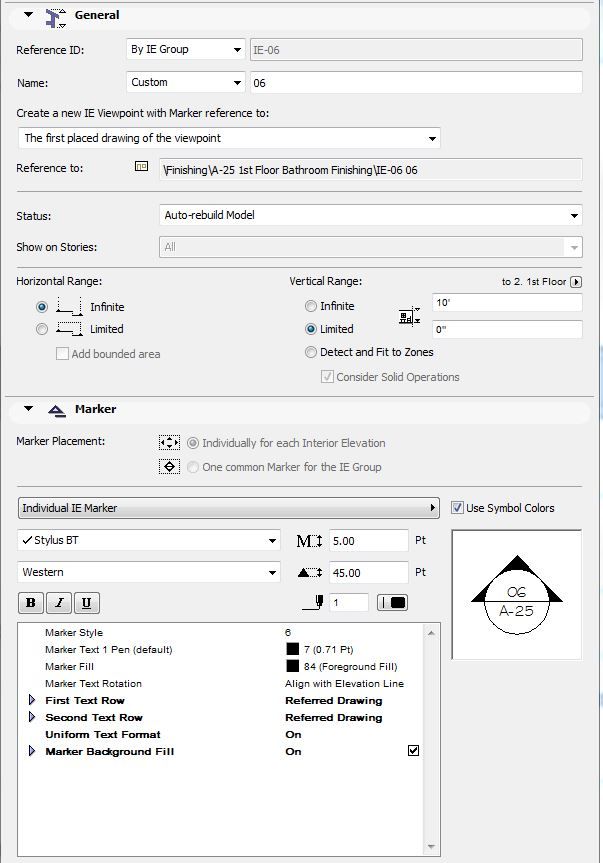
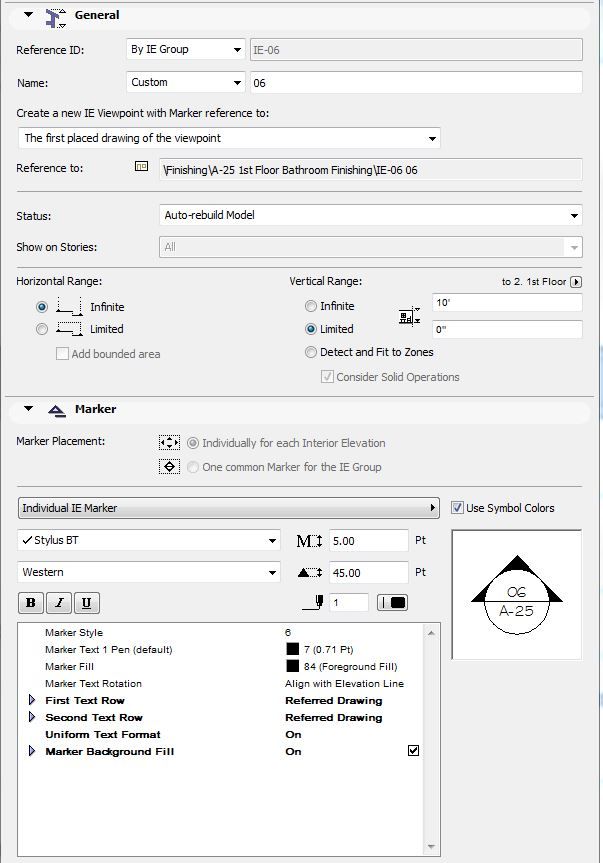
Anonymous
Not applicable
Options
- Mark as New
- Bookmark
- Subscribe
- Mute
- Subscribe to RSS Feed
- Permalink
- Report Inappropriate Content
2016-07-18 05:44 PM
Options
- Mark as New
- Bookmark
- Subscribe
- Mute
- Subscribe to RSS Feed
- Permalink
- Report Inappropriate Content
2016-07-18 07:23 PM
Hi.
Just select the interior elevation group in the navigator to change this setting. It may be a single interior elevation marker but it is still part of an interior elevation group.
Best regards.
Just select the interior elevation group in the navigator to change this setting. It may be a single interior elevation marker but it is still part of an interior elevation group.
Best regards.
Anonymous
Not applicable
Options
- Mark as New
- Bookmark
- Subscribe
- Mute
- Subscribe to RSS Feed
- Permalink
- Report Inappropriate Content
2016-07-18 08:18 PM
Thanks Since V6, that solved it, it is a wear behavior when you have individual markers, you have to select a invisible area practicaly.
Again Thanks.
Again Thanks.
Related articles
- Rename Interior Elevations in Wishes
- Wish: Door/Window Markers to Show Automatically on Elevation in Wishes
- Some walls showing on roof plan others not in Modeling
- Semi-Transparent Wall in Section/Interior Elevation in Documentation
- Open View on Layout has a random graphic override applied in Documentation

