- Graphisoft Community (INT)
- :
- Forum
- :
- Documentation
- :
- Is there a simple way to do drawing schedule in Pl...
- Subscribe to RSS Feed
- Mark Topic as New
- Mark Topic as Read
- Pin this post for me
- Bookmark
- Subscribe to Topic
- Mute
- Printer Friendly Page
Is there a simple way to do drawing schedule in Plotmaker??
- Mark as New
- Bookmark
- Subscribe
- Mute
- Subscribe to RSS Feed
- Permalink
- Report Inappropriate Content
2006-02-21
02:29 AM
- last edited on
2023-05-19
12:18 AM
by
Gordana Radonic
- Labels:
-
Construction
-
Plotting
- Mark as New
- Bookmark
- Subscribe
- Mute
- Subscribe to RSS Feed
- Permalink
- Report Inappropriate Content
2006-02-21 02:54 AM
- Mark as New
- Bookmark
- Subscribe
- Mute
- Subscribe to RSS Feed
- Permalink
- Report Inappropriate Content
2006-02-21 04:19 PM
Good luck,
Scott
- Mark as New
- Bookmark
- Subscribe
- Mute
- Subscribe to RSS Feed
- Permalink
- Report Inappropriate Content
2006-02-21 06:47 PM
do you create pm empty layouts?
AC V6 to V18 - RVT V11 to V16
- Mark as New
- Bookmark
- Subscribe
- Mute
- Subscribe to RSS Feed
- Permalink
- Report Inappropriate Content
2006-02-21 06:53 PM
how do you add down the list your consultants drawings??Yes.
do you create pm empty layouts
- Mark as New
- Bookmark
- Subscribe
- Mute
- Subscribe to RSS Feed
- Permalink
- Report Inappropriate Content
2006-02-24 04:12 PM
The link to MS Excel is live, so the drawing is automatically updated if someone (manually) updates the spreadsheet.
The advantage of this is that it's easier to update a drawing list in excel (you don't need someone with cad experience to do it).
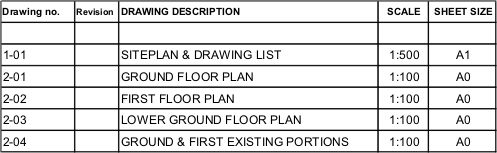
Aziz Tayob Architects
AC23 INT rel 3003, OS X 10.14.6 iMac 3.3ghz i5 dual monitor, 24GB RAM
- Mark as New
- Bookmark
- Subscribe
- Mute
- Subscribe to RSS Feed
- Permalink
- Report Inappropriate Content
2006-02-24 08:17 PM
Haneef wrote:We do the Same except it is a MS Word Doc and not a spread sheet. It can be argued that one even needs less experience to edit a Word File.
I usually create a list in MS Excel, which I then paste in plotmaker.
The link to MS Excel is live, so the drawing is automatically updated if someone (manually) updates the spreadsheet.
The advantage of this is that it's easier to update a drawing list in excel (you don't need someone with cad experience to do it).
Yet I like the Borders and I can do them much easier in a spreadsheet. We may just switch......
- Mark as New
- Bookmark
- Subscribe
- Mute
- Subscribe to RSS Feed
- Permalink
- Report Inappropriate Content
2006-02-25 11:48 PM
- Hyperlinks on drawing lists on a PDF in Documentation
- Add Design Option Combinations to Schedule Criteria in Wishes
- Housing Project - workflow and file organization in Project data & BIM
- Comma shows when splitting schedule to multiple layouts in Documentation
- GDL objects - Materials vs surfaces in Libraries & objects

