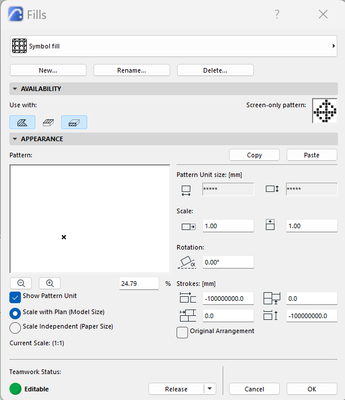Find the next step in your career as a Graphisoft Certified BIM Coordinator!
- Graphisoft Community (INT)
- :
- Forum
- :
- Documentation
- :
- Items Not Appearing in PDF
- Subscribe to RSS Feed
- Mark Topic as New
- Mark Topic as Read
- Pin this post for me
- Bookmark
- Subscribe to Topic
- Mute
- Printer Friendly Page
Items Not Appearing in PDF
- Mark as New
- Bookmark
- Subscribe
- Mute
- Subscribe to RSS Feed
- Permalink
- Report Inappropriate Content
2021-05-19
10:19 PM
- last edited on
2023-05-19
10:05 PM
by
Gordana Radonic
I attached a picture of what my layout looks before I publish, and what it looks like when I open the pdf.
Thank you in advance.
- Labels:
-
PDF
-
Publishing
- Mark as New
- Bookmark
- Subscribe
- Mute
- Subscribe to RSS Feed
- Permalink
- Report Inappropriate Content
2023-08-25 03:23 AM
Hi all,
I'm using Archicad 26.
To 'fix' that Adobe's or Archicad PDF pulisher's bug. I compress on the website and PDF will be fine. Have't find anyother ways to fix it.
- Mark as New
- Bookmark
- Subscribe
- Mute
- Subscribe to RSS Feed
- Permalink
- Report Inappropriate Content
Monday
Hi there,
I experienced a similar issue where the published PDF was visible on an online PDF viewer but not Adobe PDF reader. After looking into the problem, I have figured out what was the issue for me. In one of the composites, a building material was using a faulty fill (see the attached picture below). Using another fill for my building material resolved the issue.
- « Previous
-
- 1
- 2
- Next »
- « Previous
-
- 1
- 2
- Next »
- Classification Manager: Actual Masterspec Divisions and Sections file in Project data & BIM
- Library part parameters not appearing in stair schedule in Our Community
- How to import Revit objects into Archicad Start Edition 2022? in Libraries & objects
- Publishing PMKs Causes Display Issue in Documentation
- TW Operation errors in Teamwork & BIMcloud