Turn on suggestions
Auto-suggest helps you quickly narrow down your search results by suggesting possible matches as you type.
Showing results for
Turn on suggestions
Auto-suggest helps you quickly narrow down your search results by suggesting possible matches as you type.
Showing results for
BIM Coordinator Program (INT) April 22, 2024
Find the next step in your career as a Graphisoft Certified BIM Coordinator!
Documentation
About Archicad's documenting tools, views, model filtering, layouts, publishing, etc.
- Graphisoft Community (INT)
- :
- Forum
- :
- Documentation
- :
- Layout Book (Scale) /Floor Plan (Exit Sign)
Options
- Subscribe to RSS Feed
- Mark Topic as New
- Mark Topic as Read
- Pin this post for me
- Bookmark
- Subscribe to Topic
- Mute
- Printer Friendly Page
Layout Book (Scale) /Floor Plan (Exit Sign)
Anonymous
Not applicable
Options
- Mark as New
- Bookmark
- Subscribe
- Mute
- Subscribe to RSS Feed
- Permalink
- Report Inappropriate Content
2016-05-12
06:53 AM
- last edited on
2023-05-30
10:01 AM
by
Rubia Torres
I wanted to see if anyone knew a quick fix for these two items below. I am using ArchiCAD 19.
1)Power/Data plans
I wasn't able to fix the exit sign arrow issue (image attached). I am being asked to change the arrows to point towards the door.
2) Wall/Detail Section:
I wasn't able to fix the scale issue (image attached). I change the scale to 1 1/2" = 1'-0" but then the drawing becomes too big and goes off the page. Then when I scale it back to a normal size it doesn't keep the scale size and reverts to a smaller scale.
Thanks
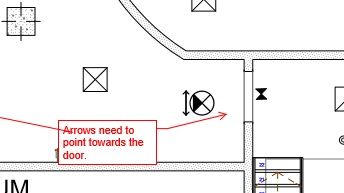
2 REPLIES 2
Anonymous
Not applicable
Options
- Mark as New
- Bookmark
- Subscribe
- Mute
- Subscribe to RSS Feed
- Permalink
- Report Inappropriate Content
2016-05-12 06:56 AM
2nd image for 2nd issue posted above. I am using ArchiCAD 19.
▪Wall/Detail Section:
I wasn't able to fix the scale issue (image attached). I change the scale to 1 1/2" = 1'-0" but then the drawing becomes too big and goes off the page. Then when I scale it back to a normal size it doesn't keep the scale size and reverts to a smaller scale.
Thanks,
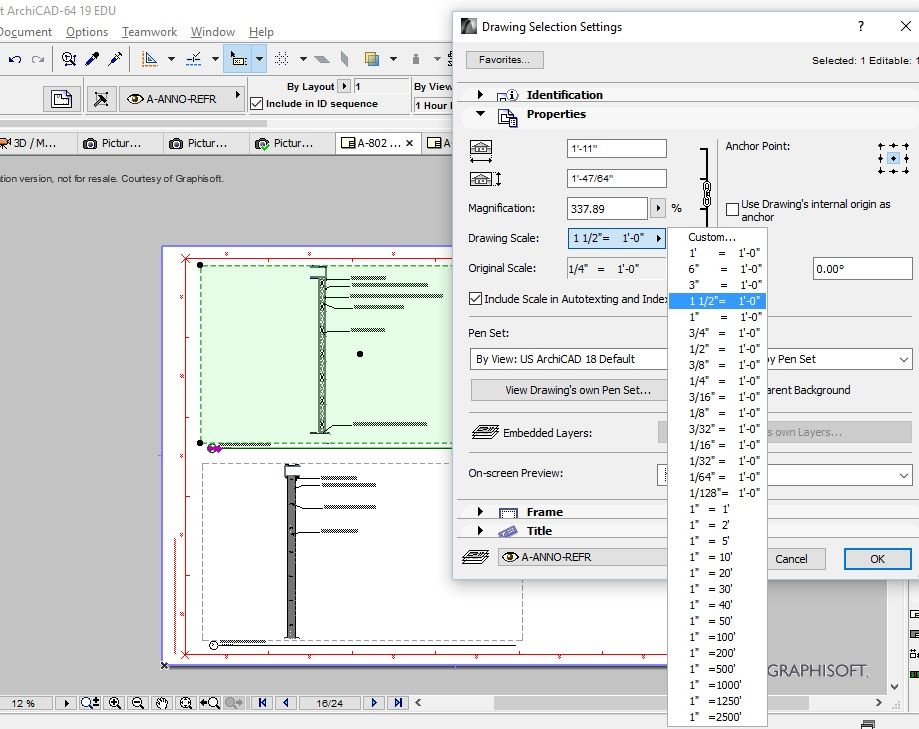
▪Wall/Detail Section:
I wasn't able to fix the scale issue (image attached). I change the scale to 1 1/2" = 1'-0" but then the drawing becomes too big and goes off the page. Then when I scale it back to a normal size it doesn't keep the scale size and reverts to a smaller scale.
Thanks,
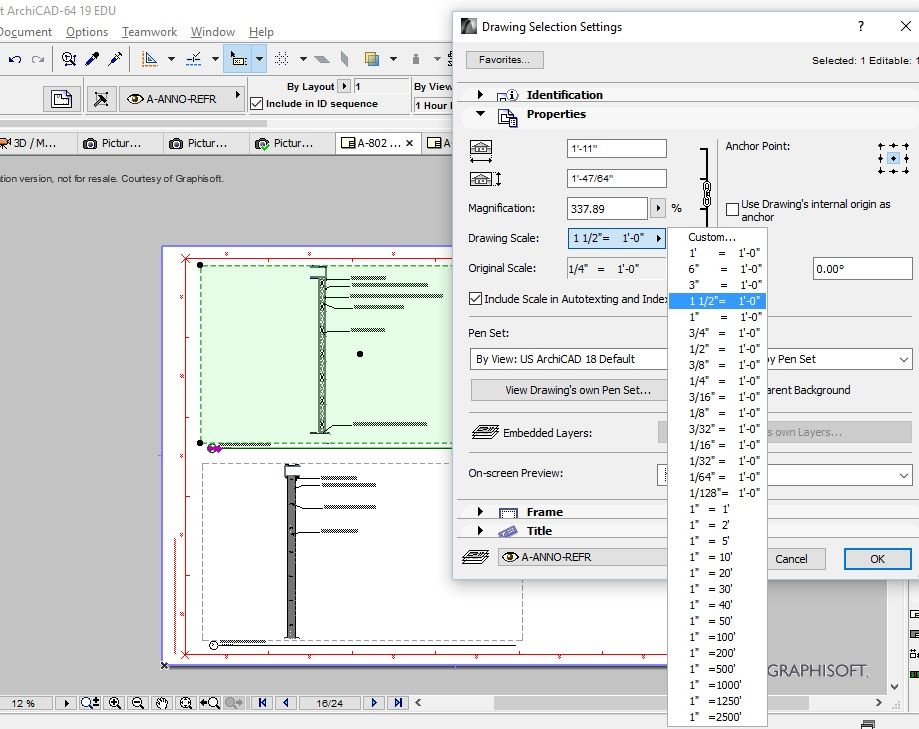
Options
- Mark as New
- Bookmark
- Subscribe
- Mute
- Subscribe to RSS Feed
- Permalink
- Report Inappropriate Content
2016-05-12 02:16 PM
blukap7 wrote:Your screen shot shows that the Wall Section's original scale is 1/4"=1'-0". Drawings should be created at their output scale so text and other non-model elements size correctly. If the Wall Section is to be output at 1 1/2"=1'-0" scale, then go back to the original Wall Section, change its scale to 1 1/2"=1'-0" and adjust the text elements.
▪Wall/Detail Section:
I wasn't able to fix the scale issue (image attached). I change the scale to 1 1/2" = 1'-0" but then the drawing becomes too big and goes off the page. Then when I scale it back to a normal size it doesn't keep the scale size and reverts to a smaller scale.
You should add a Signature to your Profile (click the Profile button near the top of this page) with your ArchiCAD version and operating system (see mine for an example) for more accurate help in this forum.
David
David Maudlin / Architect
www.davidmaudlin.com
Digital Architecture
AC27 USA • iMac 27" 4.0GHz Quad-core i7 OSX11 | 24 gb ram • MacBook Pro M3 Pro | 36 gb ram OSX14
www.davidmaudlin.com
Digital Architecture
AC27 USA • iMac 27" 4.0GHz Quad-core i7 OSX11 | 24 gb ram • MacBook Pro M3 Pro | 36 gb ram OSX14
Related articles

