Turn on suggestions
Auto-suggest helps you quickly narrow down your search results by suggesting possible matches as you type.
Showing results for
Turn on suggestions
Auto-suggest helps you quickly narrow down your search results by suggesting possible matches as you type.
Showing results for
BIM Coordinator Program (INT) April 22, 2024
Find the next step in your career as a Graphisoft Certified BIM Coordinator!
Documentation
About Archicad's documenting tools, views, model filtering, layouts, publishing, etc.
- Graphisoft Community (INT)
- :
- Forum
- :
- Documentation
- :
- Lost Elevation Markers and Heights etc
Options
- Subscribe to RSS Feed
- Mark Topic as New
- Mark Topic as Read
- Pin this post for me
- Bookmark
- Subscribe to Topic
- Mute
- Printer Friendly Page
Lost Elevation Markers and Heights etc
Anonymous
Not applicable
Options
- Mark as New
- Bookmark
- Subscribe
- Mute
- Subscribe to RSS Feed
- Permalink
- Report Inappropriate Content
2013-06-10
02:56 AM
- last edited on
2023-05-23
03:11 AM
by
Gordana Radonic
Labels:
- Labels:
-
Elevations
4 REPLIES 4
Anonymous
Not applicable
Options
- Mark as New
- Bookmark
- Subscribe
- Mute
- Subscribe to RSS Feed
- Permalink
- Report Inappropriate Content
2013-06-10 03:21 AM
Do you mean these Story Level lines and markers (image attached, Elevation Settings) or had you placed dimensions using the Elevation Dimension type? If the latter, they will be gone if you deleted your elevations and placed new ones, and will have to be re-done.
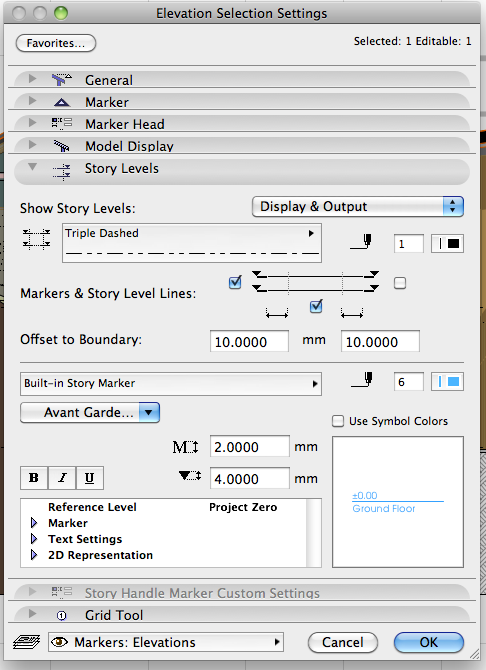
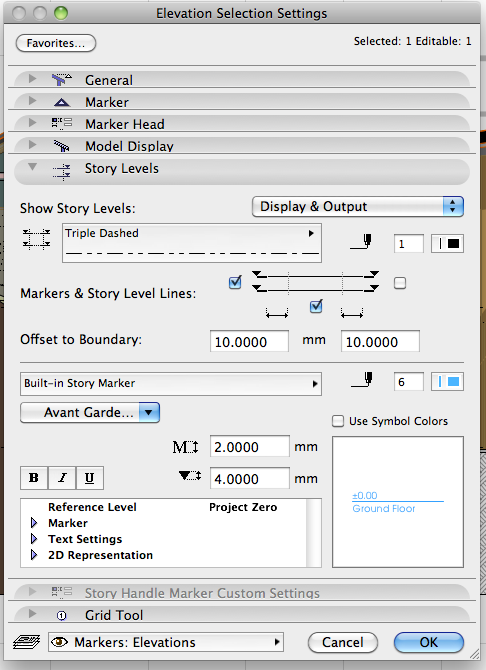
Anonymous
Not applicable
Options
- Mark as New
- Bookmark
- Subscribe
- Mute
- Subscribe to RSS Feed
- Permalink
- Report Inappropriate Content
2013-06-10 03:50 AM
No, it is the original elevations that are present in the original plan view when you first create a new drawing. Thanks for your quick reply
Anonymous
Not applicable
Options
- Mark as New
- Bookmark
- Subscribe
- Mute
- Subscribe to RSS Feed
- Permalink
- Report Inappropriate Content
2013-06-10 04:12 AM
Thank you Problem solved. I did my design and trace ref @ 1:1. When I go back to 1:100 then all the text and markers are evident on respective drawings. 7 years of using Archicad and it still throws up curly ones from left of field
Anonymous
Not applicable
Options
- Mark as New
- Bookmark
- Subscribe
- Mute
- Subscribe to RSS Feed
- Permalink
- Report Inappropriate Content
2013-06-10 05:50 AM
Glad to hear you got it sorted. 
Related articles
- Wish: Door/Window Markers to Show Automatically on Elevation in Wishes
- Window Markers in Elevation in Documentation
- Interior Elevation Marker (bug?) in Wishes
- Graphic Override to change the color of the window marker text based on the sill height of window??? in Documentation
- Depth in elevation markers in Documentation

