- Graphisoft Community (INT)
- :
- Forum
- :
- Visualization
- :
- Maxwell 2.7 plug-in for ArchiCAD
- Subscribe to RSS Feed
- Mark Topic as New
- Mark Topic as Read
- Pin this post for me
- Bookmark
- Subscribe to Topic
- Mute
- Printer Friendly Page
Maxwell 2.7 plug-in for ArchiCAD
- Mark as New
- Bookmark
- Subscribe
- Mute
- Subscribe to RSS Feed
- Permalink
- Report Inappropriate Content
2012-06-19
08:07 PM
- last edited on
2023-05-11
02:16 PM
by
Noemi Balogh
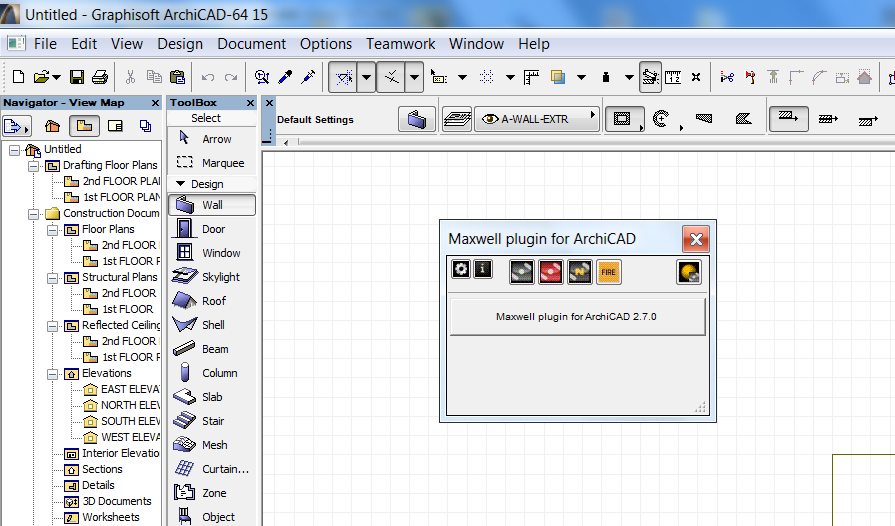
ArchiCAD 25 7000 USA - Windows 10 Pro 64x - Dell 7720 64 GB 2400MHz ECC - Xeon E3 1535M v6 4.20GHz - (2) 1TB M.2 PCIe Class 50 SSD's - 17.3" UHD IPS (3840x2160) - Nvidia Quadro P5000 16GB GDDR5 - Maxwell Studio/Render 5.2.1.49- Multilight 2 - Adobe Acrobat Pro - ArchiCAD 6 -25
- Mark as New
- Bookmark
- Subscribe
- Mute
- Subscribe to RSS Feed
- Permalink
- Report Inappropriate Content
2012-07-26 07:52 PM
- Mark as New
- Bookmark
- Subscribe
- Mute
- Subscribe to RSS Feed
- Permalink
- Report Inappropriate Content
2012-07-26 08:10 PM
ArchiCAD 25 7000 USA - Windows 10 Pro 64x - Dell 7720 64 GB 2400MHz ECC - Xeon E3 1535M v6 4.20GHz - (2) 1TB M.2 PCIe Class 50 SSD's - 17.3" UHD IPS (3840x2160) - Nvidia Quadro P5000 16GB GDDR5 - Maxwell Studio/Render 5.2.1.49- Multilight 2 - Adobe Acrobat Pro - ArchiCAD 6 -25
- Mark as New
- Bookmark
- Subscribe
- Mute
- Subscribe to RSS Feed
- Permalink
- Report Inappropriate Content
2012-07-26 08:43 PM
- Mark as New
- Bookmark
- Subscribe
- Mute
- Subscribe to RSS Feed
- Permalink
- Report Inappropriate Content
2012-07-27 06:27 PM
ArchiCAD 25 7000 USA - Windows 10 Pro 64x - Dell 7720 64 GB 2400MHz ECC - Xeon E3 1535M v6 4.20GHz - (2) 1TB M.2 PCIe Class 50 SSD's - 17.3" UHD IPS (3840x2160) - Nvidia Quadro P5000 16GB GDDR5 - Maxwell Studio/Render 5.2.1.49- Multilight 2 - Adobe Acrobat Pro - ArchiCAD 6 -25
- Mark as New
- Bookmark
- Subscribe
- Mute
- Subscribe to RSS Feed
- Permalink
- Report Inappropriate Content
2012-07-27 09:30 PM
- Mark as New
- Bookmark
- Subscribe
- Mute
- Subscribe to RSS Feed
- Permalink
- Report Inappropriate Content
2012-08-16 12:05 PM
I've just got around to upgrading to 2.7 from 2.6 this morning. AC15 opens fine, I see all the new maxwell windows, but when I go to render in maxwell, or preview a material in maxwell, AC crashes instantly.
Where have I gone wrong? Keep it simple, and don't be afraid of assuming I am stupid
- Mark as New
- Bookmark
- Subscribe
- Mute
- Subscribe to RSS Feed
- Permalink
- Report Inappropriate Content
2012-08-16 08:51 PM
- Mark as New
- Bookmark
- Subscribe
- Mute
- Subscribe to RSS Feed
- Permalink
- Report Inappropriate Content
2012-08-19 08:24 PM
Any news on the 2.7.2 plugin development ?
- Mark as New
- Bookmark
- Subscribe
- Mute
- Subscribe to RSS Feed
- Permalink
- Report Inappropriate Content
2012-08-20 02:26 PM
quiet wrote:
Technical numpty needs help!
I've just got around to upgrading to 2.7 from 2.6 this morning. AC15 opens fine, I see all the new maxwell windows, but when I go to render in maxwell, or preview a material in maxwell, AC crashes instantly.
Where have I gone wrong? Keep it simple, and don't be afraid of assuming I am stupidI'm guessing I've made a ball up in the installation somewhere ... Need to render stuff out today so keen to fix asap ...
- Mark as New
- Bookmark
- Subscribe
- Mute
- Subscribe to RSS Feed
- Permalink
- Report Inappropriate Content
2012-08-21 11:04 AM
Steve wrote:
There is a 2.7.1 patch now for ArchiCAD 15. Still no add-on for 16 ?
Wait for this add-on also, I think it is too long between release of new AC version and maxwell plugin update. Plugin is made by Next Limit - they started after official AC release not during beta testing.
- ArchiCAD START DOES NOT SUPPORT TWINMOTION in Installation & update
- Archicad 27 and Twinmotion 2023.2.1 in Visualization
- IFC Model Exchange with Archicad for Revit 2024 error in Collaboration with other software
- 3Dstudio plugin in Installation & update
- Crashing Grasshopper Live Connection in Parametric design

