- Graphisoft Community (INT)
- :
- Forum
- :
- Visualization
- :
- Objects all grey
- Subscribe to RSS Feed
- Mark Topic as New
- Mark Topic as Read
- Pin this post for me
- Bookmark
- Subscribe to Topic
- Mute
- Printer Friendly Page
Objects all grey
- Mark as New
- Bookmark
- Subscribe
- Mute
- Subscribe to RSS Feed
- Permalink
- Report Inappropriate Content
2016-06-19
04:52 PM
- last edited on
2023-05-11
11:58 AM
by
Noemi Balogh
- Mark as New
- Bookmark
- Subscribe
- Mute
- Subscribe to RSS Feed
- Permalink
- Report Inappropriate Content
2016-06-19 05:38 PM
This render engine based on separated set of materials.
- Mark as New
- Bookmark
- Subscribe
- Mute
- Subscribe to RSS Feed
- Permalink
- Report Inappropriate Content
2016-06-19 05:52 PM
Int_Skylined wrote:Yes I used Cinerender to render. I read online that when I add an object, Archicad puts it into general surface which I guess is why it's coming out gray. Is there a way to make it use the default surfaces the object came with?
Do you make rendering via Cinerender?
This render engine based on separated set of materials.
- Mark as New
- Bookmark
- Subscribe
- Mute
- Subscribe to RSS Feed
- Permalink
- Report Inappropriate Content
2016-06-19 06:33 PM
- Mark as New
- Bookmark
- Subscribe
- Mute
- Subscribe to RSS Feed
- Permalink
- Report Inappropriate Content
2016-06-19 07:37 PM
Int_Skylined wrote:I am showing an example, I downloaded it from archive3d.net in .gsm file format and I added it to my library. In settings it set to General but if I change it it changes the entire object to the same color.
For advanced help I need some details of that objects on screenshots: what's objects (imported?), which material options was set, etc.
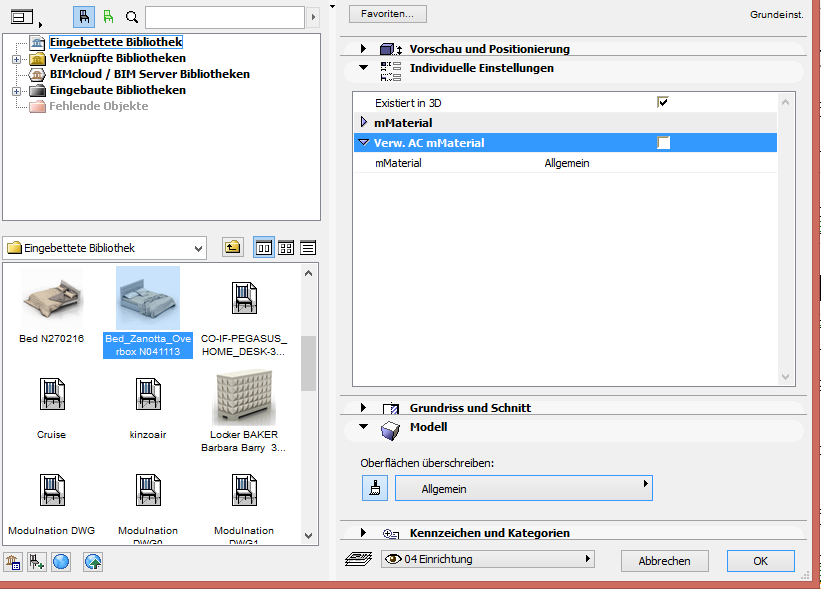
- Mark as New
- Bookmark
- Subscribe
- Mute
- Subscribe to RSS Feed
- Permalink
- Report Inappropriate Content
2016-06-19 07:38 PM
- Mark as New
- Bookmark
- Subscribe
- Mute
- Subscribe to RSS Feed
- Permalink
- Report Inappropriate Content
2016-06-19 07:39 PM
Int_Skylined wrote:I rendered it on it's own fo example purpose,
For advanced help I need some details of that objects on screenshots: what's objects (imported?), which material options was set, etc.
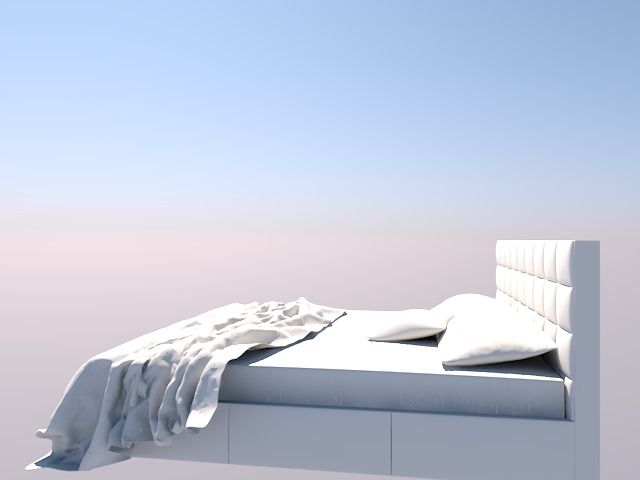
- Mark as New
- Bookmark
- Subscribe
- Mute
- Subscribe to RSS Feed
- Permalink
- Report Inappropriate Content
2016-06-19 08:52 PM
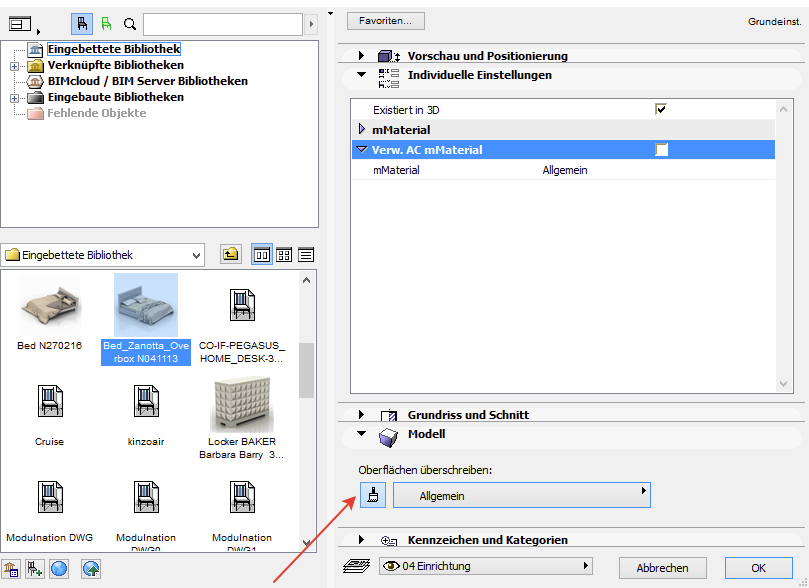
- Mark as New
- Bookmark
- Subscribe
- Mute
- Subscribe to RSS Feed
- Permalink
- Report Inappropriate Content
2016-06-19 09:40 PM
Int_Skylined wrote:I did that and the render is still gray.
You should to uncheck this button.
- Mark as New
- Bookmark
- Subscribe
- Mute
- Subscribe to RSS Feed
- Permalink
- Report Inappropriate Content
2016-06-19 10:34 PM

