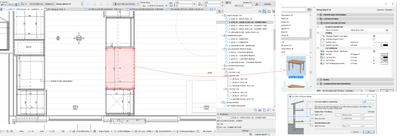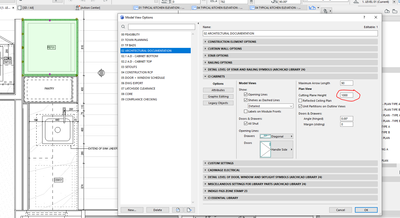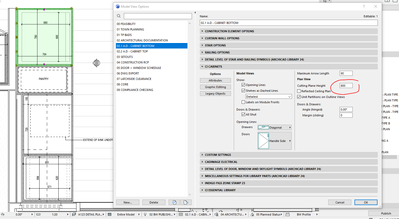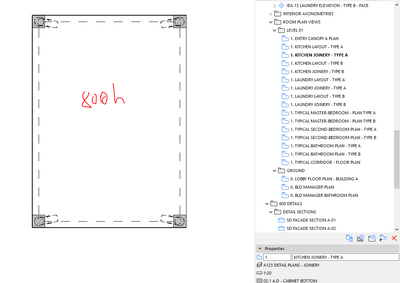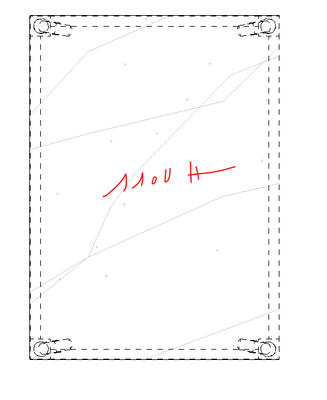- Graphisoft Community (INT)
- :
- Forum
- :
- Documentation
- :
- Objects cut by Floor plan cut plane
- Subscribe to RSS Feed
- Mark Topic as New
- Mark Topic as Read
- Pin this post for me
- Bookmark
- Subscribe to Topic
- Mute
- Printer Friendly Page
Objects cut by Floor plan cut plane
- Mark as New
- Bookmark
- Subscribe
- Mute
- Subscribe to RSS Feed
- Permalink
- Report Inappropriate Content
2021-10-12 06:32 AM
Hello,
I'm documenting some kitchens and I was wondering, is there a way to have the floor plan cut plane to "cut" through objects and not see them as if standing above?
In "normal plans" you don't want to, as it is a representation and all you care from the cut plane to cut is "structure" and partition (walls, slabs, stairs etc". If you have your cut height at 1100 and all your furniture are cut it will obviously look weird.
But on a joinery plan, I want that table to be cut at 800 and only see the cut extend of the legs (and add some annotation for wheels).
Is that possible somehow? Does it only depend on each object's GDL? (all joinery on the screenshot are Ci Cabinet, the display can be set from MVO). Is there a neat workaround, out of modelling the whole table with slabs and columns or duplicating it and using SOEs?
Thanks in advance
Solved! Go to Solution.
Accepted Solutions
- Mark as New
- Bookmark
- Subscribe
- Mute
- Subscribe to RSS Feed
- Permalink
- Report Inappropriate Content
2021-10-12 08:10 AM
Objects do not respond to the FPCP.
They can be scripted in a way to display a cut at a certain level, but I doubt this is ever done.
I am not aware of any objects that do this.
You mention modelling a copy with slabs and columns.
You could also convert a copy to a morph to save re-modelling it, and set the floor plan display to 'Projected' or 'Cut Only'.
Depending on the object this may or may not be acceptable.
Barry.
Versions 6.5 to 27
i7-10700 @ 2.9Ghz, 32GB ram, GeForce RTX 2060 (6GB), Windows 10
Lenovo Thinkpad - i7-1270P 2.20 GHz, 32GB RAM, Nvidia T550, Windows 11
- Mark as New
- Bookmark
- Subscribe
- Mute
- Subscribe to RSS Feed
- Permalink
- Report Inappropriate Content
2021-10-12 08:10 AM
Objects do not respond to the FPCP.
They can be scripted in a way to display a cut at a certain level, but I doubt this is ever done.
I am not aware of any objects that do this.
You mention modelling a copy with slabs and columns.
You could also convert a copy to a morph to save re-modelling it, and set the floor plan display to 'Projected' or 'Cut Only'.
Depending on the object this may or may not be acceptable.
Barry.
Versions 6.5 to 27
i7-10700 @ 2.9Ghz, 32GB ram, GeForce RTX 2060 (6GB), Windows 10
Lenovo Thinkpad - i7-1270P 2.20 GHz, 32GB RAM, Nvidia T550, Windows 11
- Mark as New
- Bookmark
- Subscribe
- Mute
- Subscribe to RSS Feed
- Permalink
- Report Inappropriate Content
2021-10-12 08:58 AM
Thank you, Barry, I reckon that's my best shot here, turning into a Morph and working out the display.
I've not seen any object that allows you to choose their cut plan and attribute from MVO than Ci Cabinets. Are you familiar with these guys? Quite awesome stuff!
Pretty clear from the left side, I got 3 duplicated views with different MVO, one at 800 AFFL, one 1100 and one 1800. COmbined with specific layer combo for specific anno and object displays set right, you can potentially do CD doco for joinery.
- Mark as New
- Bookmark
- Subscribe
- Mute
- Subscribe to RSS Feed
- Permalink
- Report Inappropriate Content
2021-10-12 09:02 AM
I haven't yet explored all of @Podolsky 's incredible template yet, he might have created such objects. That template allows you to control all labels visibility directly from MVO so I wouldn't be surprised to find more on that topic.
- Mark as New
- Bookmark
- Subscribe
- Mute
- Subscribe to RSS Feed
- Permalink
- Report Inappropriate Content
2021-10-12 09:04 AM
OK, I stand corrected.
It looks like the CI cabinets allow you to set cutting plane heights for plan display.
Looks like it is set independently to the actual Floor Plan Cutting Plane height.
I know of their objects but do not use them.
Barry.
Versions 6.5 to 27
i7-10700 @ 2.9Ghz, 32GB ram, GeForce RTX 2060 (6GB), Windows 10
Lenovo Thinkpad - i7-1270P 2.20 GHz, 32GB RAM, Nvidia T550, Windows 11
- Mark as New
- Bookmark
- Subscribe
- Mute
- Subscribe to RSS Feed
- Permalink
- Report Inappropriate Content
2021-10-12 09:25 AM
You're right, it is more like the Cabinet's floor height cut plan, not related to the view's C-P. Quite neat as it allows you to control how one cabinet displays independently from the view's cut plane.
I'm just starting with Ci tools, cabinet electrical windows and door and I find them quite handy if one wants to add a level of BIM workflow without having sufficient GDL skills to code this kind of monster alone.
- Mark as New
- Bookmark
- Subscribe
- Mute
- Subscribe to RSS Feed
- Permalink
- Report Inappropriate Content
2021-10-12 09:28 AM
May be you can try to generate 3D Cut views in Top View Axonometry view and then generate 3D Document of the same.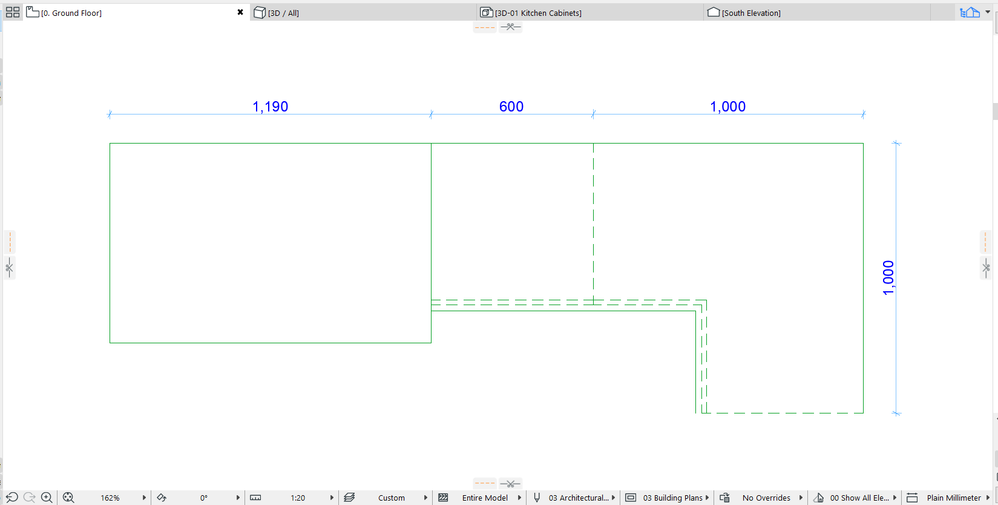
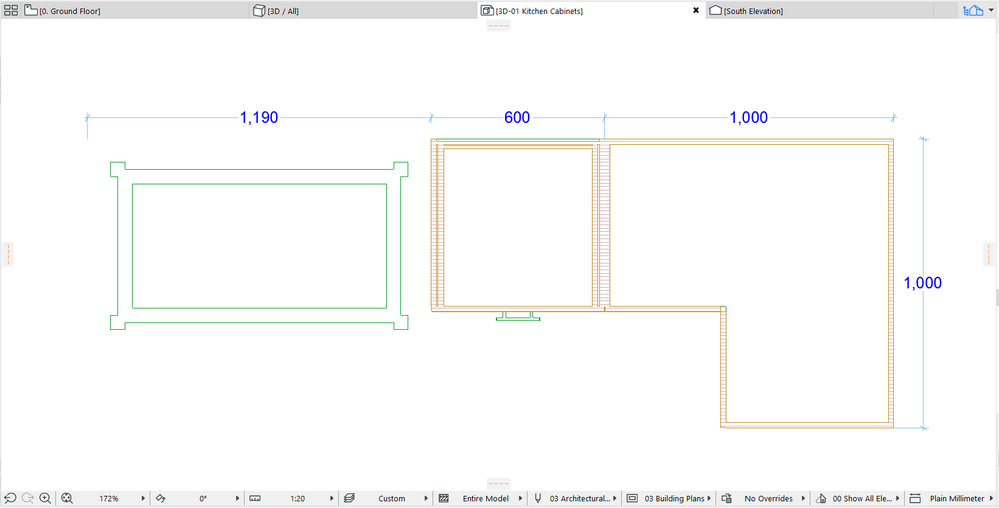
AC 09-27 | INT | WIN11 64
Dell Inspiron 7591, Core i9, 9880H 2.30GHz, 16.0GB, NVidia GeForce GTX1650, 4.0GB, SSD Internal 500GB, Dell SSD External 250GB
- Mark as New
- Bookmark
- Subscribe
- Mute
- Subscribe to RSS Feed
- Permalink
- Report Inappropriate Content
2021-10-12 09:29 AM
Btw your tricks work like wonder!
- Mark as New
- Bookmark
- Subscribe
- Mute
- Subscribe to RSS Feed
- Permalink
- Report Inappropriate Content
2021-10-12 09:35 AM
That's an interesting lead too, especially for someone that doesn't have access to the Ci Cabinet. Thanks for sharing that idea @Rajesh Patil !