Turn on suggestions
Auto-suggest helps you quickly narrow down your search results by suggesting possible matches as you type.
Showing results for
Turn on suggestions
Auto-suggest helps you quickly narrow down your search results by suggesting possible matches as you type.
Showing results for
BIM Coordinator Program (INT) April 22, 2024
Find the next step in your career as a Graphisoft Certified BIM Coordinator!
Visualization
About built-in and 3rd party, classic and real-time rendering solutions, settings, workflows, etc.
- Graphisoft Community (INT)
- :
- Forum
- :
- Visualization
- :
- PDF exports are not 100% black lines?
Options
- Subscribe to RSS Feed
- Mark Topic as New
- Mark Topic as Read
- Pin this post for me
- Bookmark
- Subscribe to Topic
- Mute
- Printer Friendly Page
PDF exports are not 100% black lines?
Anonymous
Not applicable
Options
- Mark as New
- Bookmark
- Subscribe
- Mute
- Subscribe to RSS Feed
- Permalink
- Report Inappropriate Content
2010-07-05
07:55 PM
- last edited on
2023-05-11
03:53 PM
by
Noemi Balogh
I've saved a ArchiCAD layout in both black and white and greyscale then opened it in Arobe Acrobat Pro.I then took the same file and opened it in Illustrator then from I llustrator saved it as a PDF (no edits made)
Below is a screenshot of both files, one directly from ArchiCAD PDF export and opened in Acrobat. The other which has darker lines was exported in the same fashion but them saved as PDF in Illustrator.
Why does this happen? If I want true black lines must I save as PDF, open in Illustrator the save as PDF again?
Thank You
6 REPLIES 6
Options
- Mark as New
- Bookmark
- Subscribe
- Mute
- Subscribe to RSS Feed
- Permalink
- Report Inappropriate Content
2010-07-06 03:33 PM
What you can do in ArchiCAD is define a Pen Set that has only black and white pens. Apply that Pen Set to your Drawings and save that as PDF.
That should be black and white even if saved as greyscale.
That should be black and white even if saved as greyscale.
Loving Archicad since 1995 - Find Archicad Tips at x.com/laszlonagy
AMD Ryzen9 5900X CPU, 64 GB RAM 3600 MHz, Nvidia GTX 1060 6GB, 500 GB NVMe SSD
2x28" (2560x1440), Windows 10 PRO ENG, Ac20-Ac27
AMD Ryzen9 5900X CPU, 64 GB RAM 3600 MHz, Nvidia GTX 1060 6GB, 500 GB NVMe SSD
2x28" (2560x1440), Windows 10 PRO ENG, Ac20-Ac27
Anonymous
Not applicable
Options
- Mark as New
- Bookmark
- Subscribe
- Mute
- Subscribe to RSS Feed
- Permalink
- Report Inappropriate Content
2010-07-06 03:34 PM
laszlonagy wrote:I have only used black lines though, this what I don't understand. I also don't understand how by opening the same PDF in Illustrator, then saving it as PDF, makes the lines appear ' full' black...
What you can do in ArchiCAD is define a Pen Set that has only black and white pens. Apply that Pen Set to your Drawings and save that as PDF.
That should be black and white even if saved as greyscale.
Thank You
Options
- Mark as New
- Bookmark
- Subscribe
- Mute
- Subscribe to RSS Feed
- Permalink
- Report Inappropriate Content
2010-07-06 04:15 PM
Curious indeed.
I have no other ideas, unfortunately.
I have no other ideas, unfortunately.
Loving Archicad since 1995 - Find Archicad Tips at x.com/laszlonagy
AMD Ryzen9 5900X CPU, 64 GB RAM 3600 MHz, Nvidia GTX 1060 6GB, 500 GB NVMe SSD
2x28" (2560x1440), Windows 10 PRO ENG, Ac20-Ac27
AMD Ryzen9 5900X CPU, 64 GB RAM 3600 MHz, Nvidia GTX 1060 6GB, 500 GB NVMe SSD
2x28" (2560x1440), Windows 10 PRO ENG, Ac20-Ac27
Options
- Mark as New
- Bookmark
- Subscribe
- Mute
- Subscribe to RSS Feed
- Permalink
- Report Inappropriate Content
2010-07-06 09:47 PM
NStocks,
You are certain that your pens are really black and not just something close? If you edit the pen color in RGB the RED GREEN and BLACK sliders are all 0 not just near 0?
Another possible option is to check the Black and White check box in the print dialog.
(sorry I can't speak the the illustrator issue.)
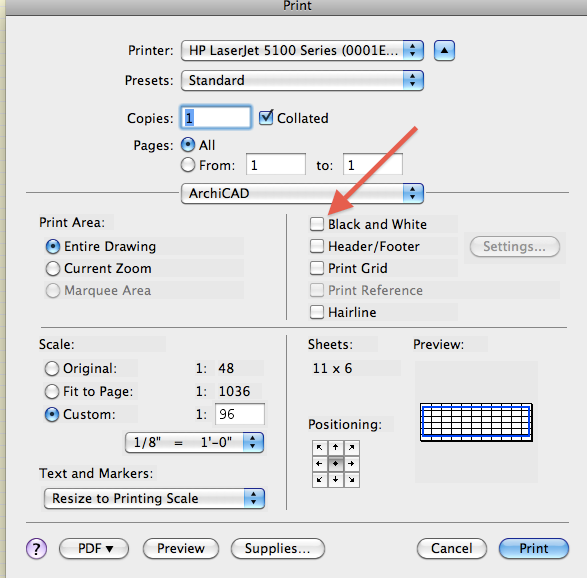
You are certain that your pens are really black and not just something close? If you edit the pen color in RGB the RED GREEN and BLACK sliders are all 0 not just near 0?
Another possible option is to check the Black and White check box in the print dialog.
(sorry I can't speak the the illustrator issue.)
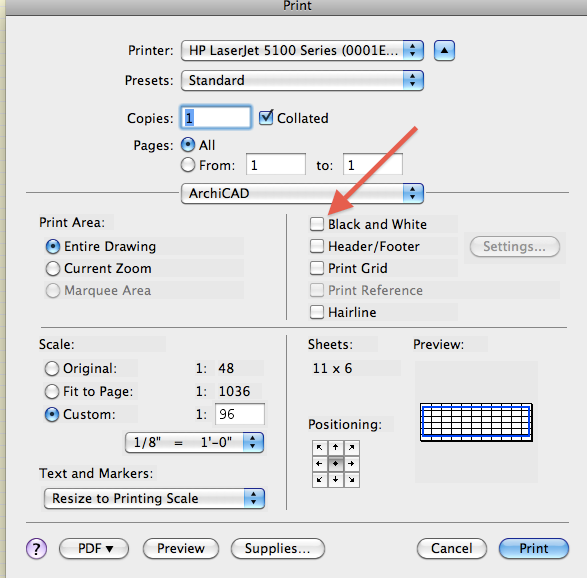
Erich
AC 19 6006 & AC 20
Mac OS 10.11.5
15" Retina MacBook Pro 2.6
27" iMac Retina 5K
AC 19 6006 & AC 20
Mac OS 10.11.5
15" Retina MacBook Pro 2.6
27" iMac Retina 5K
Anonymous
Not applicable
Options
- Mark as New
- Bookmark
- Subscribe
- Mute
- Subscribe to RSS Feed
- Permalink
- Report Inappropriate Content
2010-07-06 10:01 PM
Erich wrote:Nope, it's definitely a black pen colour. The files is a .pla (archive) and the elevations (which have the issues) are unlinked, not that it should make a difference?
NStocks,
You are certain that your pens are really black and not just something close? If you edit the pen color in RGB the RED GREEN and BLACK sliders are all 0 not just near 0?
Another possible option is to check the Black and White check box in the print dialog.
(sorry I can't speak the the illustrator issue.)
On paper things seem black, but on screen when you zoom in (PDF) it is not black.
I've exported it in greyscale and black and white but they are both the same. Please could you tell me the difference between black and white export and greyscale? Does B&W make all dark lines black whereas greyscale will make them into different shades of grey?
Thank You
Options
- Mark as New
- Bookmark
- Subscribe
- Mute
- Subscribe to RSS Feed
- Permalink
- Report Inappropriate Content
2010-07-07 08:24 AM
NStocks wrote:Yes, with Black and White, all colours are converted into either black or white based on their darkness. It may be that all colors are converted to black except completely white colors.
Please could you tell me the difference between black and white export and greyscale? Does B&W make all dark lines black whereas greyscale will make them into different shades of grey?
Thank You
With grayscale, all colors are converted into one of 256 shades of gray based on their darkness.
You can test this.
Use the "09 Color" Pen Set and place the "Pens and Colors 13" object.
It will display all Pens of the Project. The "09 Color" Pen Set has various shades of several colors.
You can print this to PDF in Black and White and Grayscale and see how the various shades are converted.
Loving Archicad since 1995 - Find Archicad Tips at x.com/laszlonagy
AMD Ryzen9 5900X CPU, 64 GB RAM 3600 MHz, Nvidia GTX 1060 6GB, 500 GB NVMe SSD
2x28" (2560x1440), Windows 10 PRO ENG, Ac20-Ac27
AMD Ryzen9 5900X CPU, 64 GB RAM 3600 MHz, Nvidia GTX 1060 6GB, 500 GB NVMe SSD
2x28" (2560x1440), Windows 10 PRO ENG, Ac20-Ac27
Related articles
- Section marker Pen color is wrong in Layouts in Documentation
- DWG export - Wall Finishes Splitting Perpendicular Lines in Collaboration with other software
- Graphic Override to change the color of the window marker text based on the sill height of window??? in Documentation
- Congruent lines displaying incorrectly with AA turned off in Wishes
- Is Graphisoft actively doing anything about the shocking graphics & input lag of ArchiCAD 27? in Modeling

