Turn on suggestions
Auto-suggest helps you quickly narrow down your search results by suggesting possible matches as you type.
Showing results for
Turn on suggestions
Auto-suggest helps you quickly narrow down your search results by suggesting possible matches as you type.
Showing results for
BIM Coordinator Program (INT) April 22, 2024
Find the next step in your career as a Graphisoft Certified BIM Coordinator!
Visualization
About built-in and 3rd party, classic and real-time rendering solutions, settings, workflows, etc.
- Graphisoft Community (INT)
- :
- Forum
- :
- Visualization
- :
- Problem with Reflections
Options
- Subscribe to RSS Feed
- Mark Topic as New
- Mark Topic as Read
- Pin this post for me
- Bookmark
- Subscribe to Topic
- Mute
- Printer Friendly Page
Problem with Reflections
Anonymous
Not applicable
Options
- Mark as New
- Bookmark
- Subscribe
- Mute
- Subscribe to RSS Feed
- Permalink
- Report Inappropriate Content
2015-04-28
04:32 PM
- last edited on
2023-05-11
12:01 PM
by
Noemi Balogh
We have problems with reflections in our materials in Archicad 18 in Cine Render by Maxon and don’t know how to properly control them. After running some tests we came to the following error - changes in brightness and blurriness only decide if there are reflections or are not at all. Something you do not expect to happen with the sliders. Pictures in attachment below are several comparisons with our render and material editor.
Pictures are in Polish where Jasnosc means Brightness and Rozmycie means Blurriness.
1 - Brightness 50; blurriness:6 - no reflections
2 - Brightness 77; blurriness:6 - no reflections
3 - Brightness 78; blurriness:6 - full reflections
4 - Brightness 90; blurriness:6 - full reflections, minimal change in color layer
5 - Brightness 90; blurriness:50 - change in blurriness do not affect the final render
6 - Brightness 90; blurriness:80 - change in blurriness do not affect the final render
Thank you in advance for explanation. Best regards,
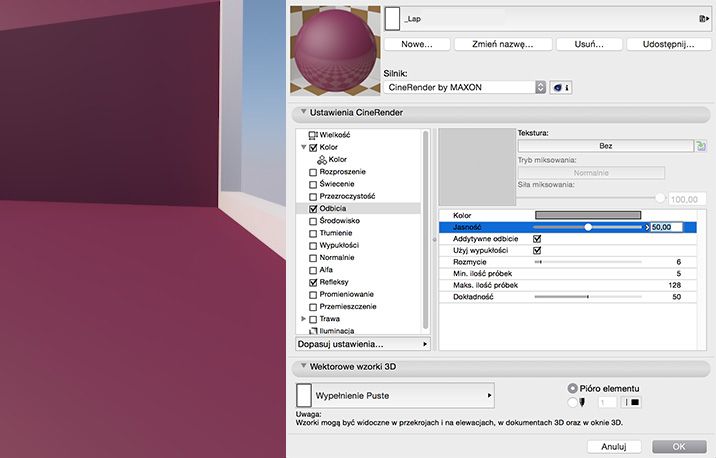
4 REPLIES 4
Anonymous
Not applicable
Options
- Mark as New
- Bookmark
- Subscribe
- Mute
- Subscribe to RSS Feed
- Permalink
- Report Inappropriate Content
2015-04-29 06:20 PM
if only we have this problem?
Anonymous
Not applicable
Options
- Mark as New
- Bookmark
- Subscribe
- Mute
- Subscribe to RSS Feed
- Permalink
- Report Inappropriate Content
2015-04-30 08:01 AM
We are sending attachment with all described steps in one picture.
http://i59.tinypic.com/34erskx.jpg
http://i59.tinypic.com/34erskx.jpg
Options
- Mark as New
- Bookmark
- Subscribe
- Mute
- Subscribe to RSS Feed
- Permalink
- Report Inappropriate Content
2015-04-30 05:56 PM
Hi.
CineRender settings are really similar to Vray's. The most probable thing you are seeing is reflection rays being cut off.
In the CineRender settings (not the surface parameters), enable detailed settings, go to options->general options. Lower the threshold value from 15 to something like 3. You should now see reflections with lower values.
For blurriness... well... it looks that reflection values and blurriness values are tied together, so use very low blurry values and control reflections using a map, maybe a fresnel or falloff; and remember to give it more min samples, so blurry reflections are smoother.
Also, as a general note, when fine tuning reflections, give your surface something to reflect... just place a couple of objects at a certain distance from you camera so you can see the effects.
Hope that helps.
Best regards.
CineRender settings are really similar to Vray's. The most probable thing you are seeing is reflection rays being cut off.
In the CineRender settings (not the surface parameters), enable detailed settings, go to options->general options. Lower the threshold value from 15 to something like 3. You should now see reflections with lower values.
For blurriness... well... it looks that reflection values and blurriness values are tied together, so use very low blurry values and control reflections using a map, maybe a fresnel or falloff; and remember to give it more min samples, so blurry reflections are smoother.
Also, as a general note, when fine tuning reflections, give your surface something to reflect... just place a couple of objects at a certain distance from you camera so you can see the effects.
Hope that helps.
Best regards.
Anonymous
Not applicable
Options
- Mark as New
- Bookmark
- Subscribe
- Mute
- Subscribe to RSS Feed
- Permalink
- Report Inappropriate Content
2015-05-04 12:02 PM
That helped a lot, we lowered the threshold value to 2 and everything is better now  Thank you for the other tips also!
Thank you for the other tips also!
Best regards.
Best regards.

