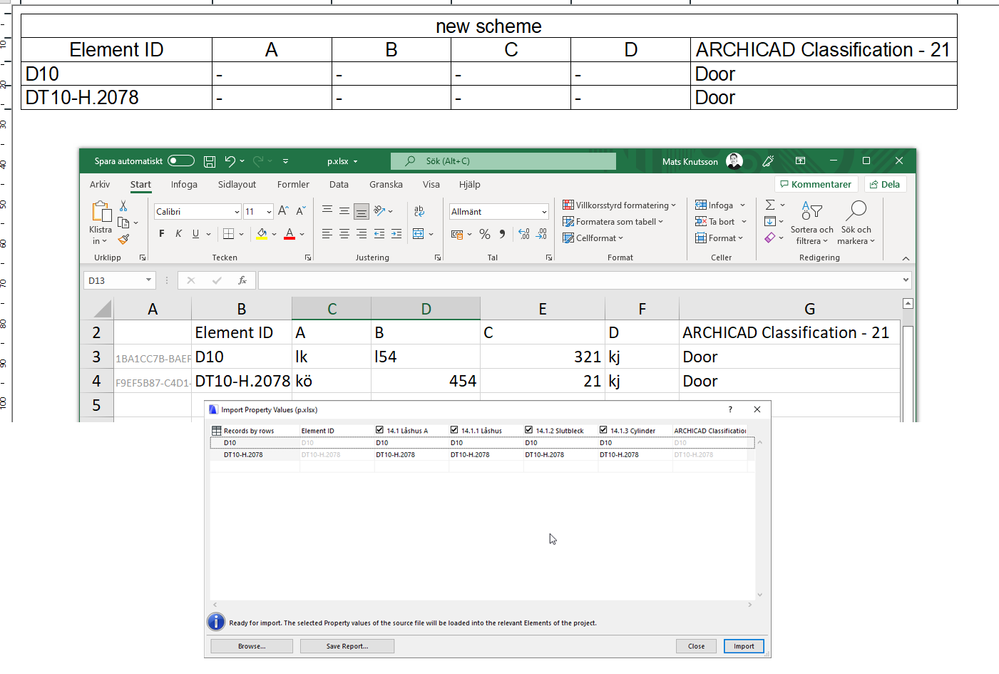Find the next step in your career as a Graphisoft Certified BIM Coordinator!
- Graphisoft Community (INT)
- :
- Forum
- :
- Documentation
- :
- Re: Problem with importing property values from ex...
- Subscribe to RSS Feed
- Mark Topic as New
- Mark Topic as Read
- Pin this post for me
- Bookmark
- Subscribe to Topic
- Mute
- Printer Friendly Page
Problem with importing property values from excel (EDIT: kind of solved it but good to know)
- Mark as New
- Bookmark
- Subscribe
- Mute
- Subscribe to RSS Feed
- Permalink
- Report Inappropriate Content
2022-02-10 08:13 AM - edited 2022-02-10 08:27 AM
EDIT...of course I managed to solve it as soon as I posted this but anyways I don't like the solution....I moved the ID column so that my first column is a property value...kind of a WO since I want the Element ID in the first column...any ideas? Did I get it correctly and this is how it's supposed to be?
Hi folks,
I've done this so many times before and now suddenly I have a Houston situtation in AC21.
I export a schedule w properties from Archicad as xlsx...add the values in excel and then import the xlsx back inte Archicad. This has worked flawlessly before but now the value from my first column propagates to all the other properties as seen in attach...instead of the values I entered in excel. Admittedly it was at least two years or more since I last did this manouver but I've used it successfylly many times on really big projects. Now suddenly I can't do it. Have I missed/forgotten something maybe?
When I create a blank file from template it works as it should,
Br,
Mats
HP Zbook Fury 15,6 G8. 32 GB RAM. Nvidia RTX A3000.
- Mark as New
- Bookmark
- Subscribe
- Mute
- Subscribe to RSS Feed
- Permalink
- Report Inappropriate Content
2022-02-17 04:42 PM
Dear Mats,
Thank you very much for sharing this issue and I am very sorry for the experience!
This seems to be a rare one, as I couldn’t find anything similar in our system. May I ask what are the A, B, C fields? Are they custom expressions?
Also, I’m wondering whether this could be replicated on a brand new file? Does it happen on Archicad 24 SWE?
Best regards,
Minh
Minh Nguyen
Technical Support Engineer
GRAPHISOFT
- Mark as New
- Bookmark
- Subscribe
- Mute
- Subscribe to RSS Feed
- Permalink
- Report Inappropriate Content
2022-05-22 11:54 AM
Hi Mats!
I had a similar problem with the import of property values. Suddenly the function didn't work. First I thought i was the data types from Excel that didn´t match Archicad´s. Then I tried the suggestion in your post to move the parameters to the first spot in the schedule.
Then I found the solution: the layer of the objects I tried adding values to was hidden in the schedule view. After I corrected the view everything worked as expected.
Great function that the schedule takes layer settings in account but a nuissance when you forget about it 🙂
Arkitekthuset Jönköping AB
ArchiCAD 5 to 25
Windows 10 64 bit
Intel i9 7920x @ 2.9 GHz, 64 GB RAM
- Mark as New
- Bookmark
- Subscribe
- Mute
- Subscribe to RSS Feed
- Permalink
- Report Inappropriate Content
2022-05-23 08:13 AM
Aha...My sometimes logic brains says the excel in/out/in is to write data in the AC database and should not be hindered by a hidden layer in a view...hmmm... well thanks to Jönköping for the heads up :).
HP Zbook Fury 15,6 G8. 32 GB RAM. Nvidia RTX A3000.
- Changing settings to multiple types not working in one go in Modeling
- Object materials visualization problems in Libraries & objects
- Export IFC surface colors in Collaboration with other software
- HELP! Problem with importing ifc object in Libraries & objects
- Differing values in multiple selected objects. in Documentation