Turn on suggestions
Auto-suggest helps you quickly narrow down your search results by suggesting possible matches as you type.
Showing results for
Turn on suggestions
Auto-suggest helps you quickly narrow down your search results by suggesting possible matches as you type.
Showing results for
BIM Coordinator Program (INT) April 22, 2024
Find the next step in your career as a Graphisoft Certified BIM Coordinator!
Documentation
About Archicad's documenting tools, views, model filtering, layouts, publishing, etc.
- Graphisoft Community (INT)
- :
- Forum
- :
- Documentation
- :
- Re: Publishing DWG failed
Options
- Subscribe to RSS Feed
- Mark Topic as New
- Mark Topic as Read
- Pin this post for me
- Bookmark
- Subscribe to Topic
- Mute
- Printer Friendly Page
Publishing DWG failed
Anonymous
Not applicable
Options
- Mark as New
- Bookmark
- Subscribe
- Mute
- Subscribe to RSS Feed
- Permalink
- Report Inappropriate Content
2014-10-15
10:01 AM
- last edited on
2023-05-26
12:13 AM
by
Gordana Radonic
I am trying to publish DWG to the engineers but some sets fail. The information of the fail: Publishing of the item failed because Archicad failed to generate it. The sheet consists of one pmk from a differnt archicad file (this is a large project and the layout book is seperate). I have looked at previous blogs but they are all not recent and those solutions don't help me. All drawings are up to date in the drawing manager. This is a teamwork project and everything is reserved by me. Using a differnt translator does not help.
Anyone got a suggestion?
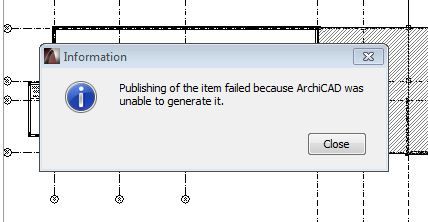
Labels:
- Labels:
-
Publishing
3 REPLIES 3
Anonymous
Not applicable
Options
- Mark as New
- Bookmark
- Subscribe
- Mute
- Subscribe to RSS Feed
- Permalink
- Report Inappropriate Content
2014-10-15 10:58 AM
I think i found the issue:
I was publishing directly to the server. When I changed the path to my PC it worked. I tis just funny, because the fail only habbend to a few drawings. Anyway: the way arround this is to publish to your own PC. Maybe a bug? Wound be nice if someone from Graphisoft could comment on this. Thanks.
I was publishing directly to the server. When I changed the path to my PC it worked. I tis just funny, because the fail only habbend to a few drawings. Anyway: the way arround this is to publish to your own PC. Maybe a bug? Wound be nice if someone from Graphisoft could comment on this. Thanks.
Anonymous
Not applicable
Options
- Mark as New
- Bookmark
- Subscribe
- Mute
- Subscribe to RSS Feed
- Permalink
- Report Inappropriate Content
2018-06-27 01:36 PM
Hello, I had the same problem and error message. Oddly this happened only with a few layouts (with interior elevations on it) . that i could'nt publish id dwg. file format to a network server.
Changing the publishing path to a local PC folder instead of a folder in the network server solved it.
Thank you!
Changing the publishing path to a local PC folder instead of a folder in the network server solved it.
Thank you!
Options
- Mark as New
- Bookmark
- Subscribe
- Mute
- Subscribe to RSS Feed
- Permalink
- Report Inappropriate Content
2020-05-28 08:26 PM
If you are overwriting a PDF publish set, the software will not prompt you to overwrite but will just say it can't do it. Close the open PDF and see if it works. I always run into this when I am tweaking just before an issue date.
Related articles

