Find the next step in your career as a Graphisoft Certified BIM Coordinator!
- Graphisoft Community (INT)
- :
- Forum
- :
- Documentation
- :
- Publishing PDF or Printing as a Single File
- Subscribe to RSS Feed
- Mark Topic as New
- Mark Topic as Read
- Pin this post for me
- Bookmark
- Subscribe to Topic
- Mute
- Printer Friendly Page
Publishing PDF or Printing as a Single File
- Mark as New
- Bookmark
- Subscribe
- Mute
- Subscribe to RSS Feed
- Permalink
- Report Inappropriate Content
2006-07-18
07:43 PM
- last edited on
2023-05-19
10:24 PM
by
Gordana Radonic
I am referring to creating a publisher set that can either save or print as a single file rather than a series of individual sheets. The problem I am having at one client's office s that their printer tracks output by job number and we have to enter it for each sheet.
This really knocks the teeth out of the idea of automatic document production. Especially since we are trying to set up the simplest possible way for PAs and principles to sets for review.
- Labels:
-
PDF
-
Publishing
- Mark as New
- Bookmark
- Subscribe
- Mute
- Subscribe to RSS Feed
- Permalink
- Report Inappropriate Content
2006-07-19 12:14 AM
Matthew wrote:unless i've really missed something in your post matthew, i am assuming that your 'erring on the side of conservative' (
Does any one know any way to do this? (I'm pretty sure that it's not possible but I just have to check.)
~/archiben
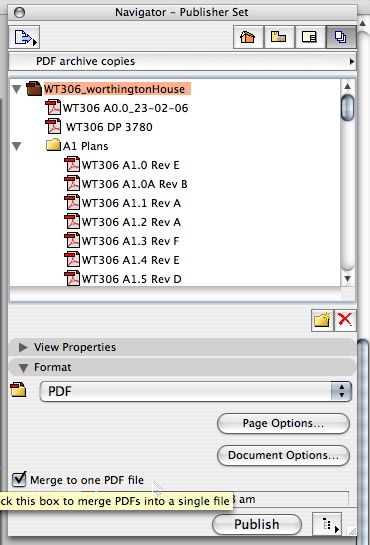
b f [a t ] p l a n b a r c h i t e c t u r e [d o t] n z
archicad | sketchup! | coffeecup
- Mark as New
- Bookmark
- Subscribe
- Mute
- Subscribe to RSS Feed
- Permalink
- Report Inappropriate Content
2006-07-19 12:16 AM
Cheers,
Link.
- Mark as New
- Bookmark
- Subscribe
- Mute
- Subscribe to RSS Feed
- Permalink
- Report Inappropriate Content
2006-07-19 12:43 AM
Unfortunately it only gets me part of the way there. What we really need is the ability to print directly as a single job, but I can probably get something to work with this. It may not matter in the end since the printer is not producing acceptable results and we may end up with something else.
- Mark as New
- Bookmark
- Subscribe
- Mute
- Subscribe to RSS Feed
- Permalink
- Report Inappropriate Content
2006-07-19 12:59 AM
Matthew wrote:i haven't tried this matthew, but it may be worth a crack....
Unfortunately it only gets me part of the way there. What we really need is the ability to print directly as a single job, but I can probably get something to work with this. It may not matter in the end since the printer is not producing acceptable results and we may end up with something else.
put all of your layouts to publish in one folder, select the
let us know how it goes . . .
~/archiben
b f [a t ] p l a n b a r c h i t e c t u r e [d o t] n z
archicad | sketchup! | coffeecup
- Mark as New
- Bookmark
- Subscribe
- Mute
- Subscribe to RSS Feed
- Permalink
- Report Inappropriate Content
2006-07-19 03:08 AM
"~/archiben wrote:
...put all of your layouts to publish in one folder, select thefolderand choose 'Publish Selected' at the bottom. will that only bring up the print tracking software just the once?
I'll give it a shot. Thanks.
- Mark as New
- Bookmark
- Subscribe
- Mute
- Subscribe to RSS Feed
- Permalink
- Report Inappropriate Content
2006-07-21 02:10 AM
Did you ever get what you wanted to do work ?
I am having a similar problem or maybe the identical problem.
In AC 8.1 and AC 9 one could "print" a layout book
as a multi-page PDF, each page showing one layout.
In AC 10 I can print as a PDF each layout as a separate PDF
but not the whole layout book as a single PDF.
Thank you,
Peter Devlin
- Mark as New
- Bookmark
- Subscribe
- Mute
- Subscribe to RSS Feed
- Permalink
- Report Inappropriate Content
2006-07-21 02:23 AM
Are you not using Publisher? You need to either add a folder to the publisher set (maybe the whole book or a subset) or create one and put all your layouts in it. Then you can select it and use the 'Merge to one PDF file' button under the format tab, as per Ben's attached image.
Cheers,
Link.
- Mark as New
- Bookmark
- Subscribe
- Mute
- Subscribe to RSS Feed
- Permalink
- Report Inappropriate Content
2006-07-21 03:29 AM
I will try that.
Thanks,
Peter Devlin
- Mark as New
- Bookmark
- Subscribe
- Mute
- Subscribe to RSS Feed
- Permalink
- Report Inappropriate Content
2006-07-21 03:47 AM
- Story Range settings of Module's publisher set jumps randomly in TW - AC26 in Teamwork & BIMcloud
- Publishing Layouts to dwg format AC 27.1.1 in Collaboration with other software
- Print/Publish to PDF Font in Documentation
- Print/publish to PDF problems in Documentation
- Ability to Publish PDF with "Print as Image" Option in Wishes

