- Graphisoft Community (INT)
- :
- Forum
- :
- Visualization
- :
- QUALITY RENDERS?...please help
- Subscribe to RSS Feed
- Mark Topic as New
- Mark Topic as Read
- Pin this post for me
- Bookmark
- Subscribe to Topic
- Mute
- Printer Friendly Page
QUALITY RENDERS?...please help
- Mark as New
- Bookmark
- Subscribe
- Mute
- Subscribe to RSS Feed
- Permalink
- Report Inappropriate Content
2006-01-27
02:31 AM
- last edited on
2023-05-11
12:34 PM
by
Noemi Balogh
i'm making a poster about 1.20x1,80m (47,3x59,1 inches)
do you know the pixels and dpi i should enter in the settings so as to avoid bad quality?
thanks in advance
- Mark as New
- Bookmark
- Subscribe
- Mute
- Subscribe to RSS Feed
- Permalink
- Report Inappropriate Content
2006-01-27 05:51 AM
ArchiCAD can only render to 4048 pixels on any side.
Most ArchiCAD textures look bad at maximum render size because they are "over-resolved." I would say the biggest problem you have is that while 4048 pixels is enough to make a reasonable image, unless you construct your own large pixel map textures, surface patterns will look smeared and blurry close up.
Do you know what printer machine you will use?
My advice is to make a smaller rendering, say 3000 pixels long, and use Photoshop to up-sample your image with bicubic sharpening instead.
- Mark as New
- Bookmark
- Subscribe
- Mute
- Subscribe to RSS Feed
- Permalink
- Report Inappropriate Content
2006-01-27 08:47 AM
WENDY_NEVERLAND wrote:Multiply the inches by the dpi you need and you get pixels.
hi
i'm making a poster about 1.20x1,80m (47,3x59,1 inches)
do you know the pixels and dpi i should enter in the settings so as to avoid bad quality?
thanks in advance
ArchiCAD since 4.55 ... 1995
HP Omen
- Mark as New
- Bookmark
- Subscribe
- Mute
- Subscribe to RSS Feed
- Permalink
- Report Inappropriate Content
2006-01-27 11:41 AM
THAT GIVES ME WITH THE MULTIPLY 7095x8865 PIXELS
I LOSE IN QUALITY YOU TELL ME THOUGH.
AND IN PHOTOSHOP IM NOT VERY GOOD
I SHOULD RENDER IN 100 DPI IT IS 4700x5900?
THE PRINTER IS HP 5000 INKJET
THANKS FOR THE ADVICE WITH THE MULTIPLY! I DIDNT KNOW
- Mark as New
- Bookmark
- Subscribe
- Mute
- Subscribe to RSS Feed
- Permalink
- Report Inappropriate Content
2006-01-29 12:45 AM
WENDY_NEVERLAND wrote:wendy
THAT GIVES ME WITH THE MULTIPLY 7095x8865 PIXELS
I LOSE IN QUALITY YOU TELL ME THOUGH.
AND IN PHOTOSHOP IM NOT VERY GOOD
I SHOULD RENDER IN 100 DPI IT IS 4700x5900?
you can only render in archiCAD up to 4048x4048 pixels.
see dwights post - render smaller and use photoshop to resize your image . . . ( Image>Image Size... )
(and please turn caps lock off - makes it look like you're shouting
~/archiben
b f [a t ] p l a n b a r c h i t e c t u r e [d o t] n z
archicad | sketchup! | coffeecup
- Mark as New
- Bookmark
- Subscribe
- Mute
- Subscribe to RSS Feed
- Permalink
- Report Inappropriate Content
2006-01-29 12:56 PM
im sorry for the caps lock its a bad habbit i have
if i resize it, won't it lose in quality? i thought that pixels would show up.
thanks for the advice
- Mark as New
- Bookmark
- Subscribe
- Mute
- Subscribe to RSS Feed
- Permalink
- Report Inappropriate Content
2006-01-29 08:20 PM
As I said before, the flaw in large rendering is NOT that ArchiCAD can only make 4048 pixels of rendering, but that ArchiCAD's texture map surfaces lack the resolution to support such a size.
At large rendering sizes, you need not get very close to a surface before the actual pixels of the texture map start to show up even if the rendering engine is anti-aliasing them into a smeary blur.
This is why we suggest making a smaller rendering and using Photoshoppe's Image Size function to enlarge the image - it will make a view with uniform sharpness that is more pleasing to the eye.
Furthr, from my experience, users are mistaken to think they can make a large rendering on a high-resolution inkjet printer printed huge and still have the kind of detail and resolution they achieve with an 8x10" rendering.
This is not possible. Trying to make a rendering with close-up detail beyond the 8x10" size is disappointing. The ArchiCAD artist can't put enough actual 3D model detail to satisfy the eye - plant surface start to look fake on close up examination. It's a mess.
The way we cope with this when making a poster is to expect the viewer to stand back farther than eye-to-hand distance, like he would for any large artwork - and in that case, the artwork will probably have a resolution of around 50-100 dpi. Think about the equivalent enlargement from a digital camera.
As a counterpoint to excessive pixel neurosis, ArchiCAD users should study the concept of sharpening. Sharpening is a digital process undertaken in Photoshoppe (Unsharp Mask) where, for a specific sized output, the software analyses surfaces and edges for their contrast, and increases the contrast at appropriate places. This function reduces the overall blurring that digital sampling and anti-aliasing induce to give the appearance of incredible sharpness and definition without actually adding detail.
Attached is an example of how a texture becomes over-resolved. From page 110 of my book, it shows how a 20 pixel hole, when rendered at 168 pixels in width becomes smeared and blurry because of anti-aliasing.
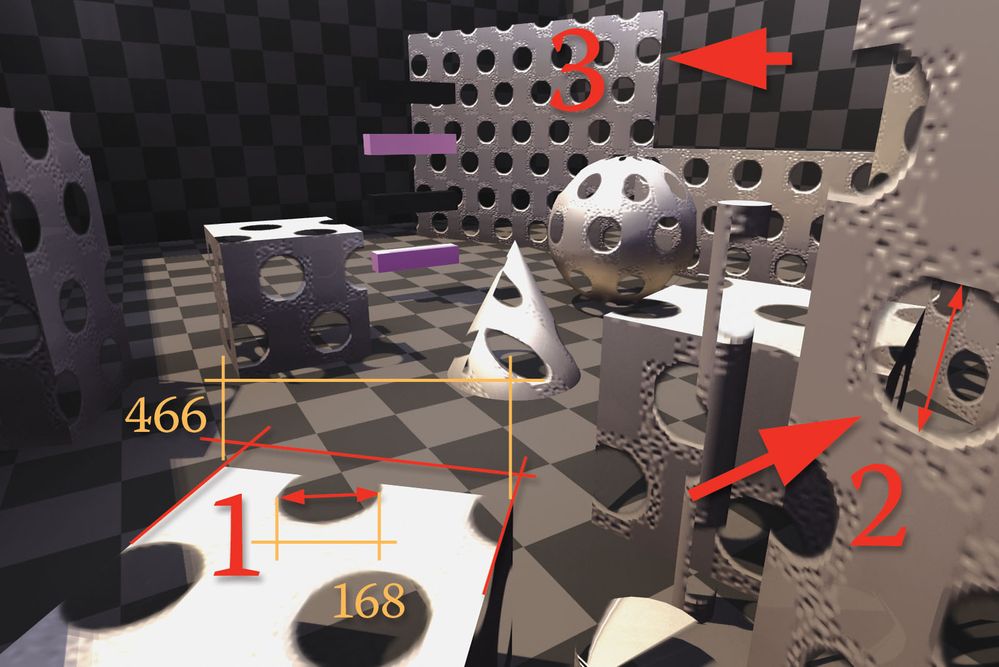
- Mark as New
- Bookmark
- Subscribe
- Mute
- Subscribe to RSS Feed
- Permalink
- Report Inappropriate Content
2006-01-30 05:35 PM
the options you give are really helpful
thanks

