Turn on suggestions
Auto-suggest helps you quickly narrow down your search results by suggesting possible matches as you type.
Showing results for
Turn on suggestions
Auto-suggest helps you quickly narrow down your search results by suggesting possible matches as you type.
Showing results for
BIM Coordinator Program (INT) April 22, 2024
Find the next step in your career as a Graphisoft Certified BIM Coordinator!
Visualization
About built-in and 3rd party, classic and real-time rendering solutions, settings, workflows, etc.
- Graphisoft Community (INT)
- :
- Forum
- :
- Visualization
- :
- Rendering a material
Options
- Subscribe to RSS Feed
- Mark Topic as New
- Mark Topic as Read
- Pin this post for me
- Bookmark
- Subscribe to Topic
- Mute
- Printer Friendly Page
Rendering a material
Anonymous
Not applicable
Options
- Mark as New
- Bookmark
- Subscribe
- Mute
- Subscribe to RSS Feed
- Permalink
- Report Inappropriate Content
2007-11-17
12:01 PM
- last edited on
2023-05-11
12:23 PM
by
Noemi Balogh
I create a material, apply it to a wall and when I render it - It has default colour of material which I've duplicated while was creating my own material...
Here are pics (the first one is a simple 3d view and second is a rendered scene)
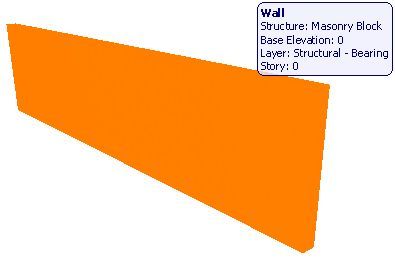
4 REPLIES 4
Options
- Mark as New
- Bookmark
- Subscribe
- Mute
- Subscribe to RSS Feed
- Permalink
- Report Inappropriate Content
2007-11-17 12:19 PM
When you create or edit a material, it's practical to start with it's Internal Engine appearance (it will always be used in shaded sections for example), and you set Vectorial Hatching there.
Select engine below "Create Preview".
Next, check Open GL appearance.
Then Lightworks Rendering Engine. If you open the Lightworks shader settings, there's a Match with Interna Engine button. Click that.
Customize later.
Select engine below "Create Preview".
Next, check Open GL appearance.
Then Lightworks Rendering Engine. If you open the Lightworks shader settings, there's a Match with Interna Engine button. Click that.
Customize later.
AC4.1-AC26SWE; MacOS13.5.1; MP5,1+MBP16,1
Anonymous
Not applicable
Options
- Mark as New
- Bookmark
- Subscribe
- Mute
- Subscribe to RSS Feed
- Permalink
- Report Inappropriate Content
2007-11-17 02:30 PM
Options
- Mark as New
- Bookmark
- Subscribe
- Mute
- Subscribe to RSS Feed
- Permalink
- Report Inappropriate Content
2007-11-17 02:59 PM
You're welcome. But please replace your in-text picture links with posted attachements the normal way. Your pic links slow down the page loading enormously!
AC4.1-AC26SWE; MacOS13.5.1; MP5,1+MBP16,1
Anonymous
Not applicable
Options
- Mark as New
- Bookmark
- Subscribe
- Mute
- Subscribe to RSS Feed
- Permalink
- Report Inappropriate Content
2007-11-18 12:18 AM
I didn't know that only one attachment is allowed per post...
Anyway, I have the answer so It doesn't matter
Anyway, I have the answer so It doesn't matter
Related articles
- 3D cutting and real shadows in Wishes
- Material surface in Visualization
- SEO - incorrect surfaces in Modeling
- Using split function on building material param. to list composite skins in schedules in Project data & BIM
- Can an object automatically cut a wall using its material properties? in Libraries & objects

