Turn on suggestions
Auto-suggest helps you quickly narrow down your search results by suggesting possible matches as you type.
Showing results for
Turn on suggestions
Auto-suggest helps you quickly narrow down your search results by suggesting possible matches as you type.
Showing results for
BIM Coordinator Program (INT) April 22, 2024
Find the next step in your career as a Graphisoft Certified BIM Coordinator!
Project data & BIM
About BIM-based management of attributes, schedules, templates, favorites, hotlinks, projects in general, quality assurance, etc.
- Graphisoft Community (INT)
- :
- Forum
- :
- Project data & BIM
- :
- Revision tool in ArchiCAD18
Options
- Subscribe to RSS Feed
- Mark Topic as New
- Mark Topic as Read
- Pin this post for me
- Bookmark
- Subscribe to Topic
- Mute
- Printer Friendly Page
Revision tool in ArchiCAD18
Anonymous
Not applicable
Options
- Mark as New
- Bookmark
- Subscribe
- Mute
- Subscribe to RSS Feed
- Permalink
- Report Inappropriate Content
2015-07-31
06:39 PM
- last edited on
2023-05-22
11:48 PM
by
Gordana Radonic
I've got the revision tool and issue manager working nicely, but the only problem I have now is trying to manage the space that the revision box is likely to become - see screenshot. The first revision of the drawing already takes up a fair amount of space and we're only a few weeks into construction. This is using the detailed option of the Revision box - the simple option lists the changes within a single box but without listing the associated change numbers.
So either I have a very large box with all the associated revisions or I have a smaller box with no associated change markers which somewhat negates the whole purpose of the revision tool!
(i'm thinking long term here - I don't think it's possible to remove changes from the box once the Issue has been closed)
any other options I haven't tried? Anyone else having this issue / found a way round it?
Tell the client to make fewer revisions!?
Labels:
- Labels:
-
Revision Management
5 REPLIES 5
Anonymous
Not applicable
Options
- Mark as New
- Bookmark
- Subscribe
- Mute
- Subscribe to RSS Feed
- Permalink
- Report Inappropriate Content
2015-07-31 06:40 PM
I don't know if it's been resolved or not in AC19 - I just haven't tried it, so I didn't want to rant on about something thats been resolved...
Options
- Mark as New
- Bookmark
- Subscribe
- Mute
- Subscribe to RSS Feed
- Permalink
- Report Inappropriate Content
2015-08-04 01:14 PM
There is something wrong with the image you posted. Its content is not visible.
Can you repost it?
Can you repost it?
Loving Archicad since 1995 - Find Archicad Tips at x.com/laszlonagy
AMD Ryzen9 5900X CPU, 64 GB RAM 3600 MHz, Nvidia GTX 1060 6GB, 500 GB NVMe SSD
2x28" (2560x1440), Windows 10 PRO ENG, Ac20-Ac27
AMD Ryzen9 5900X CPU, 64 GB RAM 3600 MHz, Nvidia GTX 1060 6GB, 500 GB NVMe SSD
2x28" (2560x1440), Windows 10 PRO ENG, Ac20-Ac27
Anonymous
Not applicable
Options
- Mark as New
- Bookmark
- Subscribe
- Mute
- Subscribe to RSS Feed
- Permalink
- Report Inappropriate Content
2015-08-04 01:33 PM
I've resolved the issue to some degree, but there is a bug in the Revision history object that makes it drop out Changes associated to the layout on which it is placed if the Change description is long enough to have to go onto a second line and if the Revision History box isn't large enough. I have a few screen shots of that which I'll post now. I've reported the bug to GS UK, they've escalated to GS HQ AFAIK.
I'll try and find the other screen shot now.
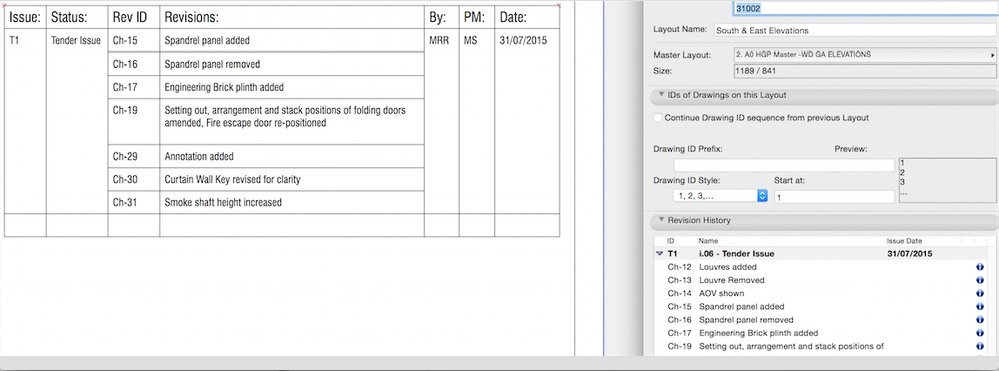
I'll try and find the other screen shot now.
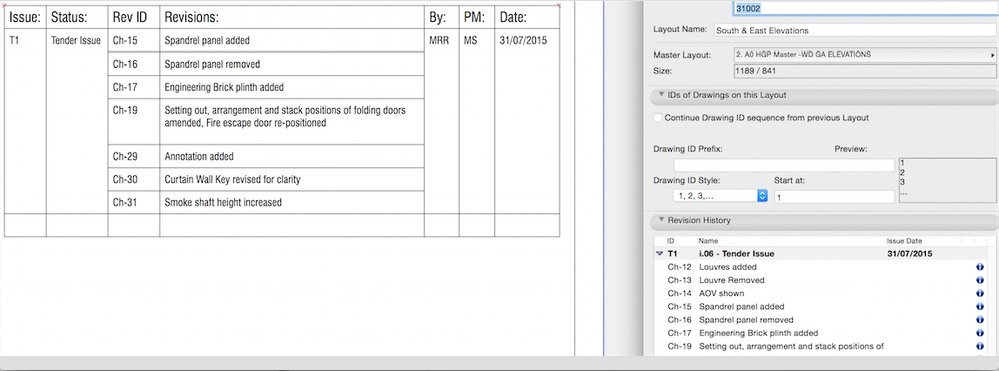
Anonymous
Not applicable
Options
- Mark as New
- Bookmark
- Subscribe
- Mute
- Subscribe to RSS Feed
- Permalink
- Report Inappropriate Content
2015-08-04 01:35 PM
I can't find the screenshot. What I've done though is to separate out Changes and issues, so I have 2 boxes on my layouts. The bug is still an issue of course... 
Options
- Mark as New
- Bookmark
- Subscribe
- Mute
- Subscribe to RSS Feed
- Permalink
- Report Inappropriate Content
2015-09-09 01:57 PM
Dear Mark,
As you are mentioning in the post, this issue has also been taken up by your local support.
I believe that the part where you intended to have the changes all in in one cell with their respective description (CH-1 description 1, CH-2 Description 2, etc) got worked around and we have also added this arrangement idea as a wish!
The second issue you are mentioning is not a bug!! If the revision history object is too small to contain the whole list of elements, only the last elements will be listed. This is just how the object works. How could it involve all the elements if they do not fit?? A natural limitation, that one can easily maneuver. Thanks!
As you are mentioning in the post, this issue has also been taken up by your local support.
I believe that the part where you intended to have the changes all in in one cell with their respective description (CH-1 description 1, CH-2 Description 2, etc) got worked around and we have also added this arrangement idea as a wish!
The second issue you are mentioning is not a bug!! If the revision history object is too small to contain the whole list of elements, only the last elements will be listed. This is just how the object works. How could it involve all the elements if they do not fit?? A natural limitation, that one can easily maneuver. Thanks!
Katalin Borszeki
Implementation Specialist
GRAPHISOFT
http://helpcenter.graphisoft.com - the ArchiCAD knowledge base
Implementation Specialist
GRAPHISOFT
http://helpcenter.graphisoft.com - the ArchiCAD knowledge base

