Find the next step in your career as a Graphisoft Certified BIM Coordinator!
- Graphisoft Community (INT)
- :
- Forum
- :
- Documentation
- :
- Re: Scale Bar on Layouts
- Subscribe to RSS Feed
- Mark Topic as New
- Mark Topic as Read
- Pin this post for me
- Bookmark
- Subscribe to Topic
- Mute
- Printer Friendly Page
Scale Bar on Layouts
- Mark as New
- Bookmark
- Subscribe
- Mute
- Subscribe to RSS Feed
- Permalink
- Report Inappropriate Content
2015-12-24
02:00 PM
- last edited on
2023-05-26
02:26 AM
by
Gordana Radonic
I am currently testing ArchiCad 19 as a replacement for multiple other programs our company already uses; so far I am very impressed.
Unfortunately one thing I cant seem to do which is a deal breaker is add a scale bar to view or layer. It is a requirement when submitting planning applications that all drawings have a scale bar and I can't find a way to do this.
Please help, otherwise I may have to resort to the Autodesk alternatives.
Windows 10 Pro, Intel Core i7-4790, 16GB RAM, NVIDIA Quadro K600
- Mark as New
- Bookmark
- Subscribe
- Mute
- Subscribe to RSS Feed
- Permalink
- Report Inappropriate Content
2015-12-24 02:45 PM
The libraries in the UK version will not be the same as the US version, but a few options:
1. There is an object "Scale 19" in Object Library 19 > 00 General 19 > Drawing Symbols 19.
2. Some Drawing Titles have an option for showing a graphic scale, in the US version NCS Drawing Title 19, in the parameters Additional Data > Graphic Scale.
You should add a Signature to your Profile (click the Profile button near the top of this page) with your ArchiCAD version and operating system (see mine for an example) for more accurate help in this forum.
David
www.davidmaudlin.com
Digital Architecture
AC27 USA • iMac 27" 4.0GHz Quad-core i7 OSX11 | 24 gb ram • MacBook Pro M3 Pro | 36 gb ram OSX14
- Mark as New
- Bookmark
- Subscribe
- Mute
- Subscribe to RSS Feed
- Permalink
- Report Inappropriate Content
2015-12-27 11:48 AM
Thank you for your reply; I have tried to use the scale 19 object from my library and it comes out huge (screenshot below) on a standard A4 sheet; I've changed the width in the settings but it won't go lower than 1000.
Going backto Revit (which I used at my last company) I just selected the toolbar and its position and it worked to the scale of the viewport.
I haven't added my details to a signature yet, but I will do if I end up buying ArchiCad as I will no doubt become a regular on the forum.
I am using a W10 PC and have the 64-bit ArchiCad 19 Trial running.[/img]
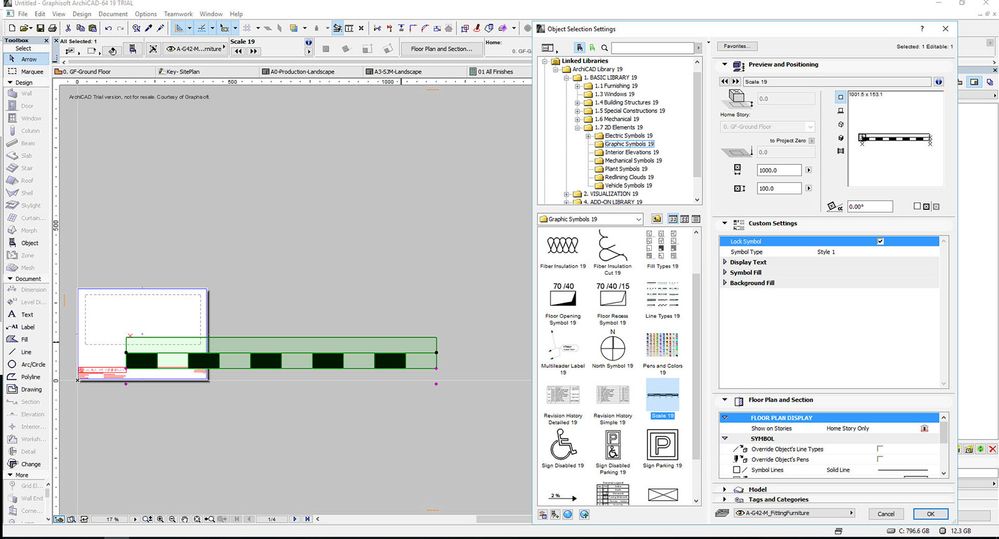
Windows 10 Pro, Intel Core i7-4790, 16GB RAM, NVIDIA Quadro K600
- Mark as New
- Bookmark
- Subscribe
- Mute
- Subscribe to RSS Feed
- Permalink
- Report Inappropriate Content
2015-12-27 03:44 PM
GeorgieB82 wrote:That Object needs to be placed on the View (floor plan, section, elevation, etc.) rather than the Layout to work properly. It will show real world dimensions for the View it is on when that View is placed on the Layout.
I have tried to use the scale 19 object from my library and it comes out huge (screenshot below) on a standard A4 sheet; I've changed the width in the settings but it won't go lower than 1000.
David
www.davidmaudlin.com
Digital Architecture
AC27 USA • iMac 27" 4.0GHz Quad-core i7 OSX11 | 24 gb ram • MacBook Pro M3 Pro | 36 gb ram OSX14
- Mark as New
- Bookmark
- Subscribe
- Mute
- Subscribe to RSS Feed
- Permalink
- Report Inappropriate Content
2015-12-29 12:23 PM
GeorgieB82 wrote:I haven't encountered that in Scotland or England. I never use scale bars, always providing key dimensions where required on layouts, an indication of scale in the view title and drawing sheet size on the master layout.
It is a requirement when submitting planning applications that all drawings have a scale bar and I can't find a way to do this.
The Scale 19 object doesn't recognise different scales so is pretty much useless! However, what you can do is place it on your master sheet, explode it and then scale it to whatever size you need. If you need it at different scales then save a set of variants as objects for placement as needed or keep them handy so you can cut and paste them from a Worksheet for example.
Hope that helps and saves you drifting to the dark side!!
- Mark as New
- Bookmark
- Subscribe
- Mute
- Subscribe to RSS Feed
- Permalink
- Report Inappropriate Content
2016-01-03 04:41 AM
DGSketcher wrote:I am pretty sure it does if you place it in the model views as David suggested.
The Scale 19 object doesn't recognise different scales so is pretty much useless!
It is your layouts and masters that don't have a scale.
The drawings (views) that you place on them are what has the scale set in them.
You can have multiple drawings of different scales in one layout which is why the scale object needs to be in the view for that placed drawing.
Barry.
Versions 6.5 to 27
Dell XPS- i7-6700 @ 3.4Ghz, 16GB ram, GeForce GTX 960 (2GB), Windows 10
Lenovo Thinkpad - i7-1270P 2.20 GHz, 32GB RAM, Nvidia T550, Windows 11
- Mark as New
- Bookmark
- Subscribe
- Mute
- Subscribe to RSS Feed
- Permalink
- Report Inappropriate Content
2016-01-03 05:24 AM
- Mark as New
- Bookmark
- Subscribe
- Mute
- Subscribe to RSS Feed
- Permalink
- Report Inappropriate Content
2016-01-03 12:40 PM
We used to make detail views using the ArchiCAD scale object and publish it at whatever scales we needed as pmk files. Now a days we just Do what I described above
Using AC25 5005 UKI FULL
Mac OSX 10.15.7 (19G2021) Mac Pro-2013 32gbRam AMD FirePro D500 3072 MB graphics
- Mark as New
- Bookmark
- Subscribe
- Mute
- Subscribe to RSS Feed
- Permalink
- Report Inappropriate Content
2016-01-04 12:06 PM
What I was expecting was an object that reconfigured according to the GLOBSCALE variable, so we would have a scale bar that is defined by its paper size, typically 100mm/4", that would reformat the bar length, scale graduations and text location to suit the view scale. I would have thought it would be quite easy for GS to implement. At the moment anything other than 1:50 / 1:100 scales requires unnecessary manual intervention.
- Mark as New
- Bookmark
- Subscribe
- Mute
- Subscribe to RSS Feed
- Permalink
- Report Inappropriate Content
2016-02-03 08:45 PM
Some are on different layers; for instance I have text layers for different types of drawing such as location plan, demolition, structure, GA
Having done that in the template, I just relocate to suit the building
I have drawn my own scale bar for location plan because the one provided is pretty limited and I am sure I could set down to write a GDL object if I felt like it.
I would like to see a few more scale bar options forming part of the standard library as its a pretty fundamental object to get right!
I wouldn't like to see it in the title because of the issue of varying scales on the same sheet
AC26, iMac
User since V5
- AC 27 crashing when publishing in Documentation
- Issue with Generating Sections/Elevations and 3D Marked Zones in Archicad 27 in Visualization
- Window board not showing on floor plan in Libraries & objects
- Publisher, renaming layouts with long names in Documentation
- Open View on Layout has a random graphic override applied in Documentation

