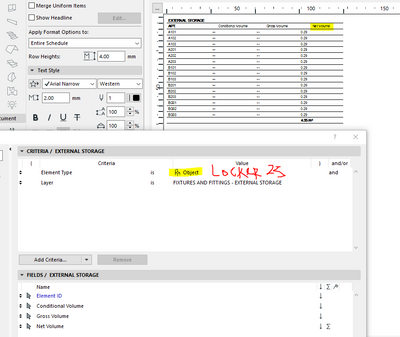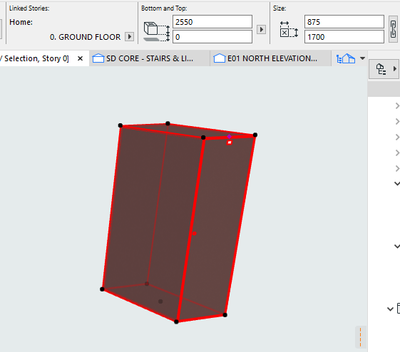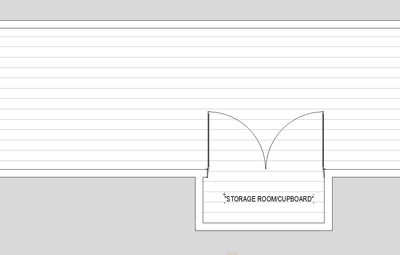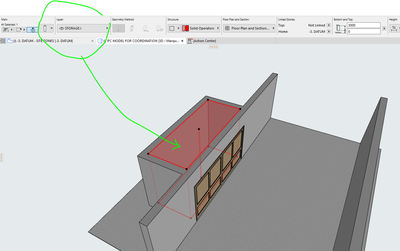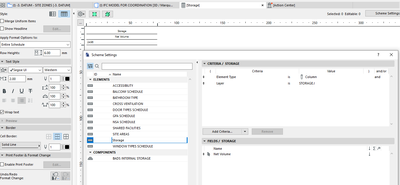Find the next step in your career as a Graphisoft Certified BIM Coordinator!
- Graphisoft Community (INT)
- :
- Forum
- :
- Documentation
- :
- Re: Scheduling volume of Joinery & Objects
- Subscribe to RSS Feed
- Mark Topic as New
- Mark Topic as Read
- Pin this post for me
- Bookmark
- Subscribe to Topic
- Mute
- Printer Friendly Page
Scheduling volume of Joinery & Objects
- Mark as New
- Bookmark
- Subscribe
- Mute
- Subscribe to RSS Feed
- Permalink
- Report Inappropriate Content
2021-09-24 02:22 PM
Hello,
I'm trying to understand if it's possible (and somehow accurate) to schedule some objects volume. Typically joinery items (I'm using Ci Cabinets & Wardrobe 23), and locker 23.
I need to schedule these volumes to make sure we match the min. requirements.
Here is my schedule for the external storage, I'm using Locker 23.
The locker is 1700x875Dx2550H, should be ~3.8m3 brut (without counting the "frame"). I've tested every available volume but the only one working is net: 0.29 with the sum of all of them 4.35m3
Obviously not right. The same happens when I try to do the same for internal storage (wardrobe 23 & Ci cabinet).
Am I missing something? Or is it just that objects can't be scheduled unless GDLed specifically?
I could use zones or columns on a special layer as I used to do but I thought why not trying to directly schedule the object to avoid extra maintenance,
Solved! Go to Solution.
- Mark as New
- Bookmark
- Subscribe
- Mute
- Subscribe to RSS Feed
- Permalink
- Report Inappropriate Content
2021-09-28 01:01 AM
Sure mate, so imagine you got a storage space defined not by a piece of furniture that we could schedule with your expression, but like a tiny room with shelves fixed on the partition for instance, or a cleaner room to store brooms, vacuum and stuff.
The method I was using to schedule storage before you gave me your neat solution was the following:
Placing columns set on a hidden "storage" layer with a specific intersection number to ensure it doesn't mess with anything. Then you create a schedule that will measure the column volume. I usually gave it dedicated material to easily identify them.
You could probably do the same with zones or many other methods, we were using columns back then so we could define specific overrides on a work-view depending on how high they were, their bottom offset, which made it easy to maintain them in the kitchen for instance. If it was a 100mm offset + 800mm high then it was a typical kitchen cabinet, if 1500 offset and 600 high, a top cupboard.
- « Previous
-
- 1
- 2
- Next »
- « Previous
-
- 1
- 2
- Next »
- No cabinet opening lines after updating to 27.2 in Documentation
- Ability to Associate Objects to Other Objects in Wishes
- Can zones pull information properties from different objects within it in schedules? in Project data & BIM
- Custom object parameter not available to be called into schedule in Libraries & objects
- Schedule object . RoofMaker object in Project data & BIM