Find the next step in your career as a Graphisoft Certified BIM Coordinator!
- Graphisoft Community (INT)
- :
- Forum
- :
- Visualization
- :
- Section settings...
- Subscribe to RSS Feed
- Mark Topic as New
- Mark Topic as Read
- Pin this post for me
- Bookmark
- Subscribe to Topic
- Mute
- Printer Friendly Page
Section settings...
- Mark as New
- Bookmark
- Subscribe
- Mute
- Subscribe to RSS Feed
- Permalink
- Report Inappropriate Content
2010-05-09
01:40 PM
- last edited on
2023-05-11
12:12 PM
by
Noemi Balogh
Thank You
- Mark as New
- Bookmark
- Subscribe
- Mute
- Subscribe to RSS Feed
- Permalink
- Report Inappropriate Content
2010-05-09 01:47 PM
- Mark as New
- Bookmark
- Subscribe
- Mute
- Subscribe to RSS Feed
- Permalink
- Report Inappropriate Content
2010-05-09 05:18 PM
I've altered a few more setting but it's still not working and it's taking a very very long time to update, plus my Macbook Pro is reaching 105 degrees Celsius !
Thank You
- Mark as New
- Bookmark
- Subscribe
- Mute
- Subscribe to RSS Feed
- Permalink
- Report Inappropriate Content
2010-05-09 06:26 PM
You must first find some good angles for shadows, I think grey walls are just shadowed, while the desks in the front not.
Maybe you want to try an LWorks rendering with soft shadows brought to scale as a background to your Section drawing which has to have no fills for uncut elements.
- Mark as New
- Bookmark
- Subscribe
- Mute
- Subscribe to RSS Feed
- Permalink
- Report Inappropriate Content
2010-05-09 06:55 PM
gZax wrote:How can I create this in the same view as the section that I already have ? As for a background, I was going to place the section on a sheet, then use Illustrator/Photoshop to add context and colour etc. whilst maintaining the same section view produced by ArchiCAD. ( so something similar to my first post attachment ) Is it ' normal ' for the section to take around 10 minutes to update too ?
Maybe you want to try an LWorks rendering with soft shadows brought to scale as a background to your Section drawing which has to have no fills for uncut elements.
Thank You
- Mark as New
- Bookmark
- Subscribe
- Mute
- Subscribe to RSS Feed
- Permalink
- Report Inappropriate Content
2010-05-11 05:28 AM
NStocks wrote:Well the reason you're having so much difficulty duplicating that effect in ArchiCAD is because it is a fake effect; i.e. unless all those rooms are the same depth from the cut line, there's no way the shadows will look lined up like that.
I want to achieve a section ' render ' to look something like the attached image ( from a book ). I've altered many, many settings in my section settings but I can't get the same look...I've tried changing the wall colour, vertical sun shadow settings etc. Also, my section takes around 10 minutes to update, even if I just change one line for example, similarly it takes around 10 minutes to update on the layout book, is this normal ?
Thank You
That was just a person that used his artistic sensibilities (rather than whichever respective program's capabilities, that they were using, if any) to present the image in a manner that would not only be easier to read, but also conveyed an artistic sense of depth.
At some point you have to let go of just relying on the program to generate a good image for you, and instead lean on your own artistic intuition.
I produced the image below, using a combination of ArchiCAD's Sun shadows along with additional fills where they added some perceptive value and depth to the reading of the image:

- Mark as New
- Bookmark
- Subscribe
- Mute
- Subscribe to RSS Feed
- Permalink
- Report Inappropriate Content
2010-05-11 05:50 AM
The plans and images below were from a model I made in another program, and but which I had to draw in the shadows manually in AutoCAD/Illustrator
In a case like this where ArchiCAD would never be able to handle neither the model complexity nor the shadow calculations in a reasonable time, there's not other choice to get the required look. I guess what I'm saying is that at some point you have to not rely on the program or not rely on it so much, and start instead relying on your own artistic instincts and sensibilities.
If you insist on going the ArchiCAD route, then I would suggest 2 things or workarounds. Firstly, you might have to place your Sun at a very low altitude (almost zero degrees Azimuth or a few degrees above it) and behind your camera off to the side. That way, the shadows cast don't spread all the way down the side of the facing walls thus darkening everything. You might also want to place your cut line as close as possible to the facing walls to reduce the effect of the shadows, or if you can't the second thing you might have to do is to place a temporary wall just behind the cut line for the shadows to fall on, but not fall on it too low. The only problem with this is that you lose all the detail of the objects and elements behind the wall. In which case you can either do 2 sections one with the wall and the shadows, and one without the wall, and them comp them together in photoshop or illustrator.
There's actually a third alternative which involves making an identical cut of the model using the marquee tool and then from the 3D window with the view as Axonometric or parallel facing exactly the same way as your 2D section, generate the shadow using the Internal engine of ArchiCAD, and then "copy" the shadows from there, and paste them as 'Fills' in the section window which you can then manipulate easily like you would other fills and even hide if necessary.
As for you problems with the time ArchiCAD takes to calculate sections - turn off shadow generation option in the section setting unless or only until your really need it. I would stick with using the 3D window to generate the shadows and then just manipulate them in 2D as fills.
- Mark as New
- Bookmark
- Subscribe
- Mute
- Subscribe to RSS Feed
- Permalink
- Report Inappropriate Content
2010-05-11 02:52 PM
Did you use ArchiCAD to get the fill in the windows to actually look reflective ? Below is what I'm working on right now, I'm just adding a vector ' cloud' in Illustrator and some simple figures/ human silhouettes because there's not much I can add in terms of terrain as it's just a city centre location.
You've inspired me a great deal... now it's just a shame that my deadline is in 27 hours !
Thank You
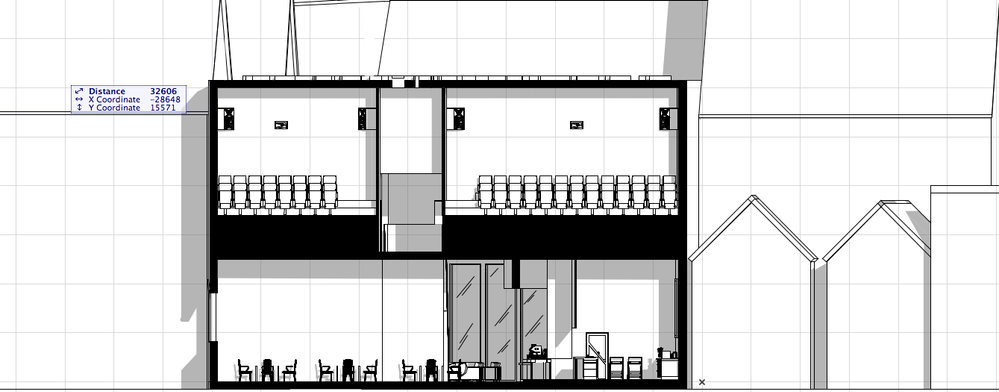
- Mark as New
- Bookmark
- Subscribe
- Mute
- Subscribe to RSS Feed
- Permalink
- Report Inappropriate Content
2010-05-11 08:06 PM
NStocks wrote:That's a great improvement over the previous images. I see you're getting the hang of it.
Those images are amazing ! I've been working on my sections for a long time now and I'm just about to add some elements in Illustrator/Photoshop such as sky and figures ( I have to show my building in context, but it's only surrounded by other buildings )
Did you use ArchiCAD to get the fill in the windows to actually look reflective ? Below is what I'm working on right now, I'm just adding a vector ' cloud' in Illustrator and some simple figures/ human silhouettes because there's not much I can add in terms of terrain as it's just a city centre location.
You've inspired me a great deal... now it's just a shame that my deadline is in 27 hours !
Thank You
It's a pity about the time crunch but unfortunately that something you'll have to deal with a lot in the profession to come and in general anyways.
I simulated the reflective effect of the windows using the regular 2-sided Gradient fills in ArchiCAD. You just have to be careful about the Draw order or the display order since Gradient fills in ArchiCAD don't have transparency unlike in AutoCAD. Normally the gradients would go all the way to the back behind the "hard" shadows.
If you want to add more depth to the other surfaces as well of your section (and assuming that you're still not using the regular vectorial texture fills of the materials with colours) you can add a slightly fade (slightly lighter) single-sided gradient fill on the walls with shadows hitting them behind the hard shadows going from dark at the shadow area to light as it heads away from the shadow downwards. Typically it's something that you can add very quickly and then copy and paste throughout to the other walls and re-shape as necessary.
But I think overall you have a good start,, and can only stand to improve if you keep doing it and keep observing and looking at well-rendered images (even hand-drawn images) to see how they achieve those effects and then see if you can do the same or something similar. A good place to get reference and inspiration would be places like the works of Frank Lloyd Wright's hand-drawn and rendered images from over a Century ago, or even Otto Wagner's classical works.
- Mark as New
- Bookmark
- Subscribe
- Mute
- Subscribe to RSS Feed
- Permalink
- Report Inappropriate Content
2010-05-11 09:09 PM
I want to export a section and sheet layout to use inside Illustrator or Photoshop but when I save as a PDF, the lines become somewhat poor quality. Is there a better file format than PDF that I can save from ArchiCAD ? I've heard EPS is better but ArchiCAD doesn't do that anymore (?)
How could I convert a PDF to a Vector that I can use inside Illustrator incase ArchiCAD can't export anything better than PDF ? I really want these prints to be good, but Photoshop rasterised the document and Illustrator made it a bit jagged.
When I'm done editing in Illustrator, would it be a good idea to import that back into ArchiCAD to place on a sheet with my other drawings, would I lose any quality ? Then once that s done, should I save to PDF for printing/plotting ?
Thank You
- Cant open .pln files automatically with Archicad 27 in Installation & update
- Rename Interior Elevations in Wishes
- Classification Manager: Actual Masterspec Divisions and Sections file in Project data & BIM
- Increasing the Marker Size in General discussions
- Railing view above current story in Modeling

