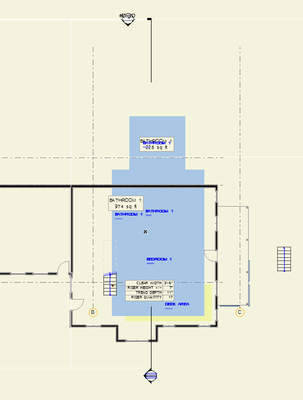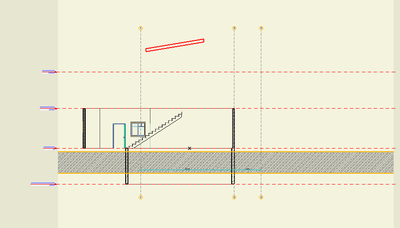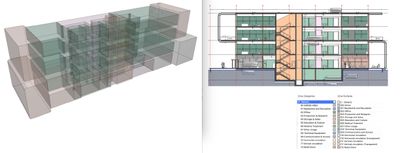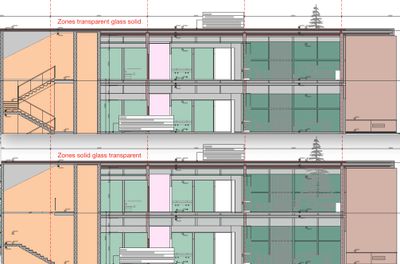Find the next step in your career as a Graphisoft Certified BIM Coordinator!
- Graphisoft Community (INT)
- :
- Forum
- :
- Project data & BIM
- :
- Re: Show Zones in Section or Elevation Archicad 25
- Subscribe to RSS Feed
- Mark Topic as New
- Mark Topic as Read
- Pin this post for me
- Bookmark
- Subscribe to Topic
- Mute
- Printer Friendly Page
Show Zones in Section or Elevation Archicad 25
- Mark as New
- Bookmark
- Subscribe
- Mute
- Subscribe to RSS Feed
- Permalink
- Report Inappropriate Content
2021-11-03
06:54 PM
- last edited on
2022-10-04
01:14 PM
by
Oleksandra Vakariuk
Hello, I am excited to see that you can now view zones in section and elevations in Archicad 25. This feature prompted me to download this version and transfer from 24. But when I open a file, I cannot figure out how to display a zone in Section. Is there a toggle I'm missing to display that information? In the graphisoft overview it went into a lot of detail about the new zone tag but the zones aren't visible in section to tag.
Floor Plan showing Zones
Section not showing Zones
WINDOWS PC, 16GB RAM, Intel(R) Core(TM) i7-3770 CPU @ 3.40GHz 3.40 GHZ, NVIDIA GEForce GTX 970, ASUS, CM6870, Rev X.0x
Solved! Go to Solution.
- Mark as New
- Bookmark
- Subscribe
- Mute
- Subscribe to RSS Feed
- Permalink
- Report Inappropriate Content
2021-11-05 06:14 AM
Great pity that the Zone stamp doesn't link directly to a Surface. It means we have to manually link the colour on the floorplan to the surface in section, elevation and 3D
you can't build a line
Mac Studio
iPad Pro
iPhone
- Mark as New
- Bookmark
- Subscribe
- Mute
- Subscribe to RSS Feed
- Permalink
- Report Inappropriate Content
2021-11-06 10:33 AM - edited 2021-11-06 10:35 PM
So zones in sections/elevations are solid blocks. If I want to see my project I must make a Graphic Override Combination to make them transparent. But I don't always want glass to be transparent.
Half baked solution.
- Mark as New
- Bookmark
- Subscribe
- Mute
- Subscribe to RSS Feed
- Permalink
- Report Inappropriate Content
2021-11-08 01:51 AM
I think the best solution if you want to keep the glass in windows as solid (not transparent) is to wire frame the zone layer in the elevations as @James Murray suggested and use a Graphic Override to hide the contours.
Or hide the zone layer completely as @reidweber suggested - just be sure to turn off the option in the label to hide with associated elements.
Just when you need to add labels, be sure to change to a layer combination that shows the zones as solid.
Barry.
Versions 6.5 to 27
Dell XPS- i7-6700 @ 3.4Ghz, 16GB ram, GeForce GTX 960 (2GB), Windows 10
Lenovo Thinkpad - i7-1270P 2.20 GHz, 32GB RAM, Nvidia T550, Windows 11
- Mark as New
- Bookmark
- Subscribe
- Mute
- Subscribe to RSS Feed
- Permalink
- Report Inappropriate Content
2021-11-08 07:18 PM
Thanks Barry, these workarounds do works. But they mess with our layers standards.
I think we have to stand loud that those workaround are not the best practices. Perhaps Graphisoft listen us.
- Mark as New
- Bookmark
- Subscribe
- Mute
- Subscribe to RSS Feed
- Permalink
- Report Inappropriate Content
2021-11-09 11:43 AM
If you create Surfaces to match the Zone Stamp colour and match these surfaces to each Zone stamp then everything works because these Surface can have transparency without a GO.
you can't build a line
Mac Studio
iPad Pro
iPhone
- Mark as New
- Bookmark
- Subscribe
- Mute
- Subscribe to RSS Feed
- Permalink
- Report Inappropriate Content
2021-11-09 03:37 PM - edited 2021-11-09 03:46 PM
Yes, but this only works with transparency turned on in Section Settings. This option affects all the glasses, and maybe I don`t want them to be also transparent. That is the point.
- Mark as New
- Bookmark
- Subscribe
- Mute
- Subscribe to RSS Feed
- Permalink
- Report Inappropriate Content
2021-11-09 11:44 PM
Zones in Section don't have to be solid and glass can be solid if required.
you can't build a line
Mac Studio
iPad Pro
iPhone
- Mark as New
- Bookmark
- Subscribe
- Mute
- Subscribe to RSS Feed
- Permalink
- Report Inappropriate Content
2021-11-10 12:17 AM - edited 2021-11-10 12:19 AM
What settings do you have applied to your zone surfaces to create the transparent zones and opaque glass?
WINDOWS PC, 16GB RAM, Intel(R) Core(TM) i7-3770 CPU @ 3.40GHz 3.40 GHZ, NVIDIA GEForce GTX 970, ASUS, CM6870, Rev X.0x
- Mark as New
- Bookmark
- Subscribe
- Mute
- Subscribe to RSS Feed
- Permalink
- Report Inappropriate Content
2021-11-10 12:58 AM
I have a series of Surfaces which match the Zone Category colours. I use them for both the Section and 3D views. These Surfaces are semi transparent and the Sections have transparency on. I have introduced an additional GO rule which changes the Glass Surface to white (to remove the transparency). I use the Zone surfaces as shown because I think its a waste of time to to just show Zones in 3D as Glass especially when creating a Massing Study.
Hope this helps.
you can't build a line
Mac Studio
iPad Pro
iPhone
- Mark as New
- Bookmark
- Subscribe
- Mute
- Subscribe to RSS Feed
- Permalink
- Report Inappropriate Content
2021-11-10 05:16 PM
I don't have a checkbox under Project Preferences>Legacy to uncheck. I'm using Archicad 25 3002 USA FULL
- Issue with Generating Sections/Elevations and 3D Marked Zones in Archicad 27 in Visualization
- Semi-Transparent Wall in Section/Interior Elevation in Documentation
- AC27, a memory hog? in Installation & update
- GDL object can have 'own' views in ProjectMap / ViewMap in Wishes
- Group Hotspots? in Documentation