Find the next step in your career as a Graphisoft Certified BIM Coordinator!
- Graphisoft Community (INT)
- :
- Forum
- :
- Visualization
- :
- Some BIM Objects just render white....
- Subscribe to RSS Feed
- Mark Topic as New
- Mark Topic as Read
- Pin this post for me
- Bookmark
- Subscribe to Topic
- Mute
- Printer Friendly Page
Some BIM Objects just render white....
- Mark as New
- Bookmark
- Subscribe
- Mute
- Subscribe to RSS Feed
- Permalink
- Report Inappropriate Content
2016-07-07
04:49 AM
- last edited on
2023-05-11
11:40 AM
by
Noemi Balogh
Any idea whys this is happening?
Example attached....
Thanks
- Mark as New
- Bookmark
- Subscribe
- Mute
- Subscribe to RSS Feed
- Permalink
- Report Inappropriate Content
2016-07-07 05:33 AM
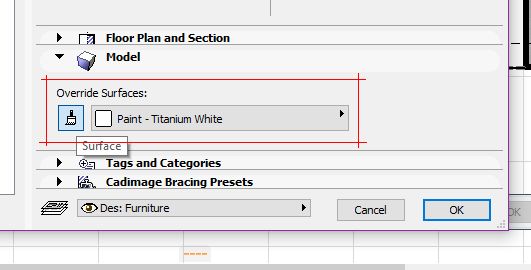
- Mark as New
- Bookmark
- Subscribe
- Mute
- Subscribe to RSS Feed
- Permalink
- Report Inappropriate Content
2016-07-07 05:36 AM
s2art wrote:Override is not selected....
Check in the Model tab of Object settings that you don't have Override Surfaces turned on
- Mark as New
- Bookmark
- Subscribe
- Mute
- Subscribe to RSS Feed
- Permalink
- Report Inappropriate Content
2016-07-07 09:03 AM
If it is just white but the OpenGL settings are coloured then it just means it has never been set up for Cinerender.
The quick way to fix this is to use the "Match Settings ... Cinerender to match from Internal" button - but this will not give very good settings.
The proper way is to tweak the settings properly by doing it all manually or by going to the "New" button and replacing it with an already set up material for the surfaces catalogue.
Actually if you say you have tried using other materials (I re-read your post) then I don't think this will be your problem.
Barry.
Versions 6.5 to 27
Dell XPS- i7-6700 @ 3.4Ghz, 16GB ram, GeForce GTX 960 (2GB), Windows 10
Lenovo Thinkpad - i7-1270P 2.20 GHz, 32GB RAM, Nvidia T550, Windows 11
- Mark as New
- Bookmark
- Subscribe
- Mute
- Subscribe to RSS Feed
- Permalink
- Report Inappropriate Content
2016-07-07 02:24 PM
Barry wrote:The thing is that materials are embedded in the object properties so the selected surfaces won't show in surfaces window. No chance (that I know) to replace with custom materials e.g for cushions and structure. And no chance to match properties between cinerender and internal engine.
Open the material settings and have a look at the Cinerender settings for that material.
If it is just white but the OpenGL settings are coloured then it just means it has never been set up for Cinerender.
The quick way to fix this is to use the "Match Settings ... Cinerender to match from Internal" button - but this will not give very good settings.
The proper way is to tweak the settings properly by doing it all manually or by going to the "New" button and replacing it with an already set up material for the surfaces catalogue.
Actually if you say you have tried using other materials (I re-read your post) then I don't think this will be your problem.
Barry.
- Mark as New
- Bookmark
- Subscribe
- Mute
- Subscribe to RSS Feed
- Permalink
- Report Inappropriate Content
2016-07-07 03:01 PM
It's a bit brute force, but it should work.
www.leloup.nl
ArchiCAD 9-26NED FULL
Windows 10 Pro
Adobe Design Premium CS5
- Mark as New
- Bookmark
- Subscribe
- Mute
- Subscribe to RSS Feed
- Permalink
- Report Inappropriate Content
2016-07-07 03:11 PM
Erwin wrote:Unfortunately this method is kind of an inconvenience for me...moreover when I get this message...The Morph(s) being created are extremely complex and involve a large number of polygons. This may take a few minutes, and the result may affect ARCHICAD performance.
Convert it to morph and replace the surfaces.
It's a bit brute force, but it should work.
my bad.....
- Mark as New
- Bookmark
- Subscribe
- Mute
- Subscribe to RSS Feed
- Permalink
- Report Inappropriate Content
2016-07-07 03:42 PM
If you break it down to morphs and assign surfaces, you can save it as an object again. The polycount of your model shouldn't change.
www.leloup.nl
ArchiCAD 9-26NED FULL
Windows 10 Pro
Adobe Design Premium CS5
- Mark as New
- Bookmark
- Subscribe
- Mute
- Subscribe to RSS Feed
- Permalink
- Report Inappropriate Content
2016-07-07 04:41 PM
Erwin wrote:OK. Thanks for the help....chairs have lots of components so the object breaks in many sub objects...and the 2d representation gets wrecked. So another step after assign materials it to create a 2d representation "icon"
There is a problem with (some) hardcoded surface definitions in GDL objects from 3rd parties, I've noticed (it renders white or highly reflective, resulting in near white). I would assume they have hidden the script if you would try to edit the code to add the option to define the surface.
If you break it down to morphs and assign surfaces, you can save it as an object again. The polycount of your model shouldn't change.
- Multi-material ArchiCAD Object from Rhino in Libraries & objects
- Zoom 0,00000%, Floorplan not visible [PROBLEM] in Libraries & objects
- Enhancement to design options fade element function in Wishes
- Transparency Problem Tracing Point Clouds in Section in Modeling
- Graphic Override Glass (to solid white) & Frame (to solid black) in a Door / Window in Modeling

