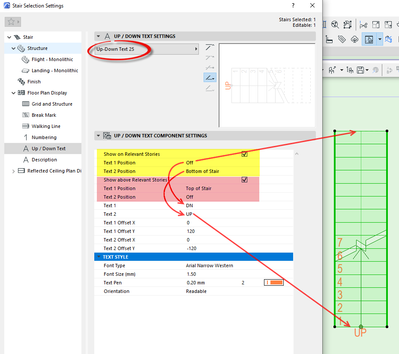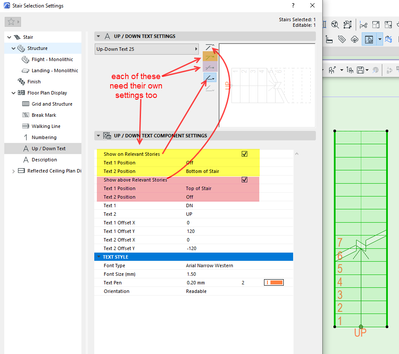Find the next step in your career as a Graphisoft Certified BIM Coordinator!
- Graphisoft Community (INT)
- :
- Forum
- :
- Documentation
- :
- Stair - Up & Down Text
- Subscribe to RSS Feed
- Mark Topic as New
- Mark Topic as Read
- Pin this post for me
- Bookmark
- Subscribe to Topic
- Mute
- Printer Friendly Page
Stair - Up & Down Text
- Mark as New
- Bookmark
- Subscribe
- Mute
- Subscribe to RSS Feed
- Permalink
- Report Inappropriate Content
2022-06-08 12:27 PM
Review attached reference image for sample staircase going from Ground floor to first floor (just going one story up).
How to remove Down text from bottom story plan and remove Up text from top story plan, for this same stair, per attached image.
Because as per stair settings if we remove Down text then first floor plan will not show text where it should be visible and we remove Up text then Ground floor plan will not show Up text, where up text should be visible.
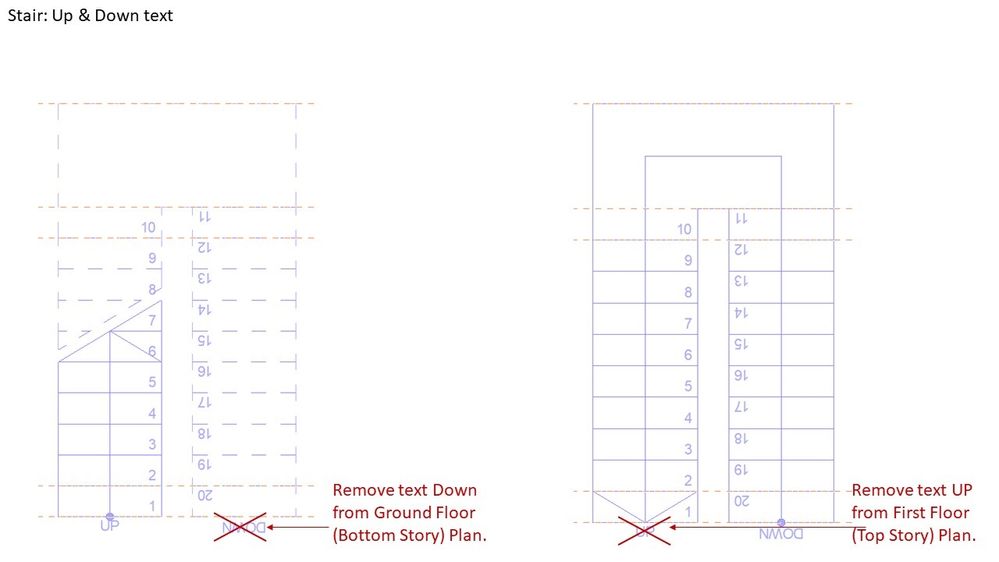
- Mark as New
- Bookmark
- Subscribe
- Mute
- Subscribe to RSS Feed
- Permalink
- Report Inappropriate Content
2022-06-13 12:57 AM
Yes, it seems that the Library Part that generates the Up and Down text is not scripted in a way to allow you to do that. I believe it would be possible to do by modifying the script of the default Library Part (U-Down Text 25) so that you can set the visibility/position of the Up and Down texts not only for Relevant Stories and Above Relevant Stories, but its should also allow you to set them separately for Bottom Relevant Story, Middle Relevant Story(ies) and Top Relevant Story, since in this instance the Ground Story is the Stair's Bottom Relevant Story, while Story 1 is the Stair's Top Relevant Story.
AMD Ryzen9 5900X CPU, 64 GB RAM 3600 MHz, Nvidia GTX 1060 6GB, 500 GB NVMe SSD
2x28" (2560x1440), Windows 10 PRO ENG, Ac20-Ac27
- Mark as New
- Bookmark
- Subscribe
- Mute
- Subscribe to RSS Feed
- Permalink
- Report Inappropriate Content
2022-06-13 03:19 AM
You should be able to do it with the standard up/down text object.
Do these settings help?
Barry.
Versions 6.5 to 27
Dell XPS- i7-6700 @ 3.4Ghz, 16GB ram, GeForce GTX 960 (2GB), Windows 10
Lenovo Thinkpad - i7-1270P 2.20 GHz, 32GB RAM, Nvidia T550, Windows 11
- Mark as New
- Bookmark
- Subscribe
- Mute
- Subscribe to RSS Feed
- Permalink
- Report Inappropriate Content
2022-06-13 11:11 AM
Thanks Barry,
In our project we have stairs at 100mm offset from story level. As soon as we add offset to stair bottom & top story, Up/Down Text stops showing "Show Above Relevant Stories" options, which you have highlighted in your screenshot above.
Hopping may be we can have this feature also working with stair offset condition in next Archicad version.
- Mark as New
- Bookmark
- Subscribe
- Mute
- Subscribe to RSS Feed
- Permalink
- Report Inappropriate Content
2022-06-13 11:23 AM
Thanks Laszlo
you are suggesting, "modifying the script of the default Library Part (U-Down Text 25)". Can you please also guide on how to modify script. If you can share any link from where i can learn.
- Mark as New
- Bookmark
- Subscribe
- Mute
- Subscribe to RSS Feed
- Permalink
- Report Inappropriate Content
2022-06-13 12:07 PM
Yes that is a problem.
Because you have raised it 100mm, it is no longer set to show on the storey above.
It is on the storey above so shows as 'relevant' to that storey.
The relevant bottom, middle and top all need their own settings I think for this to work properly.
They can't all share the same relevant settings.
Barry.
Versions 6.5 to 27
Dell XPS- i7-6700 @ 3.4Ghz, 16GB ram, GeForce GTX 960 (2GB), Windows 10
Lenovo Thinkpad - i7-1270P 2.20 GHz, 32GB RAM, Nvidia T550, Windows 11
- Library part parameters not appearing in stair schedule in Our Community
- Publisher, renaming layouts with long names in Documentation
- Project Index - Changes in Documentation
- visibility stair numbering & description stairs problem with home and relevant story in Documentation
- Using split function on building material param. to list composite skins in schedules in Project data & BIM