Turn on suggestions
Auto-suggest helps you quickly narrow down your search results by suggesting possible matches as you type.
Showing results for
Turn on suggestions
Auto-suggest helps you quickly narrow down your search results by suggesting possible matches as you type.
Showing results for
BIM Coordinator Program (INT) April 22, 2024
Find the next step in your career as a Graphisoft Certified BIM Coordinator!
Documentation
About Archicad's documenting tools, views, model filtering, layouts, publishing, etc.
- Graphisoft Community (INT)
- :
- Forum
- :
- Documentation
- :
- User error or corrupt dimensioning?
Options
- Subscribe to RSS Feed
- Mark Topic as New
- Mark Topic as Read
- Pin this post for me
- Bookmark
- Subscribe to Topic
- Mute
- Printer Friendly Page
User error or corrupt dimensioning?
Options
- Mark as New
- Bookmark
- Subscribe
- Mute
- Subscribe to RSS Feed
- Permalink
- Report Inappropriate Content
2014-10-22
08:52 PM
- last edited on
2023-05-22
11:57 PM
by
Gordana Radonic
Any suggestions short of attempting copying the entire file into a clean new pln and rebuild all the stuff I would have to ... ugggg.
Something has caused the dimming of the dimension core only, but I don't know what that might be?
thanks
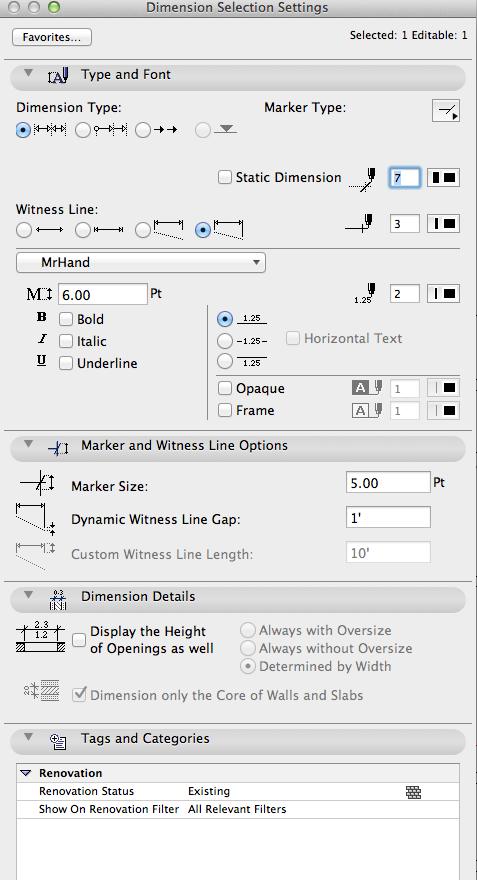
Labels:
- Labels:
-
Dimension Tools
1 REPLY 1
Options
- Mark as New
- Bookmark
- Subscribe
- Mute
- Subscribe to RSS Feed
- Permalink
- Report Inappropriate Content
2014-10-22 09:50 PM
Never mind:)
The "Static Dimension" was checked as default ... All this time! Too bad I am my only employee and can't blame someone else:)
How in the hell did that happen????
The "Static Dimension" was checked as default ... All this time! Too bad I am my only employee and can't blame someone else:)
How in the hell did that happen????
Related articles
- Error in window and door dimensions when Schedule placed on layout in Libraries & objects
- HotFix Install Error in Installation & update
- Corrupted File: Cannot read Plan file ERROR in Modeling
- "Corrupt XML" when trying to import Properties from v20 to v22 in Collaboration with other software
- Help with loading old library files in Libraries & objects

