Turn on suggestions
Auto-suggest helps you quickly narrow down your search results by suggesting possible matches as you type.
Showing results for
Turn on suggestions
Auto-suggest helps you quickly narrow down your search results by suggesting possible matches as you type.
Showing results for
BIM Coordinator Program (INT) April 22, 2024
Find the next step in your career as a Graphisoft Certified BIM Coordinator!
Visualization
About built-in and 3rd party, classic and real-time rendering solutions, settings, workflows, etc.
- Graphisoft Community (INT)
- :
- Forum
- :
- Visualization
- :
- Re: Walls in back of house show black.
Options
- Subscribe to RSS Feed
- Mark Topic as New
- Mark Topic as Read
- Pin this post for me
- Bookmark
- Subscribe to Topic
- Mute
- Printer Friendly Page
Walls in back of house show black.
Anonymous
Not applicable
Options
- Mark as New
- Bookmark
- Subscribe
- Mute
- Subscribe to RSS Feed
- Permalink
- Report Inappropriate Content
2015-06-15
03:02 PM
- last edited on
2023-05-11
02:08 PM
by
Noemi Balogh
I know I can swing the sun around to show, but is there anyway to turn off the sun and just have light everywhere? I don't need a sun study or anything, I just need everything visible at all times.
Thanks.
5 REPLIES 5
Options
- Mark as New
- Bookmark
- Subscribe
- Mute
- Subscribe to RSS Feed
- Permalink
- Report Inappropriate Content
2015-06-15 03:24 PM
In the 3D Window settings you can turn off the sun shadows. ArchiCAD will still give you differences between planes by shading elements but you won't have the strong shadows. You can also go into the Perspective Settings >> More Sun and play around with the Sunlight and Ambient light levels until you get what you want to see.
Erich
AC 19 6006 & AC 20
Mac OS 10.11.5
15" Retina MacBook Pro 2.6
27" iMac Retina 5K
AC 19 6006 & AC 20
Mac OS 10.11.5
15" Retina MacBook Pro 2.6
27" iMac Retina 5K
Anonymous
Not applicable
Options
- Mark as New
- Bookmark
- Subscribe
- Mute
- Subscribe to RSS Feed
- Permalink
- Report Inappropriate Content
2015-06-15 03:32 PM
I already have that turned off. What I am seeing and do not need is like a realistic sun and shadows. I need that sucker to be bright on all sides. Here is a picture of how the back of the house shows. I need to be able to in real time spin this house around and have the same bright light showing on the back as on the front.
Options
- Mark as New
- Bookmark
- Subscribe
- Mute
- Subscribe to RSS Feed
- Permalink
- Report Inappropriate Content
2015-06-16 04:56 AM
It is not so much the shadows being cast as the amount of sun and ambient light and the % of sun included in the ambient light as Erich mentioned.
Also the material (or I should now say Surface) settings will have an impact.
For example here is the same material but with different Reflection > Ambient settings.
Other settings in the materials may also have an effect as well.
Barry.
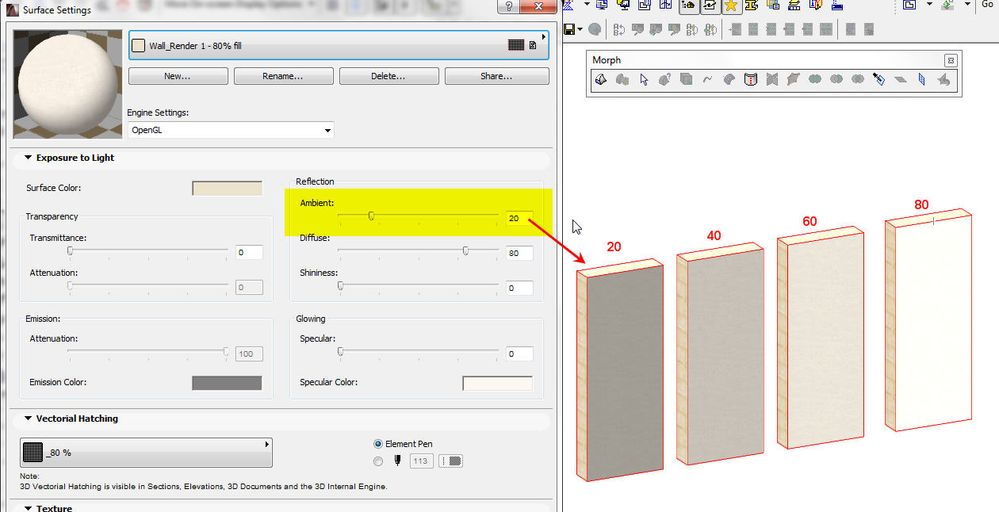
Also the material (or I should now say Surface) settings will have an impact.
For example here is the same material but with different Reflection > Ambient settings.
Other settings in the materials may also have an effect as well.
Barry.
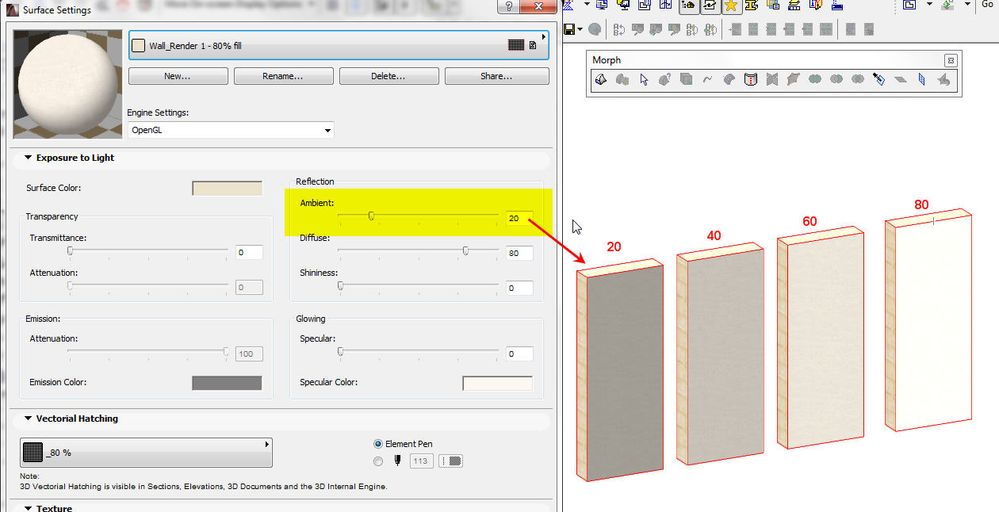
One of the forum moderators.
Versions 6.5 to 27
Dell XPS- i7-6700 @ 3.4Ghz, 16GB ram, GeForce GTX 960 (2GB), Windows 10
Lenovo Thinkpad - i7-1270P 2.20 GHz, 32GB RAM, Nvidia T550, Windows 11
Versions 6.5 to 27
Dell XPS- i7-6700 @ 3.4Ghz, 16GB ram, GeForce GTX 960 (2GB), Windows 10
Lenovo Thinkpad - i7-1270P 2.20 GHz, 32GB RAM, Nvidia T550, Windows 11
Anonymous
Not applicable
Options
- Mark as New
- Bookmark
- Subscribe
- Mute
- Subscribe to RSS Feed
- Permalink
- Report Inappropriate Content
2015-06-16 02:06 PM
I can't find that setting, searched on there. My deadline is coming. I will just work round it. thanks though/
Options
- Mark as New
- Bookmark
- Subscribe
- Mute
- Subscribe to RSS Feed
- Permalink
- Report Inappropriate Content
2015-06-16 07:09 PM
Are those walls composites, with air as one of the skins? There was a bug with air skins that made the surface black. Perhaps it still exists? Try a wall with no air skin.
Cheers,
Link.
Cheers,
Link.
Related articles
- Overview of the relationship between Model Views, Graphic Overrides, etc. I lost my wall fills in Documentation
- More complex objects in Wishes
- How to convert a 3D drawing created in Archicad to a 2D drawing in Documentation
- Walls outlines in section are showing light grey instead of thick black in Modeling
- Exterior and interior walls not joining as should in Modeling

