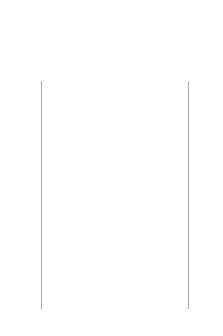Find the next step in your career as a Graphisoft Certified BIM Coordinator!
- Graphisoft Community (INT)
- :
- Forum
- :
- Documentation
- :
- What I don't understand is this. Does that mean I ...
- Subscribe to RSS Feed
- Mark Topic as New
- Mark Topic as Read
- Pin this post for me
- Bookmark
- Subscribe to Topic
- Mute
- Printer Friendly Page
What I don't understand is this. Does that mean I have to redo all the dimension lines in Core Only?
- Mark as New
- Bookmark
- Subscribe
- Mute
- Subscribe to RSS Feed
- Permalink
- Report Inappropriate Content
2022-05-24 09:33 AM - edited 2022-05-24 09:39 AM
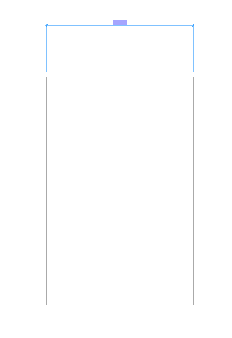
The dimension in the Entire Model is gone in Core Only.
Even with Ctrl+C and V, I couldn't send the dimension to Core Only.
What I don't understand is this.
Does that mean I have to redo all the dimension lines in Core Only?
- Mark as New
- Bookmark
- Subscribe
- Mute
- Subscribe to RSS Feed
- Permalink
- Report Inappropriate Content
2022-05-25 03:24 AM
Unfortunately you can not copy and paste associated dimensions.
You can convert them to 'static' and then copy and paste them.
But that defeats the purpose of dimensions as you really want them associated.
There is no easy way to re-associate a dimension - you have to select the node and CTRL-click on what you want to associate to.
You may as well just re-dimension from scratch.
Barry.
Versions 6.5 to 27
Dell XPS- i7-6700 @ 3.4Ghz, 16GB ram, GeForce GTX 960 (2GB), Windows 10
Lenovo Thinkpad - i7-1270P 2.20 GHz, 32GB RAM, Nvidia T550, Windows 11
- Mark as New
- Bookmark
- Subscribe
- Mute
- Subscribe to RSS Feed
- Permalink
- Report Inappropriate Content
2022-05-25 05:32 AM
Thank you ^^
- Mark as New
- Bookmark
- Subscribe
- Mute
- Subscribe to RSS Feed
- Permalink
- Report Inappropriate Content
2022-05-25 05:32 AM
Thank you for your interesting
- « Previous
-
- 1
- 2
- Next »
- « Previous
-
- 1
- 2
- Next »
- line drawing dimension off in Documentation
- Extending existing Dimension Lines in Documentation
- Display Order ...disorder in Documentation
- Is Graphisoft actively doing anything about the shocking graphics & input lag of ArchiCAD 27? in Modeling
- Collaboration: Revit Support in Collaboration with other software