Turn on suggestions
Auto-suggest helps you quickly narrow down your search results by suggesting possible matches as you type.
Showing results for
Turn on suggestions
Auto-suggest helps you quickly narrow down your search results by suggesting possible matches as you type.
Showing results for
BIM Coordinator Program (INT) April 22, 2024
Find the next step in your career as a Graphisoft Certified BIM Coordinator!
BIMx
About BIMx (mobile, web and desktop), connection to BIMcloud, and related technical questions.
- Graphisoft Community (INT)
- :
- Forum
- :
- BIMx
- :
- hyper model not publishing 3d views
Options
- Subscribe to RSS Feed
- Mark Topic as New
- Mark Topic as Read
- Pin this post for me
- Bookmark
- Subscribe to Topic
- Mute
- Printer Friendly Page
hyper model not publishing 3d views
Options
- Mark as New
- Bookmark
- Subscribe
- Mute
- Subscribe to RSS Feed
- Permalink
- Report Inappropriate Content
2016-04-14
01:55 AM
- last edited on
2023-05-09
02:06 PM
by
Noemi Balogh
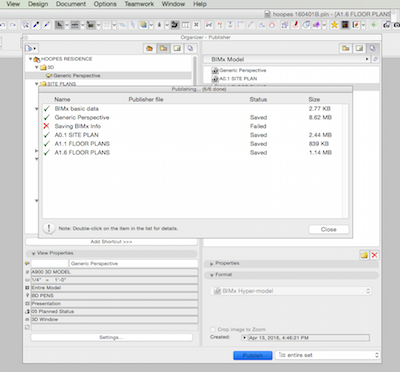
Dave Brach/architect
AC26 MBP OS Ventura
AMD Radeon Pro 5300M 4 GB
Intel UHD Graphics 630 1536 MB
AC26 MBP OS Ventura
AMD Radeon Pro 5300M 4 GB
Intel UHD Graphics 630 1536 MB
6 REPLIES 6
Anonymous
Not applicable
Options
- Mark as New
- Bookmark
- Subscribe
- Mute
- Subscribe to RSS Feed
- Permalink
- Report Inappropriate Content
2016-04-14 02:13 AM
Have you double-clicked on the failed file to see why it did not publish?
Options
- Mark as New
- Bookmark
- Subscribe
- Mute
- Subscribe to RSS Feed
- Permalink
- Report Inappropriate Content
2016-04-14 03:41 AM
here is what I get when I click on the error
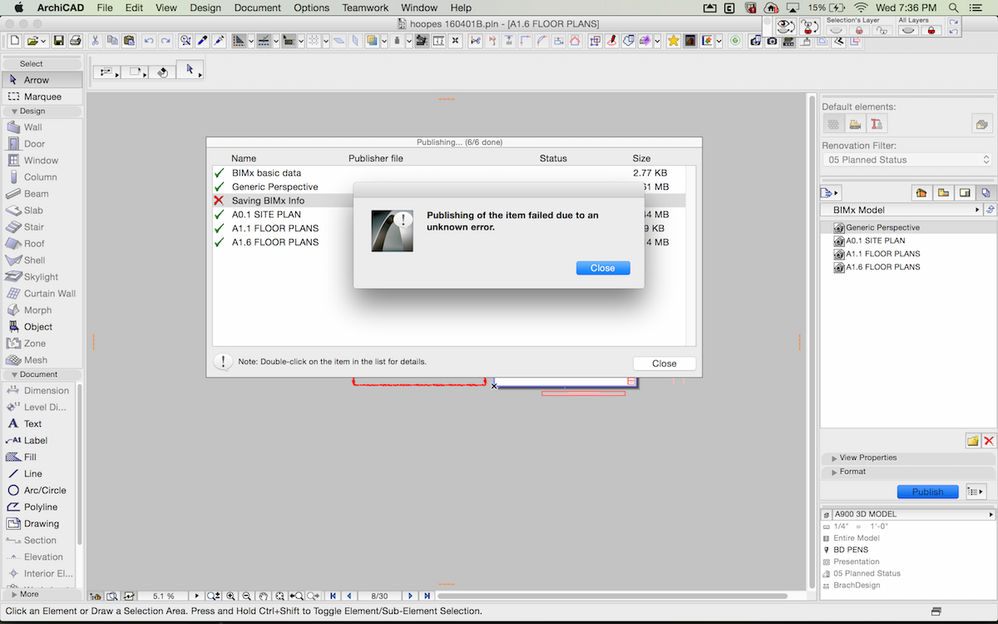
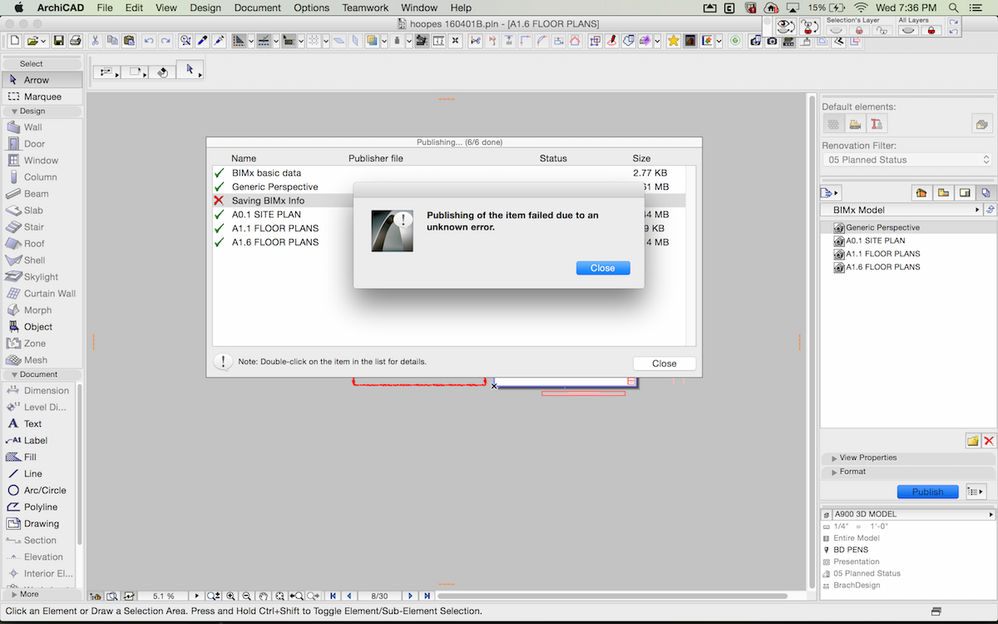
Dave Brach/architect
AC26 MBP OS Ventura
AMD Radeon Pro 5300M 4 GB
Intel UHD Graphics 630 1536 MB
AC26 MBP OS Ventura
AMD Radeon Pro 5300M 4 GB
Intel UHD Graphics 630 1536 MB
Options
- Mark as New
- Bookmark
- Subscribe
- Mute
- Subscribe to RSS Feed
- Permalink
- Report Inappropriate Content
2016-04-14 03:43 AM
here is what i get when i go to the report online
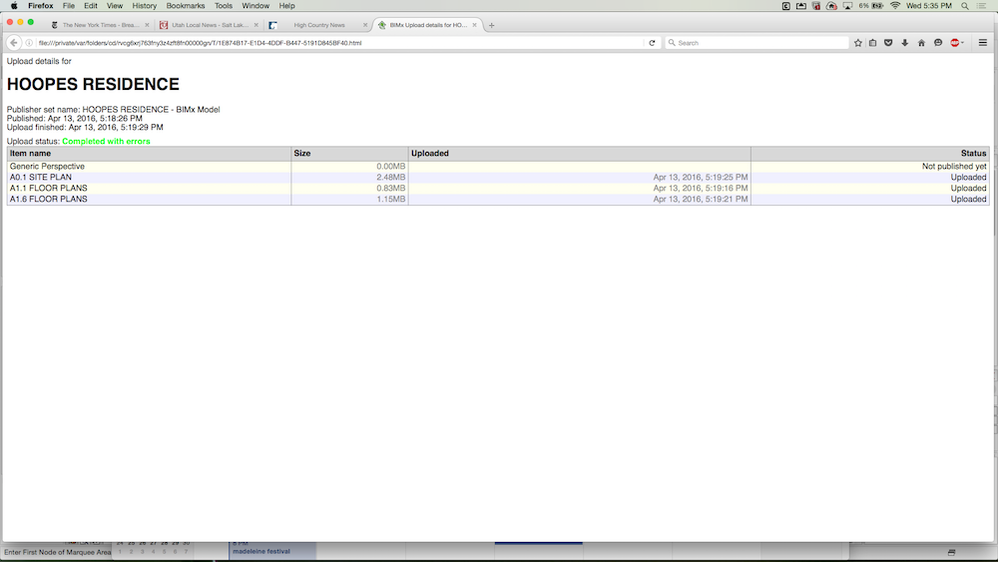
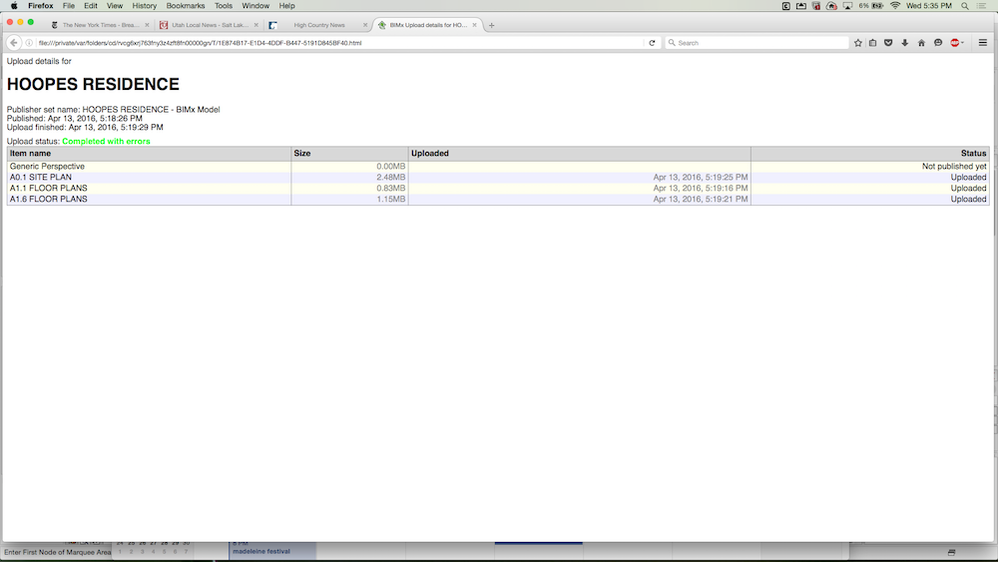
Dave Brach/architect
AC26 MBP OS Ventura
AMD Radeon Pro 5300M 4 GB
Intel UHD Graphics 630 1536 MB
AC26 MBP OS Ventura
AMD Radeon Pro 5300M 4 GB
Intel UHD Graphics 630 1536 MB
Anonymous
Not applicable
Options
- Mark as New
- Bookmark
- Subscribe
- Mute
- Subscribe to RSS Feed
- Permalink
- Report Inappropriate Content
2016-04-14 04:54 AM
Ah, the Unknown error. Very helpful. 
Options
- Mark as New
- Bookmark
- Subscribe
- Mute
- Subscribe to RSS Feed
- Permalink
- Report Inappropriate Content
2016-04-14 07:32 AM
Hi Dave,
ARCHICAD 19 added a new function to put enhanced data into BIMx hypermodels. In this case the option which includes or excludes this data is most likely not set in the particular publisher set you are using.
Visit the Publisher set and click the little white arrow near the top of the publisher to take you up a level where you can see the names of all of your publisher sets. Highlight the Publisher Set that you are exporting to BIMx and then click Publishing Properties. In the Publisher Set Properties window that appears look for the Info Set option and change it from Undefined to one of the other options (None, Legacy, Tags and Categories, BIMx Info or other Schedule). To learn about this feature and the data that is included see this video:
I'll bring your post to the attention of our product team to let them know the current warning is not clear.
Best regards,
Nick
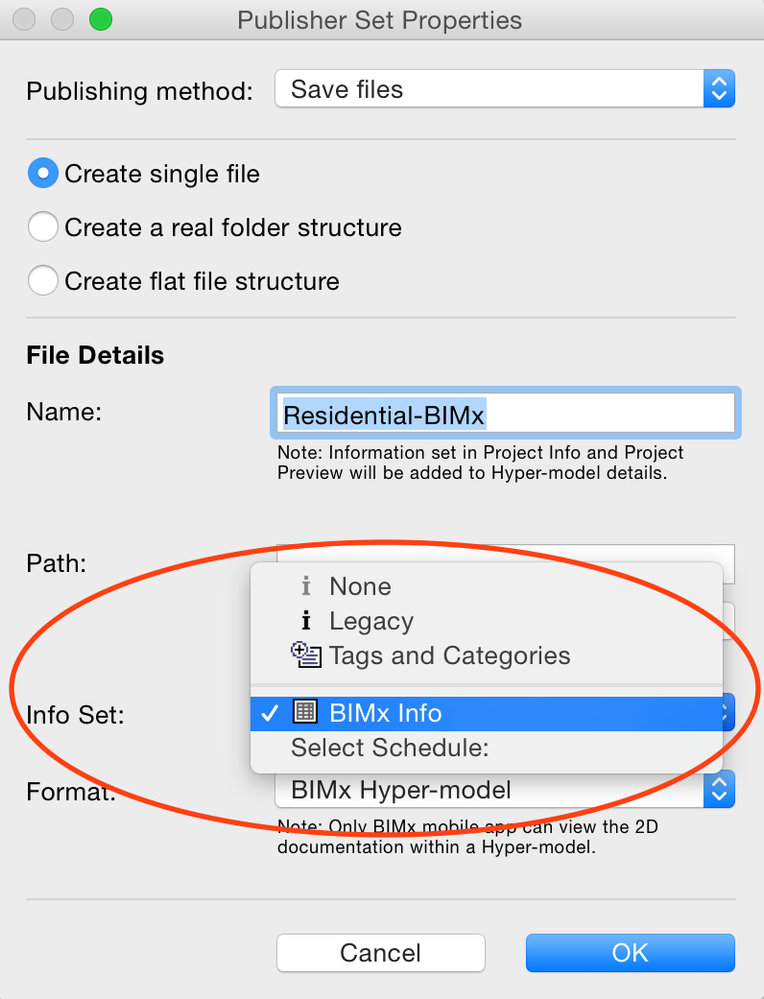
ARCHICAD 19 added a new function to put enhanced data into BIMx hypermodels. In this case the option which includes or excludes this data is most likely not set in the particular publisher set you are using.
Visit the Publisher set and click the little white arrow near the top of the publisher to take you up a level where you can see the names of all of your publisher sets. Highlight the Publisher Set that you are exporting to BIMx and then click Publishing Properties. In the Publisher Set Properties window that appears look for the Info Set option and change it from Undefined to one of the other options (None, Legacy, Tags and Categories, BIMx Info or other Schedule). To learn about this feature and the data that is included see this video:
I'll bring your post to the attention of our product team to let them know the current warning is not clear.
Best regards,
Nick
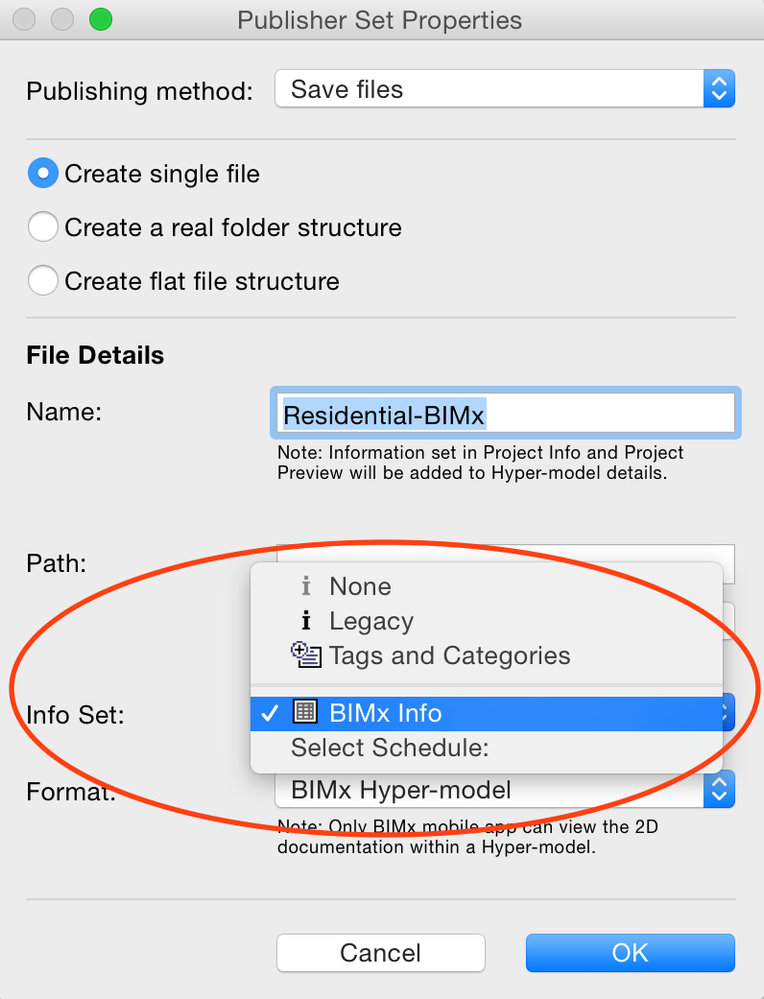
Nicholas Cornia
Technical Support Team - GRAPHISOFT North America
Tutorials
GRAPHISOFT Help Center
Technical Support Team - GRAPHISOFT North America
Tutorials
GRAPHISOFT Help Center
Options
- Mark as New
- Bookmark
- Subscribe
- Mute
- Subscribe to RSS Feed
- Permalink
- Report Inappropriate Content
2016-04-14 04:34 PM
thanks. I changed it "none" and it works fine now.
Dave Brach/architect
AC26 MBP OS Ventura
AMD Radeon Pro 5300M 4 GB
Intel UHD Graphics 630 1536 MB
AC26 MBP OS Ventura
AMD Radeon Pro 5300M 4 GB
Intel UHD Graphics 630 1536 MB
Related articles
- Open View on Layout has a random graphic override applied in Documentation
- Shadows in 3D Hardware Acceleration View are Glitchy in Visualization
- Overview of the relationship between Model Views, Graphic Overrides, etc. I lost my wall fills in Documentation
- Windows vs Doors Model View Options in Wishes
- Multi-material ArchiCAD Object from Rhino in Libraries & objects

